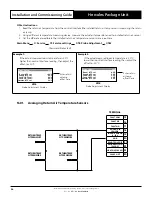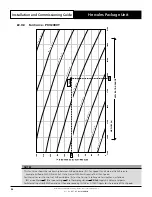Installation and Commissioning Guide
Hercules Package Unit
49
Installation and Commissioning Guide - Hercules Package Unit
Doc. No.0525-021
Ver. 21 221110
Step 11. Turn Unit
ON
via User menu -
A1
:
Menu Progression:
Main Menu
A. On/Off Unit
A1:
On / Off Unit A1
ON
OFF
If you want to monitor system operation with basic BMS:
Step 12. Configure BMS via Service menu -
Ge1
:
Menu Progression:
G. Service
Ge. Communicate Config.
Ge1
Bms config.
Ge1
Address : 1
Protocol : MODBUS
Speed : 19200
Step 13. See document BMS Installation and Commissioning Guide Part No: 0525-036.
If you now want to also turn the unit on and off with the BMS. i.e. the BMS operates the Time Clock/Scheduler:
Step 14. Disable the
After Hours operation duration
via User menu -
D7
:
Clock Schedule D7
After Hours operation
duration : 0H
(set to 0 to disable)
Set to
0
to disable
After Hours Timer
Step 15. Disable the
Scheduler
via User menu -
D1
:
Menu Progression:
Main Menu
D. Clock/Scheduler
Clock D1 - D6
Set to
No
to disable scheduler
Clock D1
Day:
Date:
Hour:
Enable Scheduler:
Enable Night Mode:
Tuesday
17 / 05 / 16
12:38
No
No
Step 16. Disable
Din 4
to Turn the Unit On/Off via Service menu -
Ge3
:
Menu Progression:
G. Service
G3. Communicate Config.
Ge3
Set to
No
to disable Remote
ON/OFF digital input
control
Bms Config. Ge3
Enable Din 4 to turn
the unit On / Off :
No