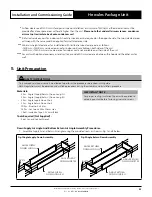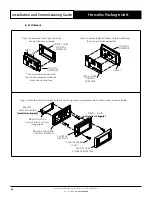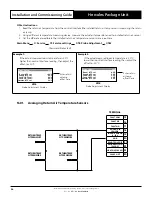Installation and Commissioning Guide
Hercules Package Unit
29
Installation and Commissioning Guide - Hercules Package Unit
Doc. No.0525-021
Ver. 21 221110
Option 2 - Data Cable with RJ12 plug at one end
(For Secondary Control Interface):
RJ12 Terminal Connections B:
• Terminal 1:- Connect to +Vdc on the connector block.
• Terminal 2:- Connect to GND on the connector block.
• Terminal 3:- Connect to RX-/TX- on the connector block.
• Terminal 4:- Connect to RX+/TX+ on the connector block.
• Terminal 5:- Connect to GND on the connector block.
• Terminal 6:- Connect to +Vdc on the connector block.
Twisted Pair
Twisted Pair
Twisted Pair
RJ12 Terminal Connections A:
• Terminal 1:- Connect to +Vdc on the connector block.
• Terminal 2:- Connect to GND on the connector block.
• Terminal 3:- Connect to RX-/TX- on the connector block.
• Terminal 4:- Connect to RX+/TX+ on the connector block.
• Terminal 5:- Connect to GND on the connector block.
• Terminal 6:- Connect to +Vdc on the connector block.
To
CM100
11
12
13
14
3
2
1
6
5
4
6 Core Flat 7/0.12 (AWG28) Telephone Cable
50 m Max. Length - Field Scope
(
Installer to Provide
)
RJ12 Plug
(
Installer to Provide
)
VIEW
FROM CABLE END
6
5
4
3
2
1
TERMINAL 12
RX- / TX-
TERMINAL 13
+Vdc
TERMINAL 11
RX
+
/ TX
+
TERMINAL 14
GND
S
ee RJ12 Terminal Connections A
below.
RJ12 Plug
(
Installer to Provide
)
VIEW
FROM CABLE END
To
CM100
11
12
13
14
6
5
4
3
2
1
6 Core (3 Pair) Twisted Pair 7/0.20 (AWG24) Shielded Data Cable
200 m Max. Length - Field Scope
(
Installer to Provide
)
TERMINAL 12
RX- / TX-
TERMINAL 13
+Vdc
TERMINAL 11
RX
+
/ TX
+
TERMINAL 14
GND
3
2
1
6
5
4
S
ee RJ12 Terminal Connections
B below.