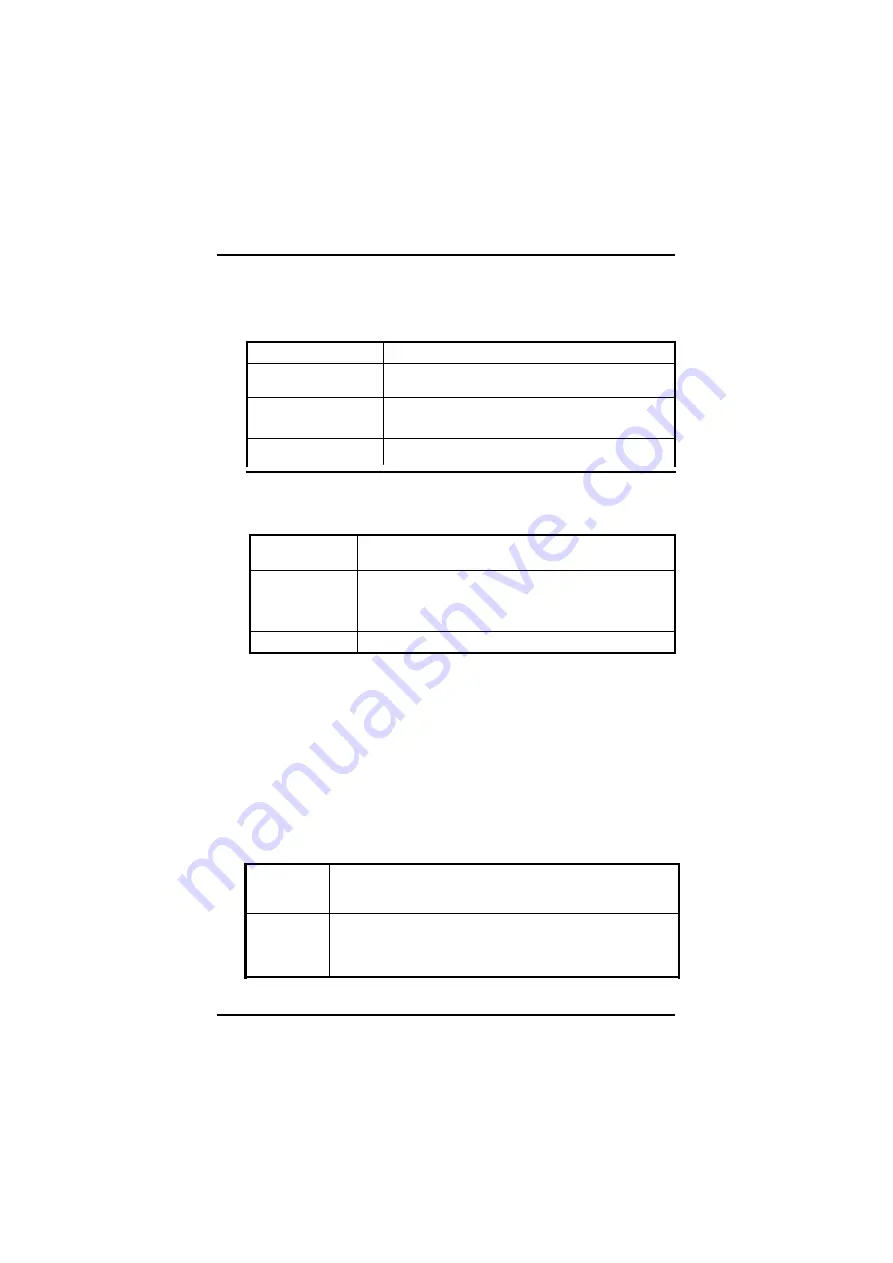
FPC 8084 User s Manual
Video Off Option
W hen enabled, this feature allows the VGA adapter to operate in a power
saving mode.
Always On
Monito r will remain on during power saving modes.
Suspend --> Off
Monito r blanked when the sys tem enters the Suspend
mode.
Susp,Stby --> Off
Monito r blanked when the sys tem enters either
Suspend or Stand by modes.
All Modes --> Off
Monito r blanked when the system enters any power
saving mode.
Video Off Method
This determines the manner in which the monitor is blank ed.
V/H SYNC +
Blank
DPMS
This causes the system to turn off the vertical and horizontals
ync hronization ports and write blanks to the video buffer.
Select this option if y our monitor supports the Display Power
Management Signaling (DPMS) standard of the VideoElectr
onics Standards to select video power managementvalues .
Blank Screen
This option only writes blanks to the video buffer.
Video Off Method
In suspending, this item is to select the CRT closed method under APM
mode.
The choice: Blank Screen, V/H SYNC+Blank, DPMS
MODEM Use IRQ
APM 1.2 function used only.
The choice: NA, 3, 4, 5, 7, 9, 10, 11
Soft-off by PWRBTN
This only works with the system using an ATX power supply. It also
allows user to define the type of soft power OFF sequence for the system to
follow.
Instant-Off
(default)
Delay 4 Sec.
This option follows the conventional manner systems perform whenp
ower is turne d O FF. Instant-Off is a s oft power OFF s equencerequ
iring only the s witching of the power s upply button to OFF.
Upon turning OFF syst em from the power s witch, this option willdelay
the complete system power OFF sequence by approximately 4seco
nds. Within this delay period, system will temporarily ente r intoSus
pend Mode enabling y ou to restart the system at once.
Wake Up Events
54
Summary of Contents for FPC 8084
Page 1: ...FPC 8084 All in One 8 4 Super Slim PANEL PC User s Manual ...
Page 6: ...This page does not contain any information vi ...
Page 16: ...FPC 8084 User s Manual 3 Fix the HDD bracket kit to system by 4 screws 14 ...
Page 19: ...FPC 8084 User s Manual 2 Install PC 104 cards on the slot 3 Set the bracket to protect 17 ...
Page 28: ...FPC 8084 User s Manual PenMount Control Panel 4 Select the Standard Calibrate tab 26 ...











































