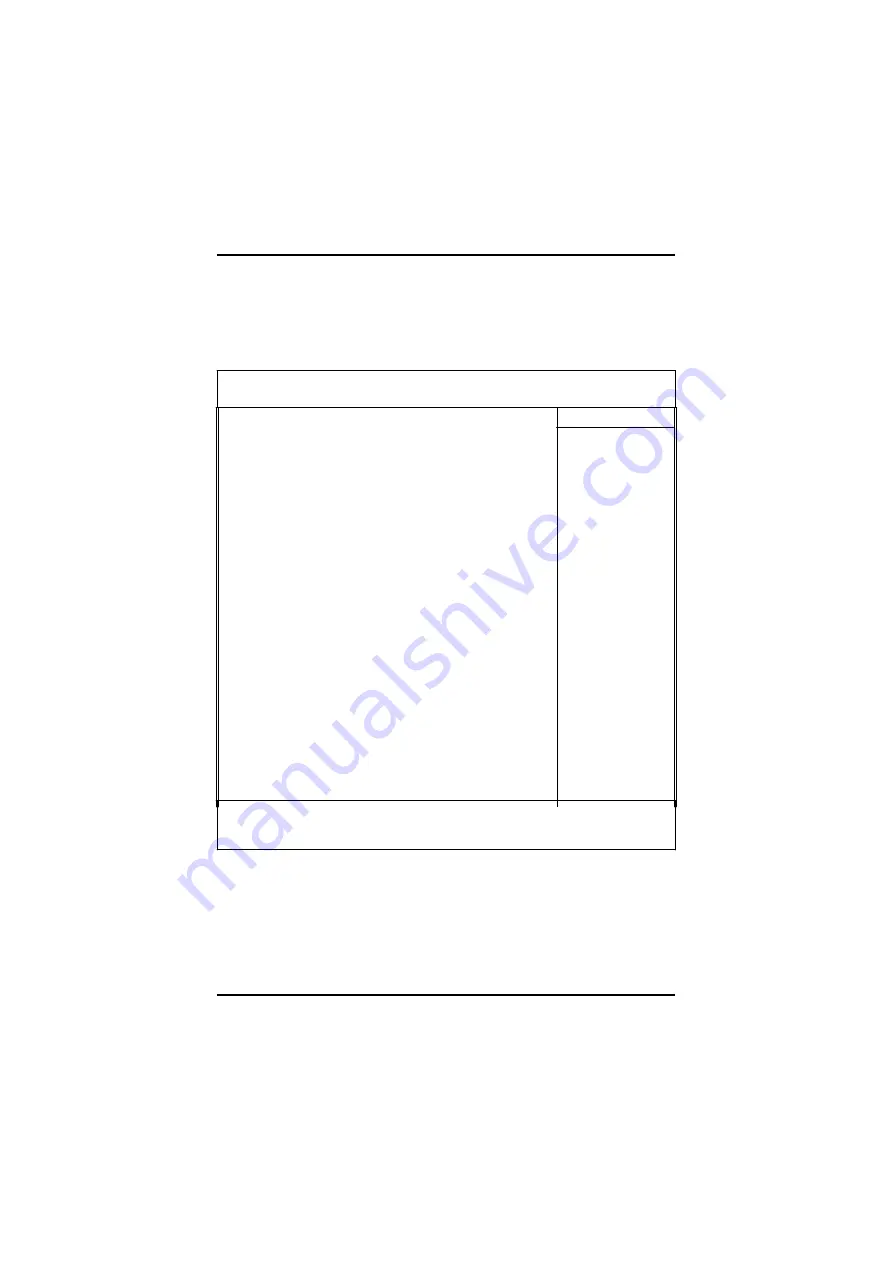
FPC 8084 User s Manual
A.2.2
Advanced BIOS Features
This section is used to configure and improve the system and set up
some system features according to the user’s preference.
Phoe nix – Award BIOS CMOS Setup Utility
Ad vanced BIOS Featur es
Virus Warning
Disabled
Item Help
CPU Internal Cache
Enabled
External Cache
Enabled
Menu Level
f
CPU L2 Cache ECC Checking
Enabled
Processor Number Feature
Enabled
Allows you toQuick
Power On Self Test
Enabled
choose the VIRUS
First Boot Device
HDD-0
warning feature
Second Boot Device
Floppy
for IDE Hard disk
Third Boot Device
LS120
boot sector
Boot Other Device
Enabled
protection. If thisS
wap Floppy Drive
Disabled
function is enable
Boot Up Floppy Seek
Enabled
and someoneBoot
Up NumLock Status
On
attempts to write
Gate A20 Option
Fast
data into this area,
Typematic Rate Setting
Disabled
BIOS will show
Typematic Rate (Chars/Sec)
6
a warning
Typematic Delay (Msec)
250
message onSecuri
ty Option
Setup
screen and alarm
OS Select For DRAM > 64MB
Non-OS2
beep
Video BIOS Shadow
Enabled
C8000-CBFFF Shadow
Disabled
CC000-CFFFF Shadow
Disabled
D0000-D3FFF Shadow
Disabled
D4000-D7FFF Shadow
Disabled
D8000-DBFFF Shadow
Disabled
DC000-DFFFF Shadow
Disabled
Small Logo(EPA) Show
Disabled
ÇÈ
ÆÅ
: Move
Enter: Select
+/-/PU/PD: Value
F10: Save
ESC: Exit F 1:
General Help
F5: Previous Values F 6: F ail-Safe Defaults F7 : Optimized Defaults
41
Summary of Contents for FPC 8084
Page 1: ...FPC 8084 All in One 8 4 Super Slim PANEL PC User s Manual ...
Page 6: ...This page does not contain any information vi ...
Page 16: ...FPC 8084 User s Manual 3 Fix the HDD bracket kit to system by 4 screws 14 ...
Page 19: ...FPC 8084 User s Manual 2 Install PC 104 cards on the slot 3 Set the bracket to protect 17 ...
Page 28: ...FPC 8084 User s Manual PenMount Control Panel 4 Select the Standard Calibrate tab 26 ...
















































