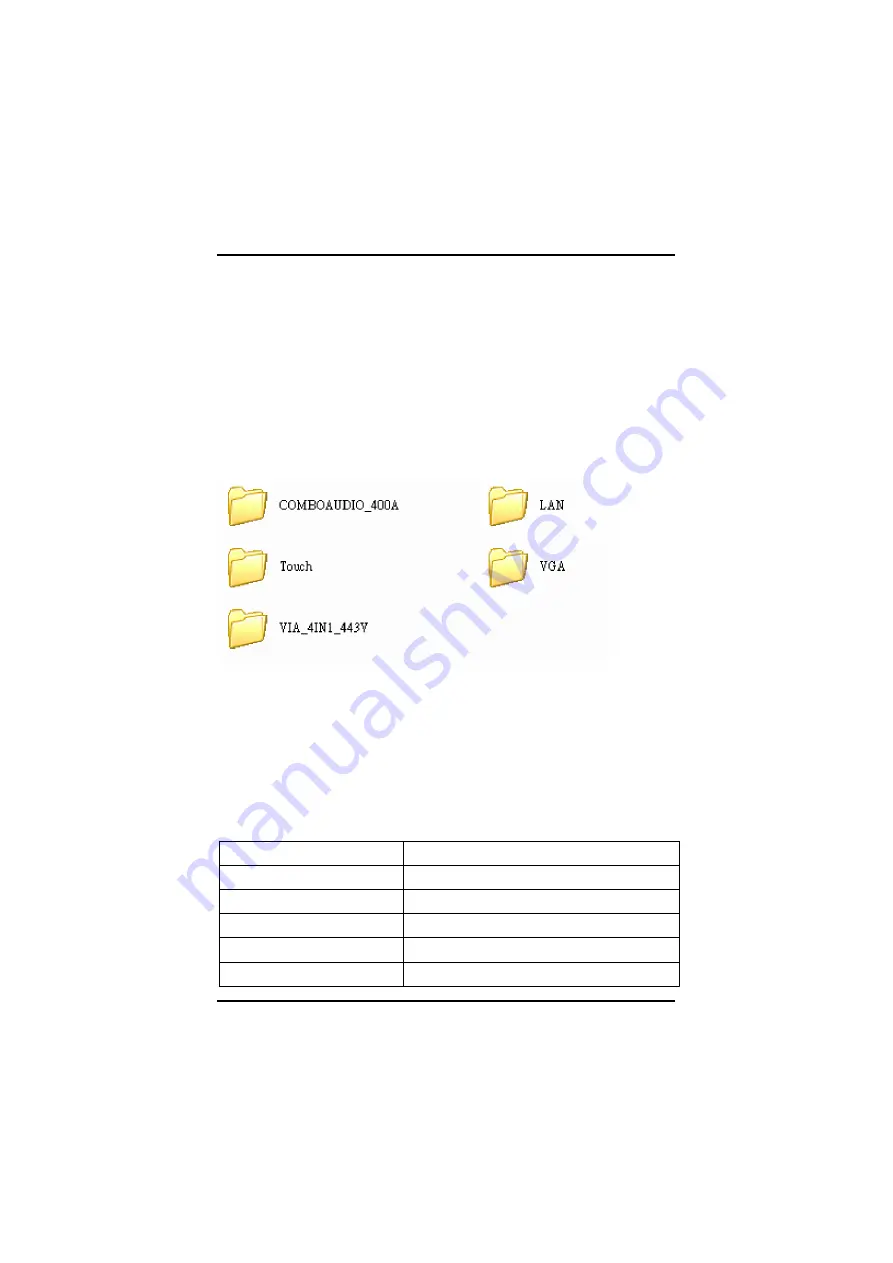
FPC 8084 User s Manual
C h a p t e r 3
Driver Installation
3.1 System
FPC 8084 could support with Windows 95, Windows 98 or Windows
2000/XP. To facilitate installation system driver, you should read the
instructions in this chapter carefully before you attempt installation.
1.
Insert Driver CD and select the “\Driver\”.
2.
Select all files and follow the install procedure and press OK.
3.2 Touch
Screen
3.2.1
Specification
Touch Screen:
For 8-wire analog resistive type
Touch Screen Controller:
DMC9000
Communications:
RS-232
Baud Rate:
19200 baud rate fixed
Resolution:
1024 x 1024 (10-bit A/D converter inside)
Power Input:
5V to 12V DC
24
Summary of Contents for FPC 8084
Page 1: ...FPC 8084 All in One 8 4 Super Slim PANEL PC User s Manual ...
Page 6: ...This page does not contain any information vi ...
Page 16: ...FPC 8084 User s Manual 3 Fix the HDD bracket kit to system by 4 screws 14 ...
Page 19: ...FPC 8084 User s Manual 2 Install PC 104 cards on the slot 3 Set the bracket to protect 17 ...
Page 28: ...FPC 8084 User s Manual PenMount Control Panel 4 Select the Standard Calibrate tab 26 ...






























