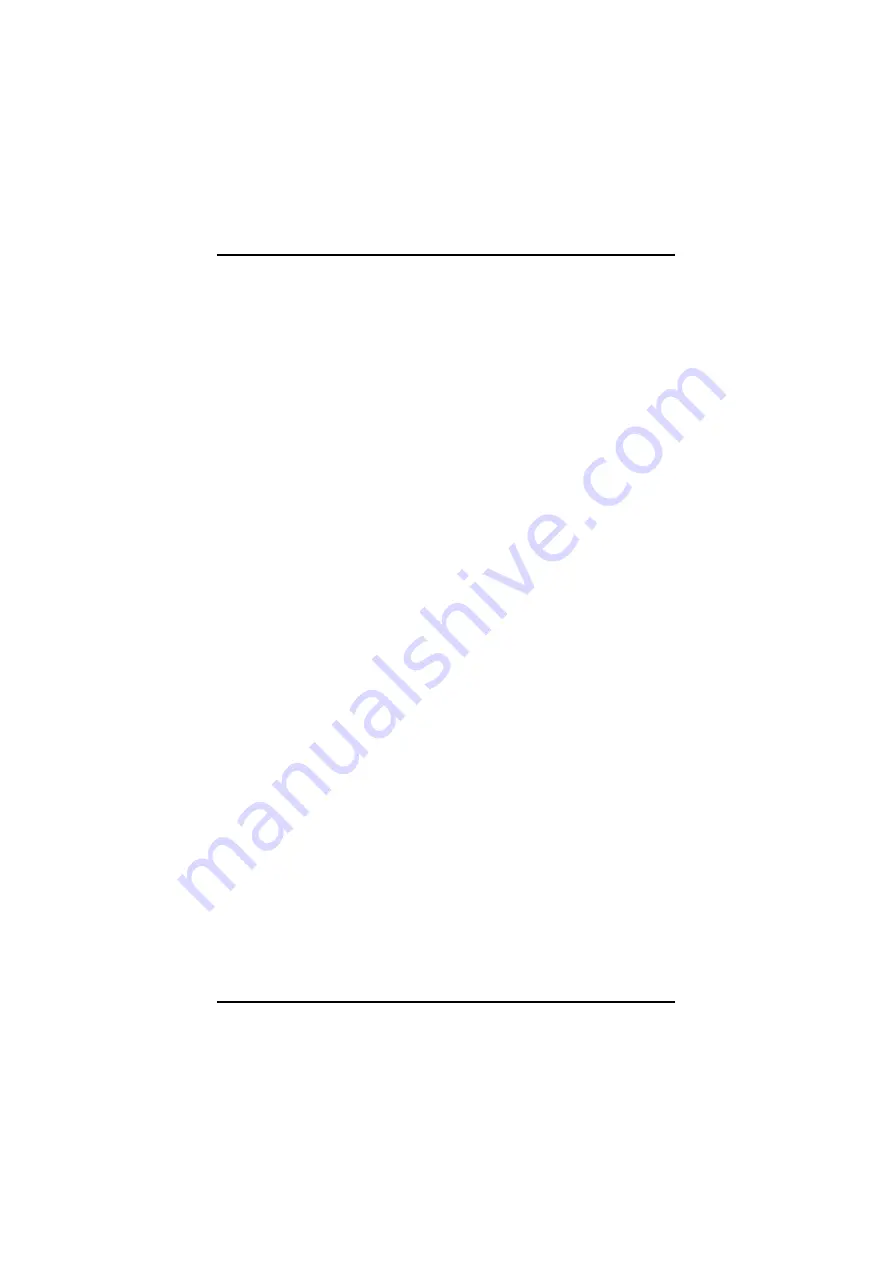
FPC 8084 User s Manual
4.
Click Start menu and select “PenMount Utilities”. You can see
PenMount Control Panel
3.2.4.3 Do Calibration
1.
Insert Driver CD and select the “Driver\Touch\Linux
XFree86 4.x.x Driver V2.1\Calibration\ pencal-2.00”
2.
Follow the install procedure and press OK.
3.
Please reboot system.
31
Summary of Contents for FPC 8084
Page 1: ...FPC 8084 All in One 8 4 Super Slim PANEL PC User s Manual ...
Page 6: ...This page does not contain any information vi ...
Page 16: ...FPC 8084 User s Manual 3 Fix the HDD bracket kit to system by 4 screws 14 ...
Page 19: ...FPC 8084 User s Manual 2 Install PC 104 cards on the slot 3 Set the bracket to protect 17 ...
Page 28: ...FPC 8084 User s Manual PenMount Control Panel 4 Select the Standard Calibrate tab 26 ...






























