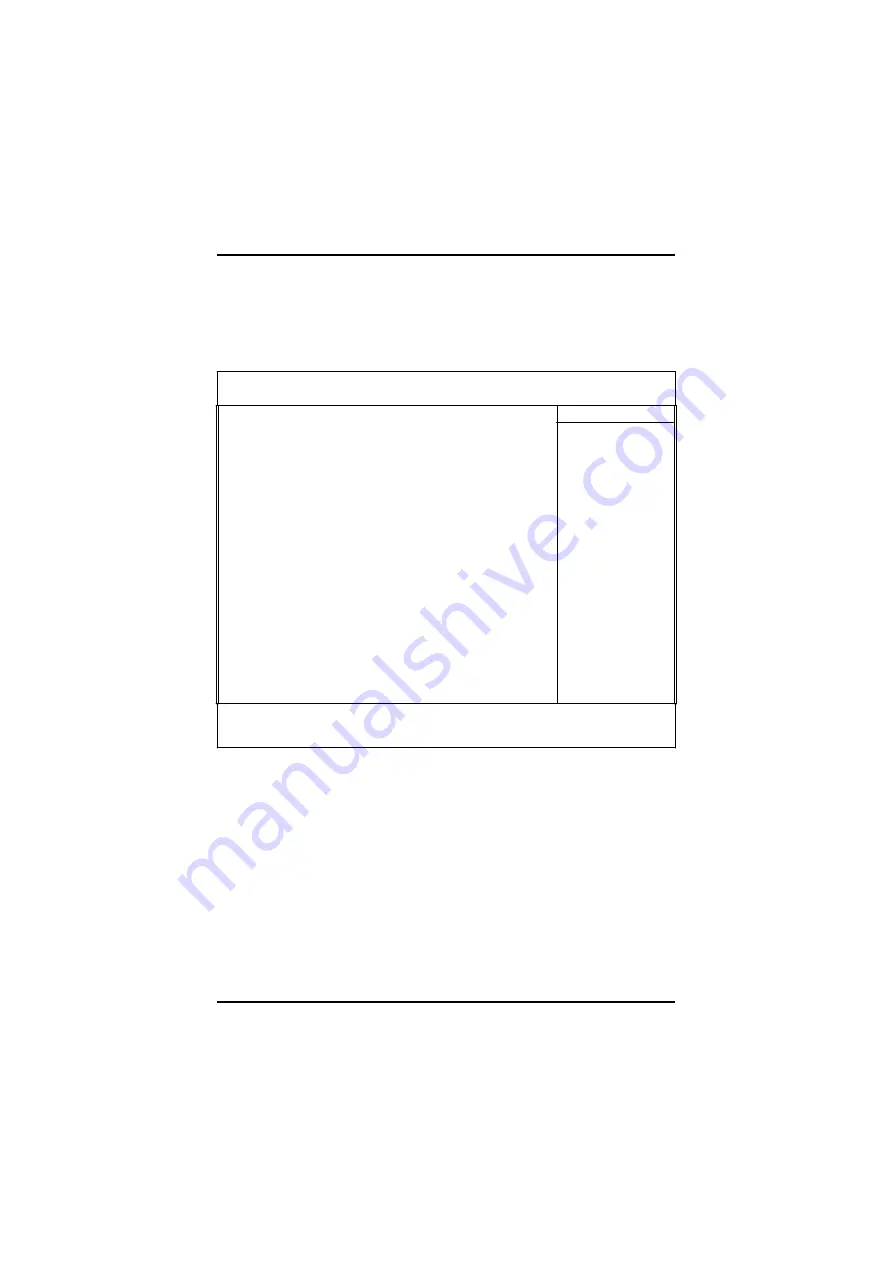
FPC 8084 User s Manual
A.2.5
Power Management Setup
The Power Management Setup is to save energy of the system
effectively. It will shut down the hard disk and turn OFF video display
after a period of inactivity.
Phoe nix – Award BIOS CMOS Setup Utility
Pow er Management Setup
ACPI Function
Disabled
Item Help
Power Management
Press Enter
PM Control by APM
Yes
Menu Level
f
Video Off Option
Suspend -> Off
Video Off Method
V/H SYNC+Blank
MODEM Use IRQ
3
Soft-Off by PWRBTN
Instant-Off
Wake Up Events
Press Enter
ÇÈ
ÆÅ
: Move
Enter: Select
+/-/PU/PD: Value
F10: Save
ESC: Exit F 1:
General Help
F5: Previous Values F 6: F ail-Safe Defaults F7 : Optimized Defaults
ACPI Function
This item is to enable/disable the Advanced Configuration and Power
Interface (ACPI).
The choice: Enabled, Disabled.
Power Management
This item is to select the Power Management mode.
The choice: User Define, Min Saving, Max Saving.
PM Control by APM
When
enabled,
an
Advanced
Power
Management
device
will
be
activated to enhance the Max. Power Saving mode and stop the CPU
internal clock. If Advance Power Management (APM) is installed on the
system, selecting
Yes
gives better power savings. If the Max. Power
Saving is not enabled, this will be preset to
No
.
53
Summary of Contents for FPC 8084
Page 1: ...FPC 8084 All in One 8 4 Super Slim PANEL PC User s Manual ...
Page 6: ...This page does not contain any information vi ...
Page 16: ...FPC 8084 User s Manual 3 Fix the HDD bracket kit to system by 4 screws 14 ...
Page 19: ...FPC 8084 User s Manual 2 Install PC 104 cards on the slot 3 Set the bracket to protect 17 ...
Page 28: ...FPC 8084 User s Manual PenMount Control Panel 4 Select the Standard Calibrate tab 26 ...












































