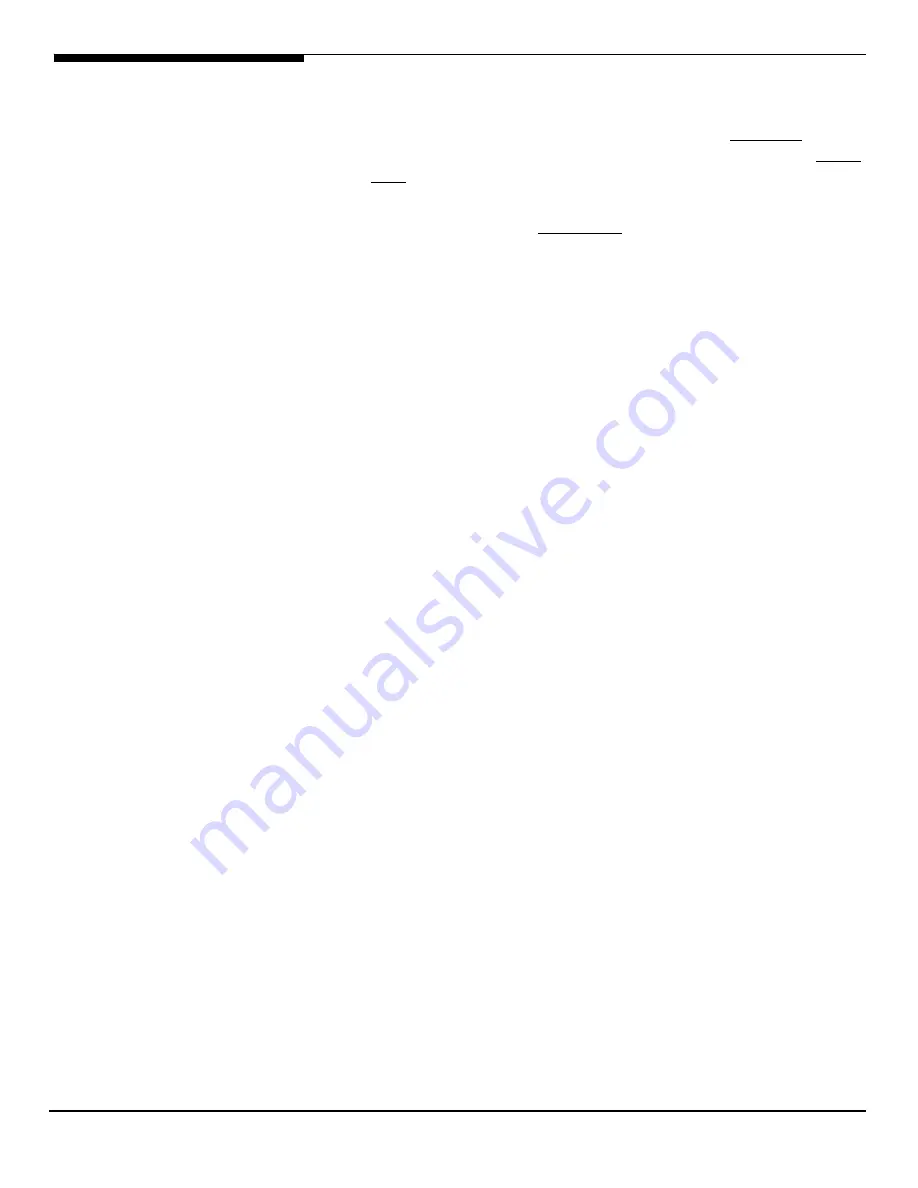
Altos R5250 Installation Configuration Guide
98
14.
In creating the “swap” partition, please follow step described in step11 –
step13. For the “swap” partition, you need to change File system from
‘Reiser’ to ‘Swap’ in the combo box. And don’t forget to fill in the ‘Mount
Point’ with “swap”. The typical size of the partition is ‘+1GB’.
15.
In creating a root “/” partition, please follow step described in step11 –
step13. and to fill in the ‘Mount Point’ with “/”. Typitically, assign rest of
available driver space for the root partition “/”.
16.
Once all the partitions are created, click Finish to proceed with normal
installation.
17.
If you have installed the ATI FireGL V5200 in the system, you need to
install addition packages during the OS installation. If you are using
onboard XGI Z9s, please go to step 13 directly.
18.
At Installation Setting, select the Software.
19.
Check C/C++ Compiler and Tools under Development to add C/C++
compiler tools.
20.
Click on Details, change the Filter from Patterns to Package Groups.
21.
Select the Source under Development in left window and check kernel-
source in the right window to add the kernel source.
22.
Click on Accept and continue the installation.
23.
Follow the instruction to complete the installation.
24.
If you have installed the ATI FireGL V5200 in the system, the system
CANNOT boot into X-window after OS installation completed. You need
reboot the system into text and install the driver for ATI FireGL V5200 first.
Please refer to VGA driver installation (ATI FireGL V5200) section for how
to install the driver.
VGA Driver Installation (ATI FireGL V5200)
The ATI FireGL V5200 driver installation is the same as SAS daughter board
installed. Please refer to the SUSE Linux Enterprise Server 10 EM64T Installation
(SAS Daughter Board) VGA Driver Installation (ATI FireGL V5200) section.
Gigabit Ethernet Driver Installation
The Gigabit Ethernet driver installation is the same as SAS daughter board
installed. Please refer to the SUSE Linux Enterprise Server 10 EM64T Installation
(SAS Daughter Board) Gigabit Ethernet Driver Installation section.
RAID Utility Installation
The MegaRAID Storage Manager installation for SAS RAID daughter board is
the same as SAS daughter board installed. Please refer to the SUSE Linux
Enterprise Server 10 EM64T Installation (SAS Daughter Board) Gigabit Ethernet
Driver Installation section.






























