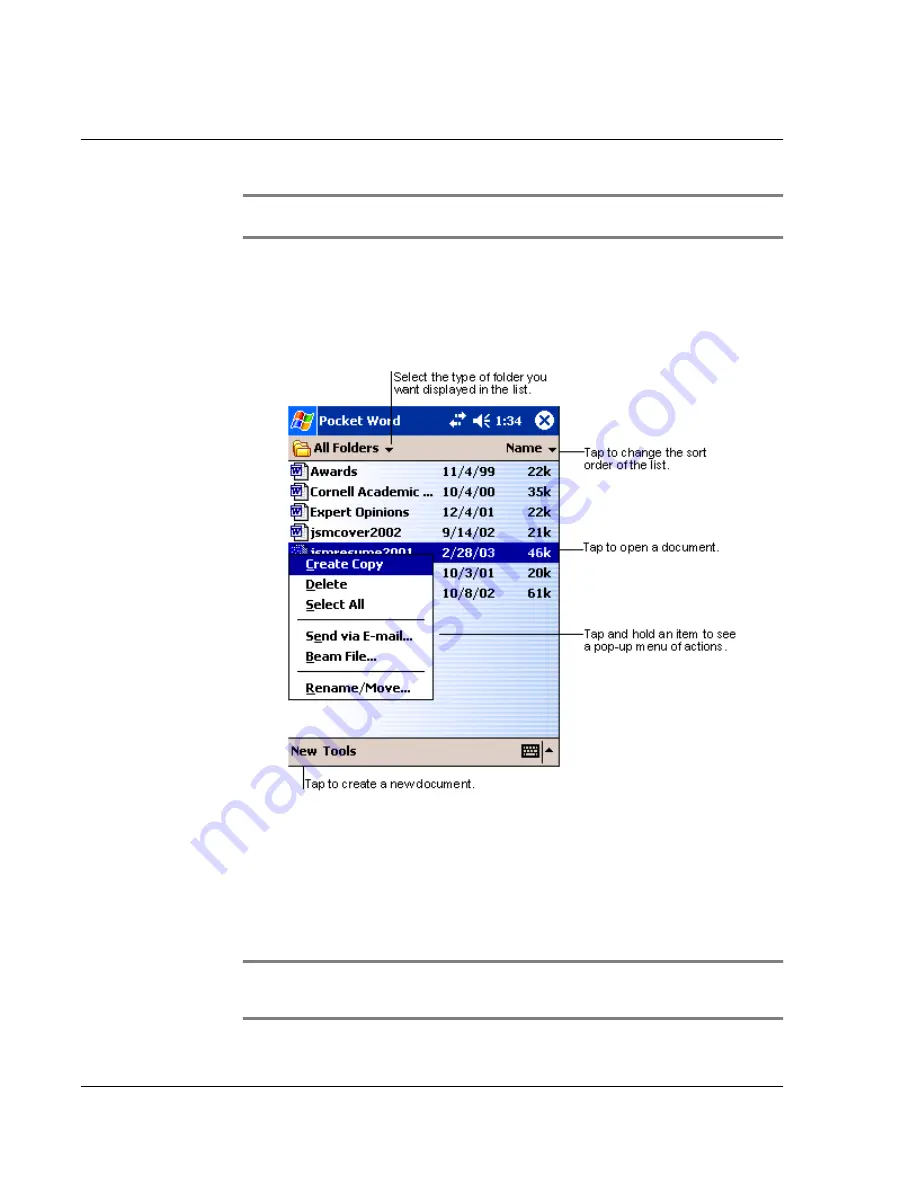
5 M a n a g i n g M i c r o s o f t ® P o c k e t P C 2 0 0 3 c o m p a n i o n p r o g r a m s
Pocket Word
42
NOTE:
When you choose to create a new document, you will be prompted to save any
already open document.
To use the Pocket Word file list
Pocket Word contains a list of the files stored on your handheld.
• Tap a file in the list to open it.
• To delete, make copies of, and send files, tap and hold a file in the list. Then,
select the appropriate action on the pop-up menu.
To enter information
You can enter information in Pocket Word in one of four modes—typing, writing,
drawing, and recording, which are displayed on the View menu. Each mode has its
own toolbar, which you can show and hide by tapping the Show/Hide Toolbar button
on the command bar.
If you're opening a Word document created on a computer, select Wrap to Window
on the View menu so that you can see the entire document.
TIP:
You can change the zoom magnification by tapping View and then Zoom. Then select
the percentage you want. Select a higher percentage to enter text and a lower one to see
more of your document.
Summary of Contents for n30
Page 1: ...Manual for Acer n30 Handheld ...
Page 4: ...About this Manual iv ...
Page 26: ...1 Getting started Command interface 14 ...
Page 36: ...2 Entering data in your Acer n30 Using My Text 24 ...
Page 66: ...5 Managing Microsoft Pocket PC 2003 companion programs Microsoft Reader for Pocket PC 54 ...
Page 71: ...6 Backup and restore data 59 4 Tap Delete to remove the file ...
Page 72: ...6 Backup and restore data 60 ...
Page 86: ...10 Using Microsoft Pocket Internet Explorer Using Pocket Internet Explorer 74 ...
Page 90: ...11 Customising your handheld Adding and removing programs 78 ...






























