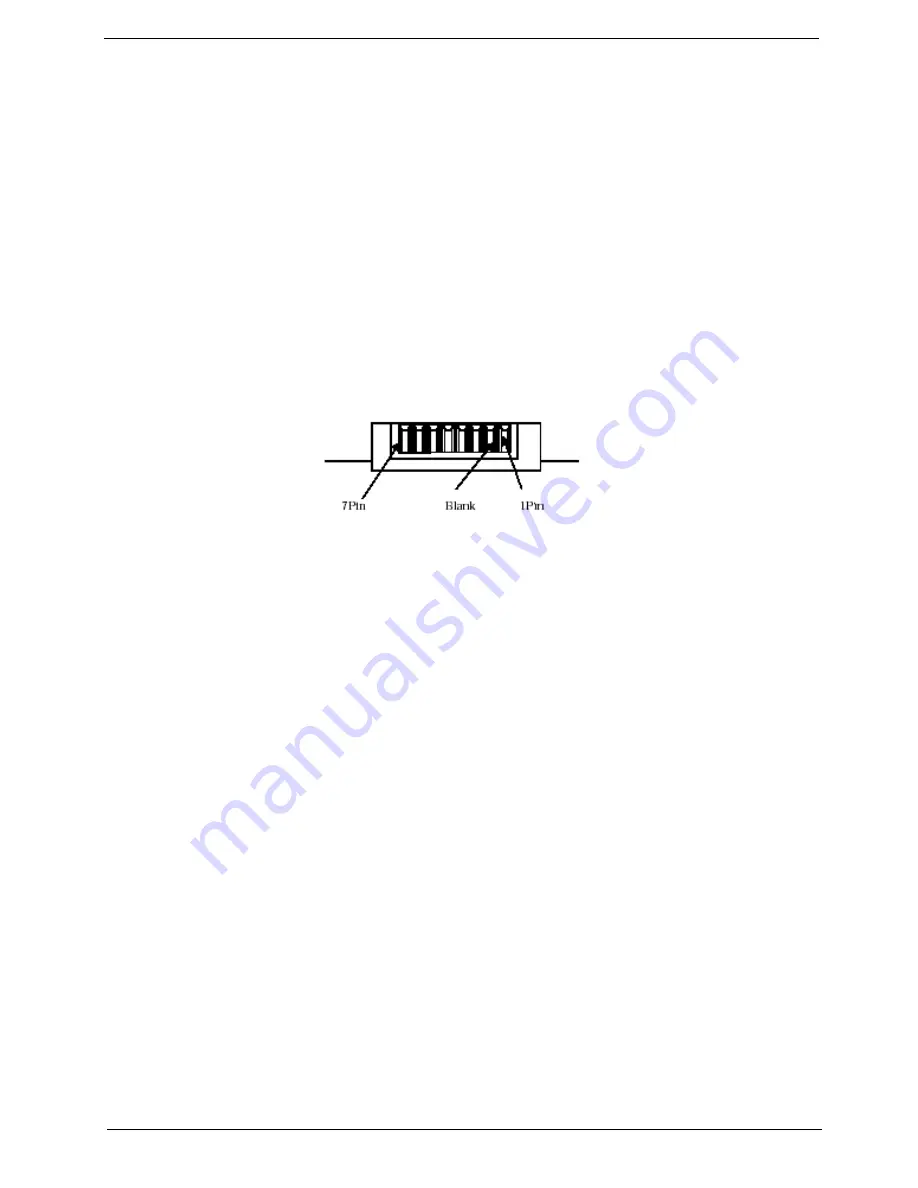
Chapter 4
84
Check the Battery Pack
To check the battery pack, do the following:
From Software:
1.
Check out the Power Management in control Panel
2.
In Power Meter, confirm that if the parameters shown in the screen for Current Power Source and Total
Battery Power Remaining are correct.
3.
Repeat the steps 1 and 2, for both battery and adapter.
4.
This helps you identify first the problem is on recharging or discharging.
From Hardware:
1.
Power off the computer.
2.
Remove the battery pack and measure the voltage between battery terminals 1(ground) and 7(+). See the
following figure
3.
If the voltage is still less than 4.22 Vdc after recharging, replace the battery.
To check the battery charge operation, use a discharged battery pack or a battery pack that has less than 50%
of the total power remaining when installed in the computer.
If the battery status indicator does not light up, remove the battery pack and let it return to room temperature.
Re-install the battery pack.
If the charge indicator still does not light up, replace the battery pack. If the charge indicator still does not light
up, replace the DC/DC charger board.
Touchpad Check
If the touchpad doesn’t work, do the following actions one at a time to correct the problem. Do not replace a
non-defective FRU:
1.
Reconnect the touchpad cables.
2.
Replace the touchpad.
3.
Replace the system board.
After you use the touchpad, the pointer drifts on the screen for a short time. This self-acting pointer movement
can occur when a slight, steady pressure is applied to the touchpad pointer. This symptom is not a hardware
problem. No service actions are necessary if the pointer movement stops in a short period of time.
Summary of Contents for Aspire 1606
Page 6: ...VI ...
Page 9: ...IX Table of Contents Appendix C Online Support Information 124 ...
Page 42: ...Chapter 1 33 ...
Page 88: ...79 Aspire 1606 16 Detach the I O port bracket from the main board ...
Page 110: ...101 Aspire 1606 ...
Page 116: ...107 Aspire 1606 Exploded Diagram ...
Page 125: ...Chapter 6 116 NS SCREW SCREW TAP FLT M1 7 3 L3 B ZN Picture No Partname Descripton ...
Page 126: ...117 Aspire 1606 ...
Page 128: ...119 Aspire 1600 ...
Page 132: ...123 Aspire 1600 ...
Page 134: ...125 Aspire 1600 ...
Page 137: ...Index 128 ...
















































