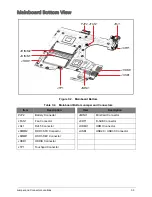2-21
System Utilities
HDD/BIOS Password
This section provides details about unlocking HDD password and removing the BIOS passwords.
Unlocking the HDD
NOTE:
If the HDD password is incorrectly entered three times, the HDD is locked and the
Harddisk
Security
dialog box appears.
Figure 2:25. Password Error Status
Perform the following to unlock the HDD:
1.
On the
Harddisk Security
dialog (
Figure 2:26
), press Enter to continue.
The
Select Item
dialog box appears.
Figure 2:26. Select Item
2.
Use the
↑
and
↓
keys to highlight
Enter Unlock Password
and press Enter. The
Enter
Unlock Password
dialog box appears.
Figure 2:27. Enter Unlock Password
3.
Take note of the generated key code. In
Figure 2:28
example, the key code is
54986933
.
NOTE:
A separate computer is required to generate the unlock password.
4.
On the separate computer, boot to DOS.
Harddisk Security
Primary Master
TOSHIBA MK3252GSX
Lock
Select Item
Enter Unlock Passowrd
System continue
Enter Unlock Password (Key: 54986933)