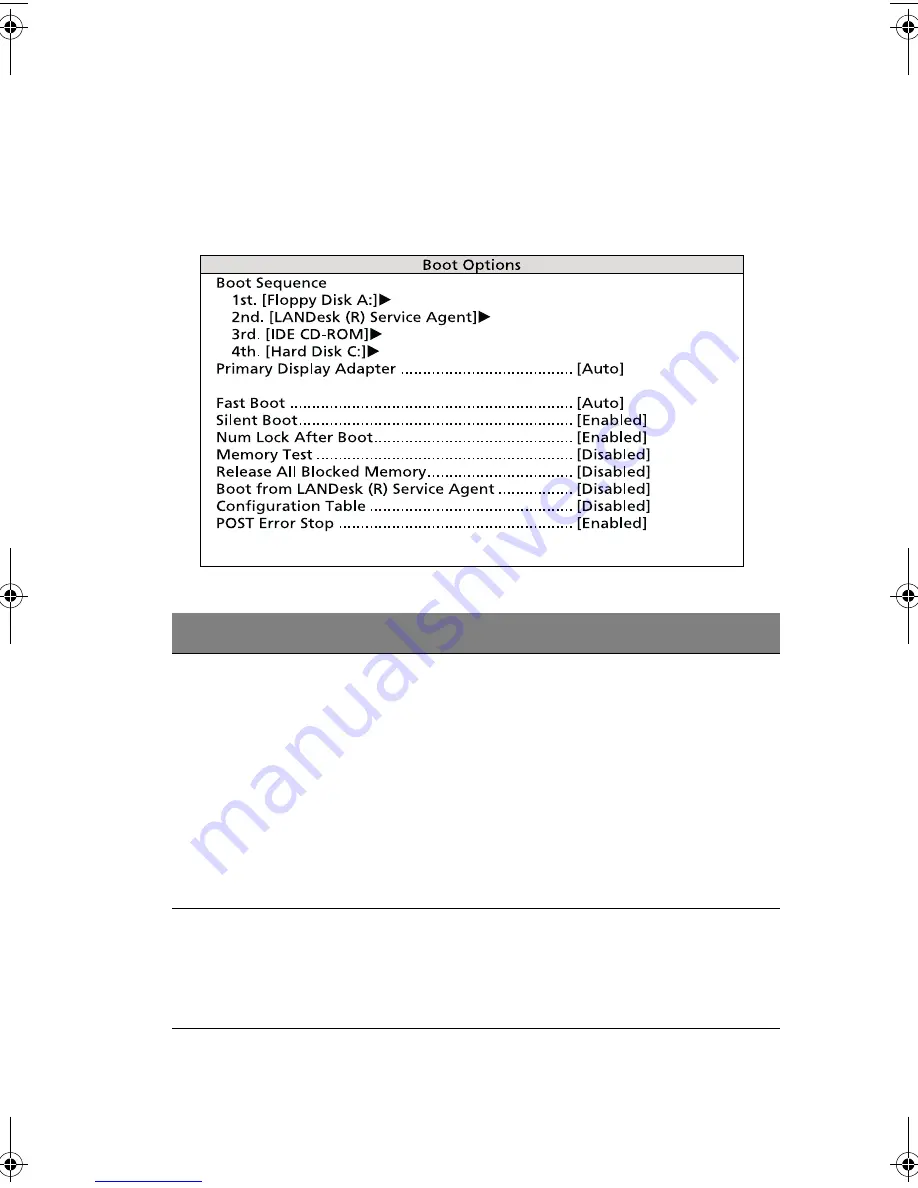
99
Boot Options
This option allows you to specify your preferred settings for boot up.
The screen below appears when you select
Boot Options
from the
main menu:
Parameter
Description
Option
Boot Sequence
This parameter allows you to specify the
boot search sequence during POST.
1st. The system checks this drive first.
2nd. The system then checks this drive if it
can not boot from the 1st specified drive.
3rd. If the first two searches fail then it
boots from this drive.
4th. If the first three searches fail then it
boots from this drive.
BIOS will display an error message if the
drive(s) specified is not bootable.
Floppy Disk
LANDesk (R)
Service Agent
IDE CD-ROM
Hard DIsk
Primary
Display
Adapter
Lets you activate the onboard video
controller as your primary display adapter,
or automatically disable it once BIOS
detects that there is a video card installed
in your system.
Auto
Onboard
AA G610.book Page 99 Monday, October 22, 2001 9:46 AM
Summary of Contents for Altos G610
Page 1: ...Acer Altos G610 User s guide ...
Page 10: ......
Page 11: ...1 System overview ...
Page 18: ...1 System overview 8 ...
Page 19: ...2 System tour ...
Page 51: ...41 e Place the server on the tray and secure it with the four screws removed from the stands ...
Page 56: ...2 System tour 46 ...
Page 57: ...3 Upgrading your system ...
Page 90: ...3 Upgrading your system 80 ...
Page 91: ...4 BIOS Setup utility ...
Page 134: ...4 BIOS Setup utility 124 ...
Page 135: ...Appendix A ASM Pro quick installation guide ...
Page 136: ...This appendix shows you how to set up ASM Pro and its agent software ...
Page 154: ...Appendix A ASM Pro quick installation guide 144 ...















































