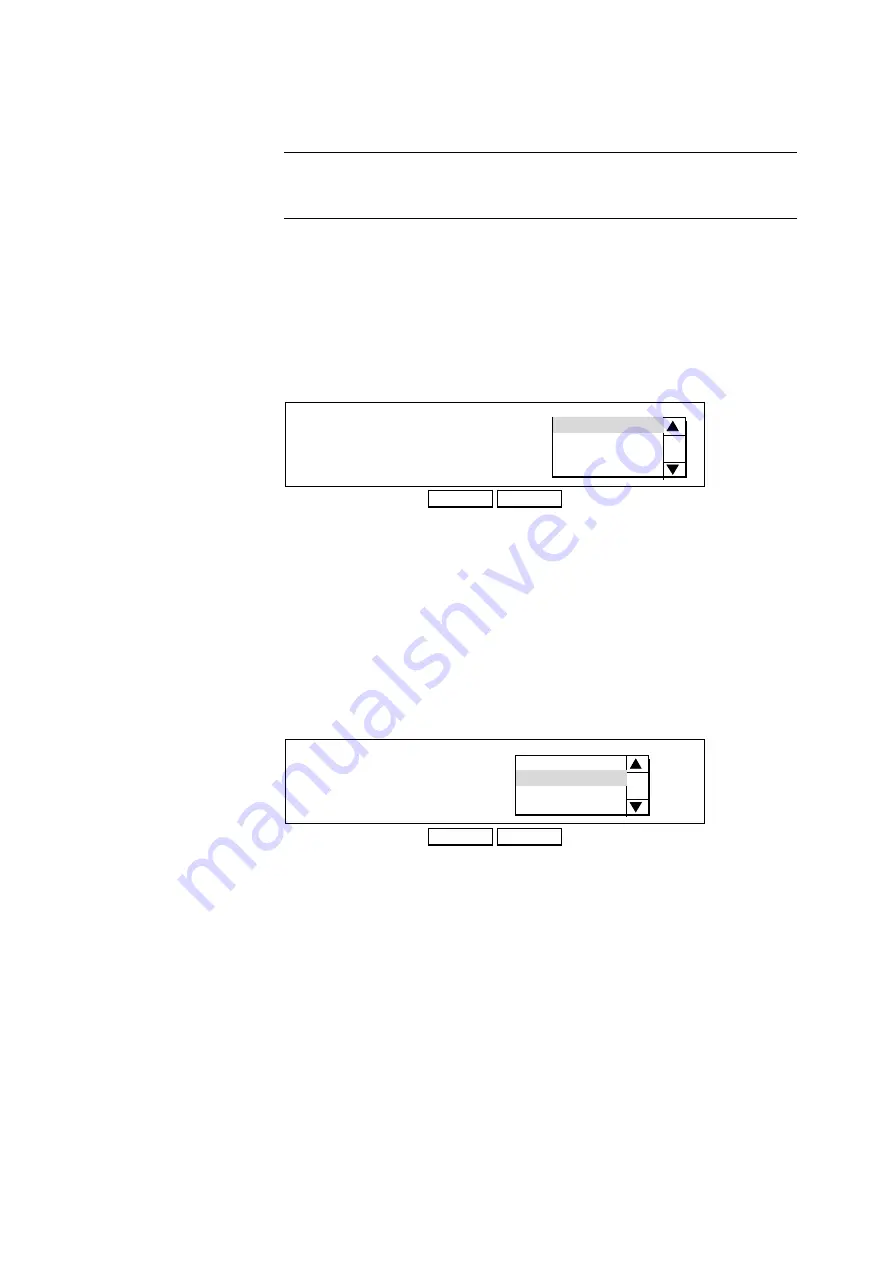
3-8
AcerRouter 700 Series User Guide
Note:
The Configuration Types which appear on the above screen may appear
differently depending upon the boxes you selected from the SMART Customization S
creen.
Configuring More Internet Access Profiles
Step 1
If you want to add additional Internet access connection profiles, you need
to select Connection Profiles from the SMART Menu:
Configuration - Connection Profiles
:
Then the following screen will show:
You should highlight New in the list, and then click NEXT, which will le
ad you through the configuration as in the above.
Deleting Internet Access Profiles
To delete or modify a Connection Profile:
Step 1
Select Connection Profiles from the SMART menu.
Configuration - Connection Profiles
The following screen will appear.
Step 2
Highlight the entry in the list, and click DELETE to delete the profile, or
click NEXT to modify the profile, in which case the same screen as shown
previously will appear.
Select a Connection Profile
DELETE
Connection Profile Summary
NEXT
New
Internet access:ISP
Select a Connection Profile
DELETE
Connection Profile Summary
NEXT
New
Internet access:ISP
















































