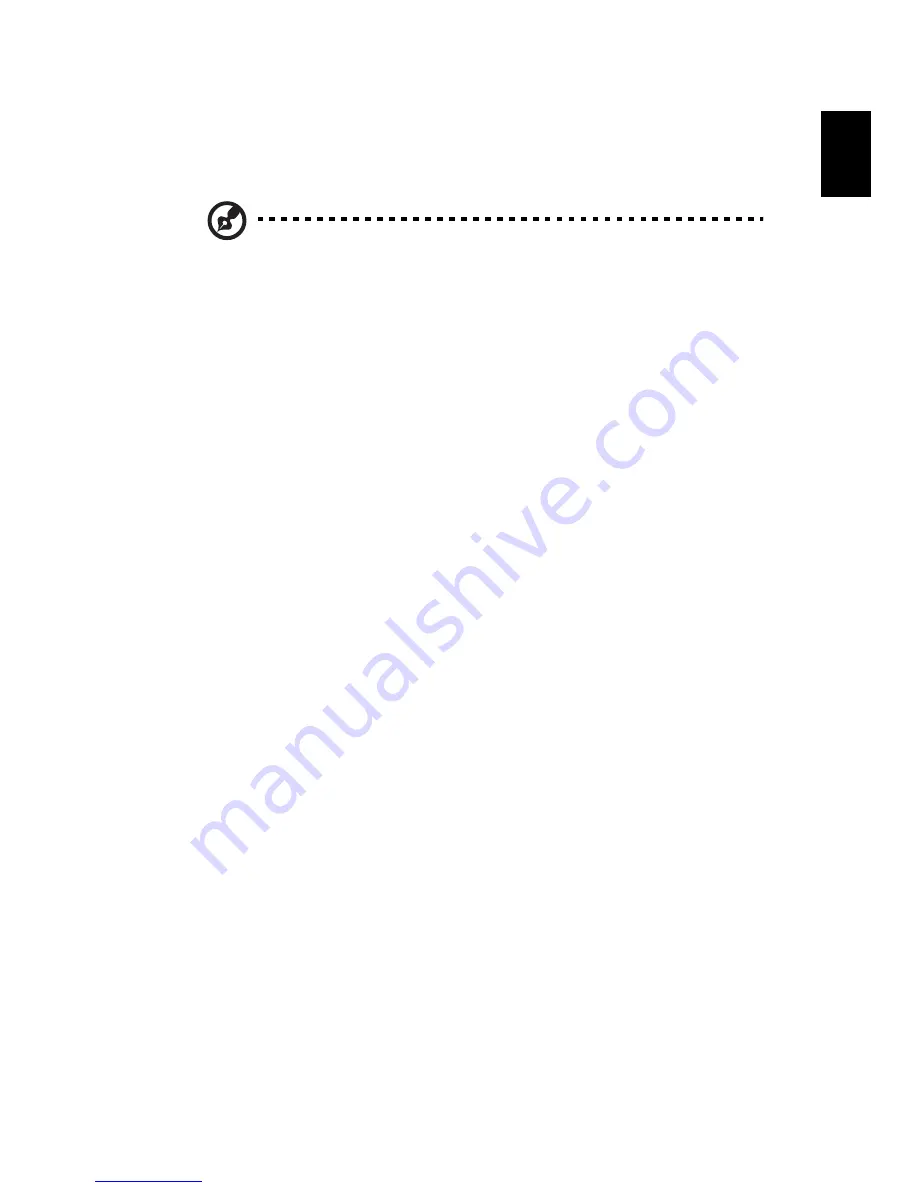
57
Eng
lish
English
Video
To open the Video function, click
Video
on the Arcade Home page, to
open the Video Home page
.
Note: The Video feature is designed for video file playback of
MPEG1, MPEG2 (if a DVD drive is installed), AVI, WMV, and
ASF formats. If you want to watch a DVD or VCD use the
Cinema function.
Two options are shown on the Video page - “Video Play” or “Video
Edit.”
Playing a video file
Click Video Play to watch video files. The Video page shows the video
files in the content area on the right side. They are organized by fold-
ers and a thumbnail image shows the first frame of the video.
To play a video file, click on it. the video will play full-screen. The pop-
up control panel will appear at the bottom of the screen when you
move the mouse. To return to the Video page, click “Stop.”
Editing a video file
Click the Video Edit to open the PowerDirector program.
PowerDirector is a digital video editing program that can help you cre-
ate professional looking movies - complete with music, special effects
and transition effects. PowerDirector provides home users with a sim-
ple tool to help them do something a little more creative with their
home videos. You don’t have to be a video professional to enjoy using
PowerDirector.
The digital movie production process involves a combination of artistry
and technology, beginning with raw video footage and ending with a
movie.
Before you edit your movie using PowerDirector, you must first create
(or gather) it’s component parts - video clips, photos, and music.
Summary of Contents for 301905
Page 1: ...Aspire 1410 1680 Series User s Guide ...
Page 9: ...1 Getting to know your Aspire ...
Page 42: ...1 Getting to know your Aspire 34 English ...
Page 43: ...2 Customizing my computer ...
Page 70: ...2 Customizing my computer 62 English ...
Page 71: ...3 Troubleshooting my computer ...
Page 80: ...3 Troubleshooting my computer 72 English ...
Page 81: ...Appendix A Specifications ...
Page 82: ...This appendix lists the general specifications of your computer ...
Page 86: ...Appendix A Specifications 78 English ...
Page 87: ...Appendix B Regulation safety notices ...
Page 88: ...This appendix lists the general notices for your computer ...
Page 102: ...Appendix B Regulation safety notices 94 English ...
Page 105: ...97 W warranty International Traveler s Warranty 70 Windows 49 Windows keys 17 ...















































