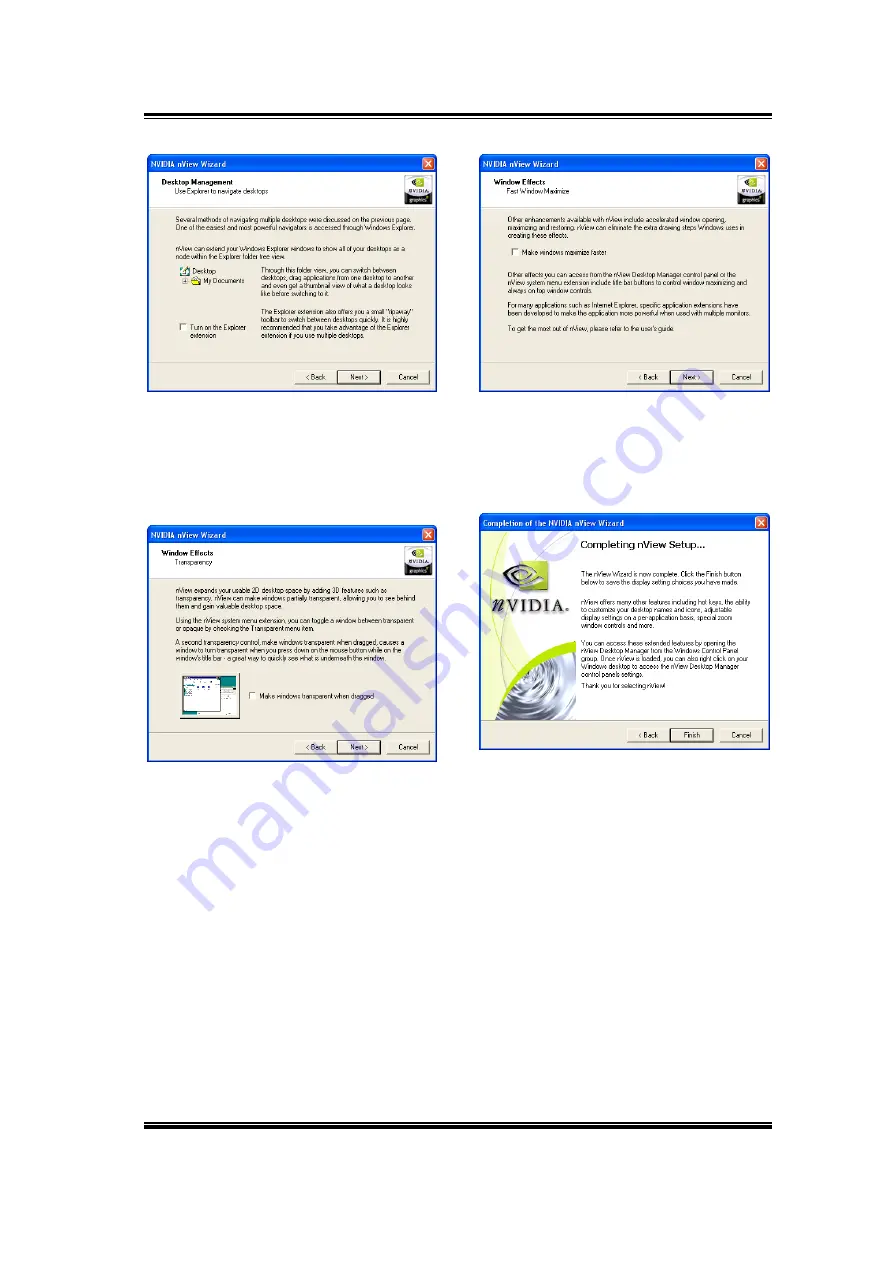
5-4 Chapter
5
12.
Click the check box if you want to
use the Explorer to navigate desktops.
Click “Next >” to continue.
13.
Click the check box if you want to
make the windows transparent when
dragged.
Click “Next >” to continue.
14.
Click the check box if you want to
make windows maximize faster.
Click “Next >” to continue.
15.
Click “Finish” to complete the
setup.
Siluro GF4 MX Series
All manuals and user guides at all-guides.com
Summary of Contents for Siluro GF4 MX Series
Page 13: ...9 AGP 1 2 3 4 5 6 7 AGP AGP AGP 1 2 3 VGA PC 2 2 All manuals and user guides at all guides com...
Page 14: ...10 Driver 3 Siluro GF4 MX Series All manuals and user guides at all guides com...
Page 15: ...11 AGP 1 2 3 4 5 6 7 AGP AGP AGP VGA All manuals and user guides at all guides com...
Page 17: ...13 AGP 1 2 3 4 5 6 7 AGP AGP AGP VGA All manuals and user guides at all guides com...
Page 28: ...2 6 Chapter 2 Siluro GF4 MX Series All manuals and user guides at all guides com...






























