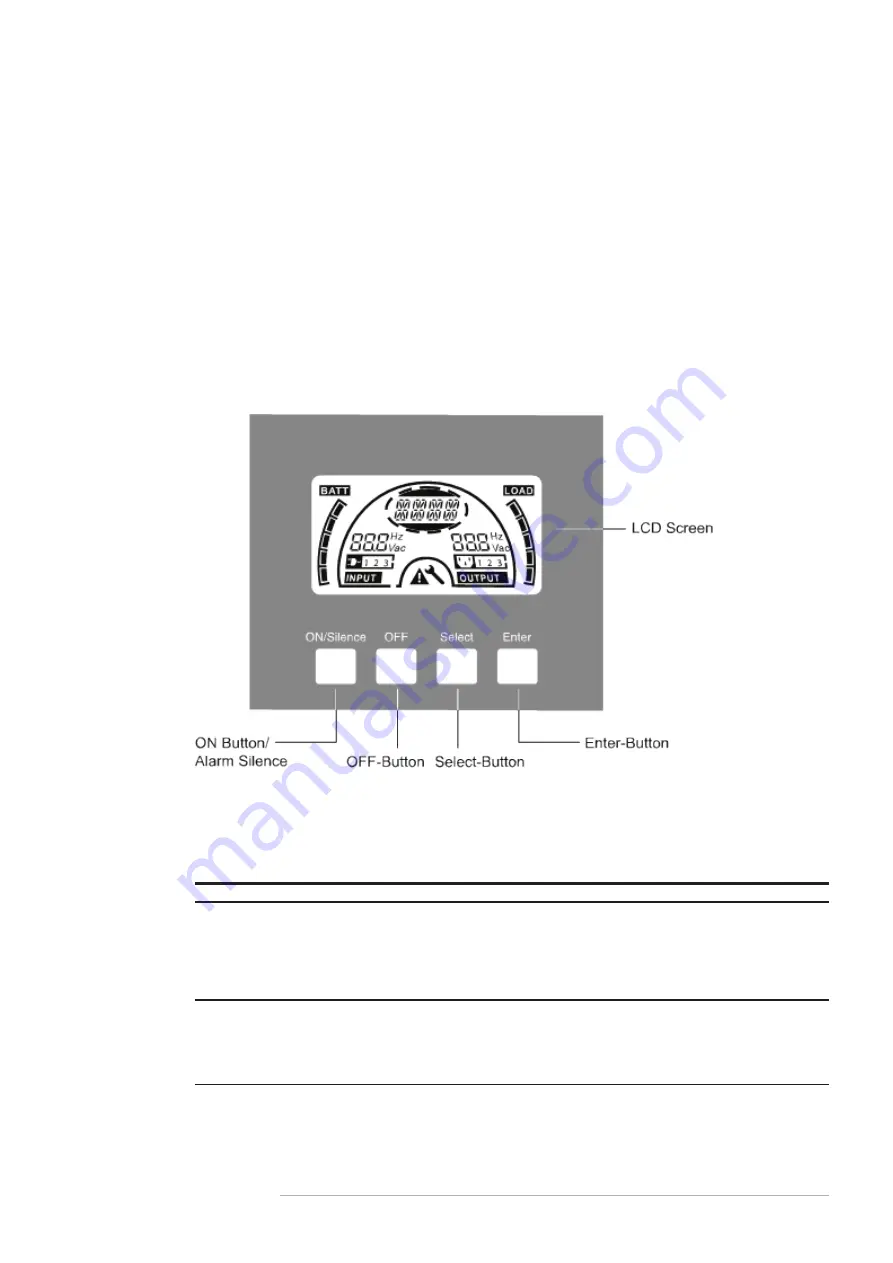
9
—
2 Descriptions
2 D E S C R I P T I O N S
2 1 1
Display panel
The PowerValue 11T G2 1-3 kVA display panel is
shown below.
—
2 1 Panel descriptions
—
02
—
02 The display panel
2 1 2
Display panel buttons
—
Table 3: PowerValue 11T G2 1-3 kVA display panel buttons
Switch
Functions
ON/Silence
1.
Turn on the UPS system:
a.
By pressing the ON/Silence button continuously for more than 1 second, the UPS system is turned on.
2.
Deactivate the acoustic alarm:
a. By pressing this button, an acoustic alarm can be deactivated in the battery mode.
b. Using a short touch, all acoustic alarms can be deactivated in all modes.
3.
Do the battery test:
a. By pressing this button, the UPS can do the battery test in the Line mode, ECO mode, or CVCF mode.
OFF
1.
When mains power is normal, the UPS system switches to No output or Bypass mode by pressing the
OFF button, and the inverter is off. If Bypass is enabled and the mains power is available, the output
sockets are supplied with voltage via the bypass.
2.
Deactivate acoustic alarm:
a. By pressing this button, an acoustic alarm can be deactivated in the bypass mode.
4.
Release the UPS from fault mode and EPO status.
Select
Can select and alternate between the following modes using “Select” and confirming with:
• Output voltage (OPV)
• Output frequency (OPF)
• Bypass disable/enable
• Operating mode in No output or Bypass mode
• External Battery pack number
• Battery remain time display disable/enable
• Charger current in all mode
Enter










































