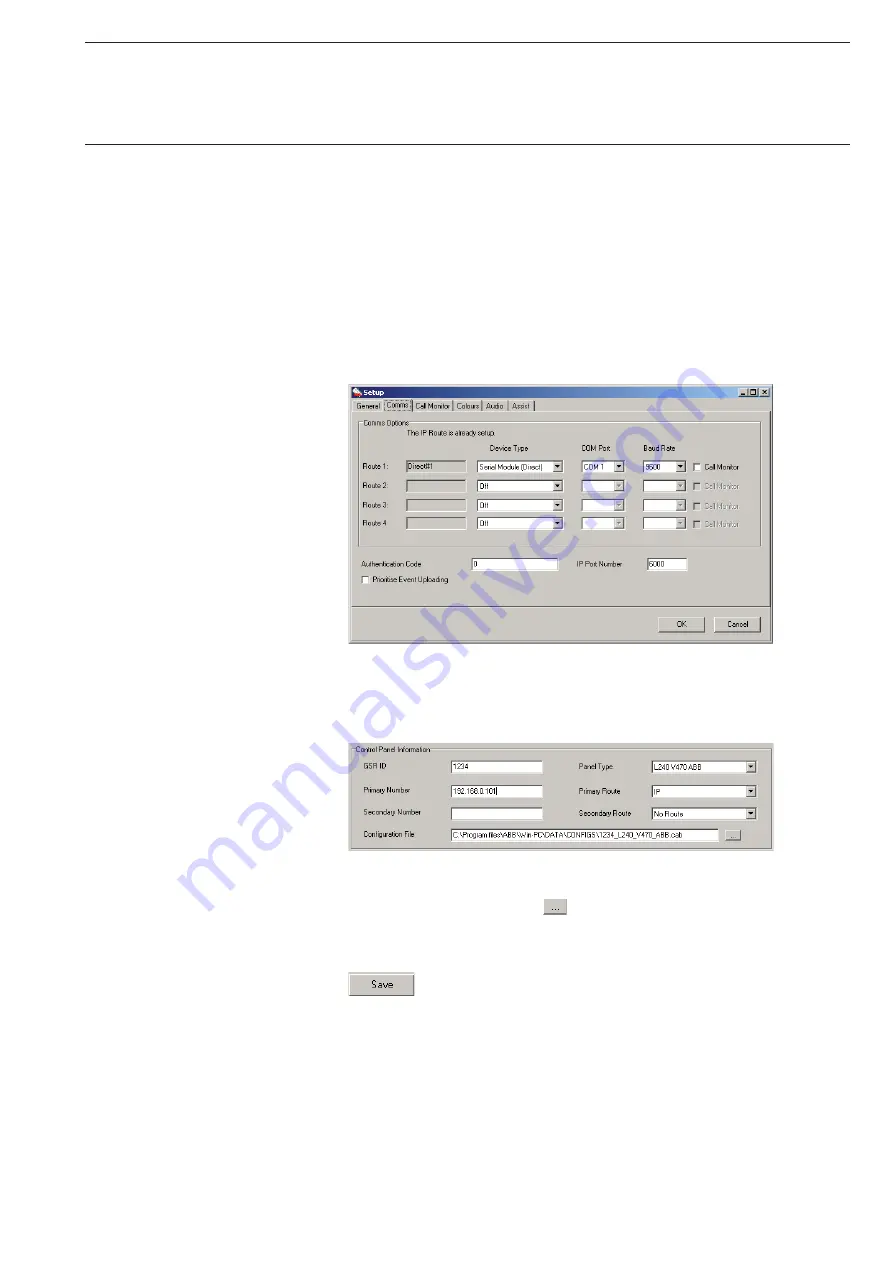
11
Software WIN-PC for Intrusion Alarm Panel L240
4.1.1
Selection of connection type
4.1.2
Configuration file
4.1.3 Saving the customer file
The following options are available for selection of the connection type:
• No Route
• DIRECT#1 (Serial interface/V24)
• IP (LAN/Ethernet)
DIRECT#1 (Serial interface/V24 interface)
The option “DIRECT#1” for the V24 connection only appears if the para-
meters for the serial connection have been defined. For this purpose go to
the “Tools-View Setup” menu bar. In the Setup window, you can define the
corresponding parameters under “Comms” to comply with the settings in
the Intrusion Alarm Panel (see figure). Acknowledge the settings with “OK”.
IP (LAN/Ethernet)
Select the option IP in field “Primary Route”.
The IP number of the L240/IP is entered in the field “Primary Number”.
The configuration file required for saving the customer configuration is
created by pressing button “
”. In the window that then opens, you are
offered the option of creating a new file or selecting an existing file.
When complete the “Customer account” must be saved.
Click on the “Save” button for this purpose. If you have not defined a con-
figuration file, WIN-PC asks if you want to use a default name. The default
name has the format: <customer number_panel type.cab>.
By default the customer data is stored on the PC at the following location:
C:\Programs\ABB\Win-PC\DATA\CONFIGS




















