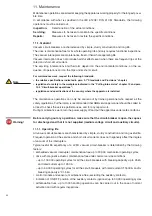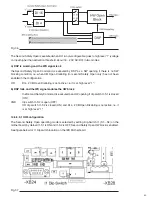42
14.5.1 Main Settings
The Main settings dialogue window allows the user to configure the nominal values of the analog
input channels and to set default values for each sensor type.
The Main Settings for the Analog inputs are:
– Set the Nominal Primary Current, i.e. the rated Nominal current of the application
– Check the CCT Presence tick box
– Set the CCT earth Nominal Primary Current value
– Set the Rated Network Frequency value, by default 50 Hz.
14.5 General Settings
The General Settings Tab enables you to configure the HW according to the Electronic Device
(IED) integrated in the CB and to the application characteristics, such as the current ratings,
network frequency and single-line diagram. It manages enabling of a number of automation functions.
Do not make any changes to the eVM1
configuration unless you are familiar with the eVM1
and its Operating Tool. Changing the nominal currents and frequency values of the Main
Settings might result in malfunction of protection functions.
Warning!
Fig. 29
Fig. 28
Summary of Contents for eVM1
Page 1: ...eVM1 Installation and service instructions 12 17 5 kV 630 1250 A 16 31 5 kA ...
Page 2: ...1 ...
Page 76: ...74 Fig 66 Fig 67 ...
Page 77: ...75 Fig 68 Fig 69 ...
Page 110: ...108 Notes ...
Page 111: ...1 ...