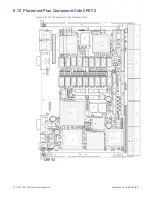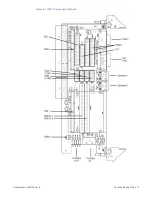Publication No. HRMCP9 Rev. B
Function Blocks 63
Table 7-7 BIOS Power-up Status
Status
LED color
Power-up, still Reset state
Red on (also the blue LED is on)
BIOS early init
Blink red 1Hz
BIOS start POST
Blink amber 1Hz
BBIOS POSTA init
Blink green 1Hz up to 4Hz
OS boot
Green on
System halted or reset
Red on
The blue LED is the Hot Swap LED and is working according the Hot Swap
specification.
7.17.15
Reset Button
There is a Reset Button onboard. An external Reset button may be connected
between the appropriate IO connector at the back side and GND. The PRST# on
J7002_C17 (PICMG2.0) is used as Reset input only for the system board and is in this
case, compatible to the onboard button.
•
If the CR9 works as a System board:
The push button will issue a hard power-on reset. The reset signal is active for all
subsystems of the CR9.
•
If the CR9 works as a Peripheral board:
1) The push button will issue a hard power on reset. The reset signal is active for
the CR9 including PMC modules, but will not reset other peripherals or the
System board.
2) The CR9 will signal a Hot Swap Insertion event when reset.
7.17.16
Speaker
An internal speaker is implemented on the CR9 except on a CR9 N-Style (or 8-style).
An external standard PC compatible speaker may be connected between the
appropriate IO connector at the backside and +5 V.