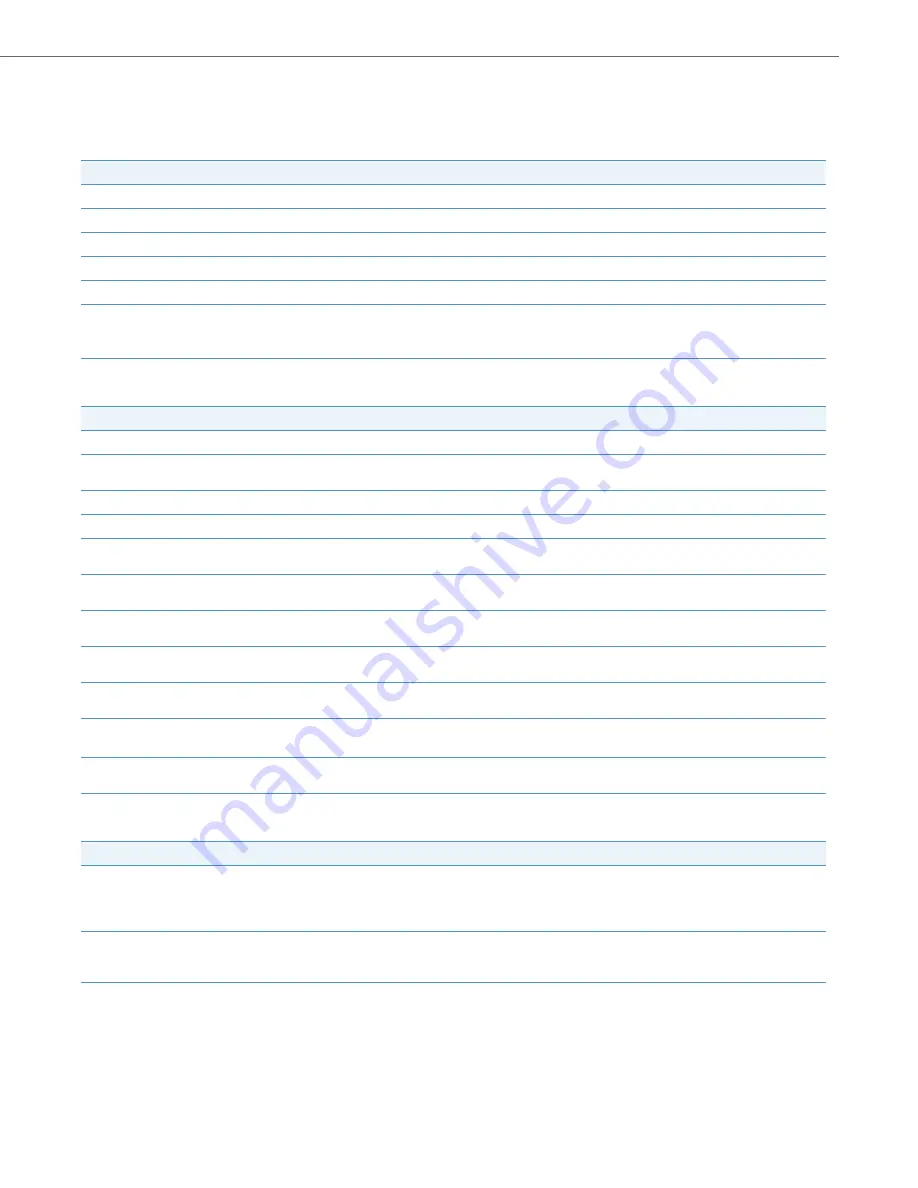
Troubleshooting
41-001516-00 REV00 – 06.2013
89
LED Indicators
Microphone in Charger Tray
Microphone Not in Charger Tray
Speaker in Charger Tray
Device LED Indicator
Status
Steady red
Charging
Steady green
Fully charged
Single red flash
Active phone call, both Microphones in Charger Tray, Microphones muted via Master Mute or All Mic Mute is ON
Double red flash
Active phone call, Microphone(s) in Charger Tray, Microphone is muted
Green flash
Active phone call, Microphone in Charger Tray is unmuted
Off
Microphone is powered off:
•
Microphone is not seated properly
•
Charger Tray is powered off
Device LED Indicator
Status
Off
Microphone is powered off
Single green flash every sec-
ond
On, connected, battery charged, un-muted
Two red flashes every second On, connected, battery charged, individually muted
Red flash every second
On, connected, battery charged, Master Mute or “All Mic Mute” is ON, Microphones muted
Alternating yellow - green
flash
On, connected, battery low, un-muted
Alternating yellow - double-
red flash
On, connected, battery low, individually muted
Alternating long red - yellow
flash
On, connected, battery low, Master Mute or “All Mic Mute” is ON, Microphones muted
Flashing yellow – red – yel-
low – green
Searching for a connection to the Wireless Base Unit (the Microphone will try to re-establish the link for 10 minutes,
then power off )
Alternating slow red - green
flash
Microphone is not paired to a Wireless Base Unit (the Microphone will power off after two minutes)
Steady red
•
Microphone is being powered down
•
The Microphone is in pairing mode
Groups of five rapid red
flashes
Microphone is in a fault condition
Device LED Indicator
Status
Steady green
•
Connected, battery charging, no phone call in progress, Microphones in Charger Tray
•
Connected, battery charging, phone call in progress, Microphones are not muted using All Mic Mute or Master Mute.
Microphone(s) might still be individually muted
•
Connected, battery charging, no phone call in progress, Microphone(s) outside of the Charger Tray unmuted
Steady red
•
Connected, battery charging, phone call in progress, Master Mute or “All Mic Mute” is ON, all Microphones are muted
•
Connected, battery charging, no phone call in progress, Microphone(s) outside of Charger Tray, “All Mic Mute” is ON,
all Microphones are muted
Green flash every second
•
Connected, battery fully charged, no phone call in progress, Microphones in Charger Tray
•
Connected, battery fully charged, phone call in progress, Microphones are not muted using All Mic Mute or Master
Mute. Microphones might still be individually muted
•
Connected, battery fully charged, no phone call in progress, Microphone(s) outside of the Charger Tray unmuted













































