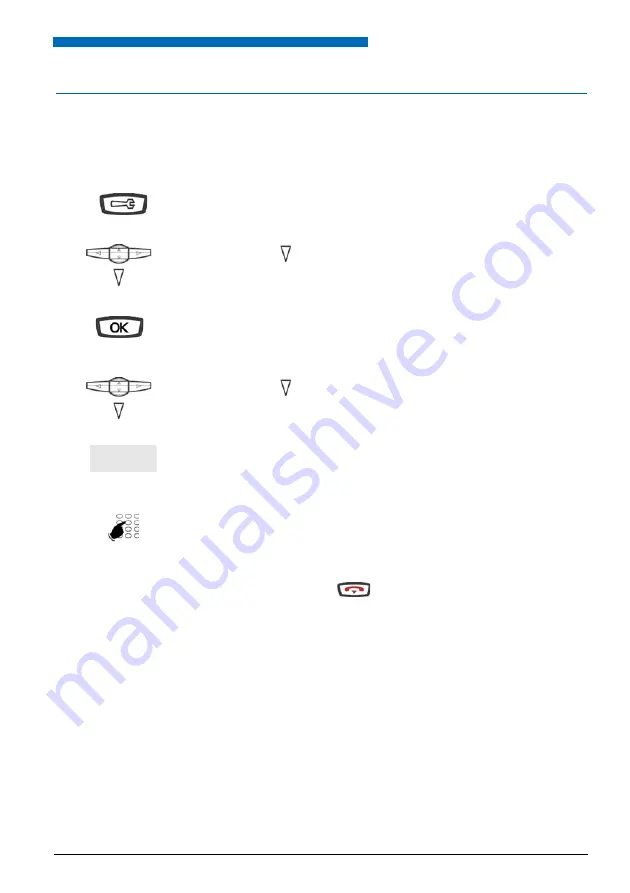
Private directory
39
Deleting the lists of the private directory
You can delete a record or all the records stored in the private directory.
Caution:
You must have personalised your secret code before activating this function (see
para. Phone settings - Personalising the phone’s secret code).
1 - Press the Tools key.
-> The display shows "
PROGRAMMING
".
2 - Press the
key twice.
-> The display indicates "
DIRECTORY MANAGEMENT
".
3 - Press the
OK
key.
-> The display shows the first section of the "DIRECTORY
MANAGEMENT" menu.
4 - Press the
key twice.
-> The display prompts you to select a list or all lists.
5 - Press the interactive key that corresponds to your choice
(example: List 1).
-> The display prompts you to enter your secret code.
6 - Enter you secret code.
-> An audible signal confirms that the record has been erased.
The display confirms that the complete private directory has
been cleared.
Reminder:
Use the red
key to cancel or terminate a
sequence.
List 1






























