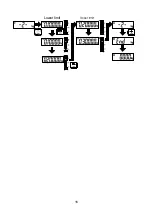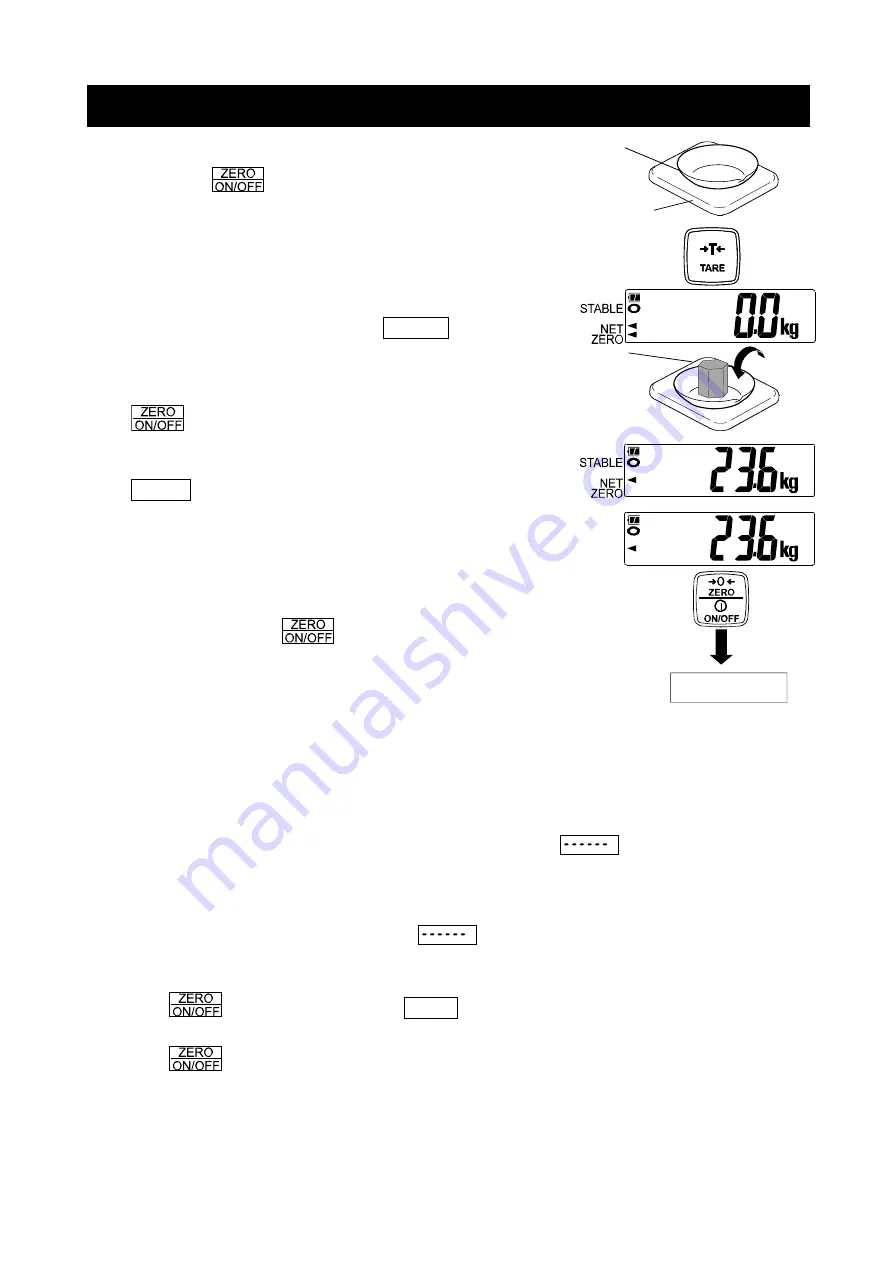
7
5.
OPERATION
5.1. Basic Weighing Operation
1.
Press the
switch to turn the power ON.
All the symbols except the comparator LEDs are
displayed. When the weight value becomes
stable, the display turns off for a moment and
displays zero (power-on zero) with the weighing
unit used last before turning off.
2.
Select a weighing unit using the
MODE
switch.
See "
6. SELECTING A WEIGHING UNIT
" in detail.
3.
When the display doesn’t show zero, press the
switch to set the display to zero.
4.
When using a tare (container), place the
container on the weighing pan, and press the
TARE
switch to set the display to zero.
5.
Place the object to be weighed on the weighing
pan or in the container, and wait for the STABLE
indicator to turn on and read the value.
6.
Remove the object from the weighing pan.
7.
Press and hold the
switch to turn the power off.
5.2. Notes About Operations
Power-on zero
If the weight is unstable at power ON, the scale displays
. Check anything
touches the weighing pan, or check if there is strong wind or vibration.
The range for power-on zero is within ±50% (±10% for Legal for Trade models) of the
weighing capacity (kg) at the calibrated zero point. If the scale is powered on with a load
beyond this range, the scale displays
. Remove the load from the weighing pan.
ZERO and TARE
The
(as ZERO switch) and
TARE
switches work when the weight value is
stable.
The
switch will zero the scale if the weight value is within ±2% of the weighing
capacity (kg) at the power-on zero point. The ZERO◄ indicator turns on. (ZERO
operation)
Object to
be weighed
Weighing pan
Container
Press
Press & hold
Power OFF
Summary of Contents for SJ-15KWP
Page 1: ...SJ 3000WP BT SJ 6000WP BT SJ 15KWP BT SJ 30KWP BT 1WMPD4003567B ...
Page 18: ...16 Lower limit Upper limit ...
Page 46: ...44 World map ...
Page 47: ......