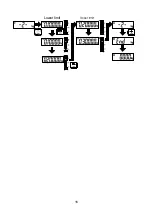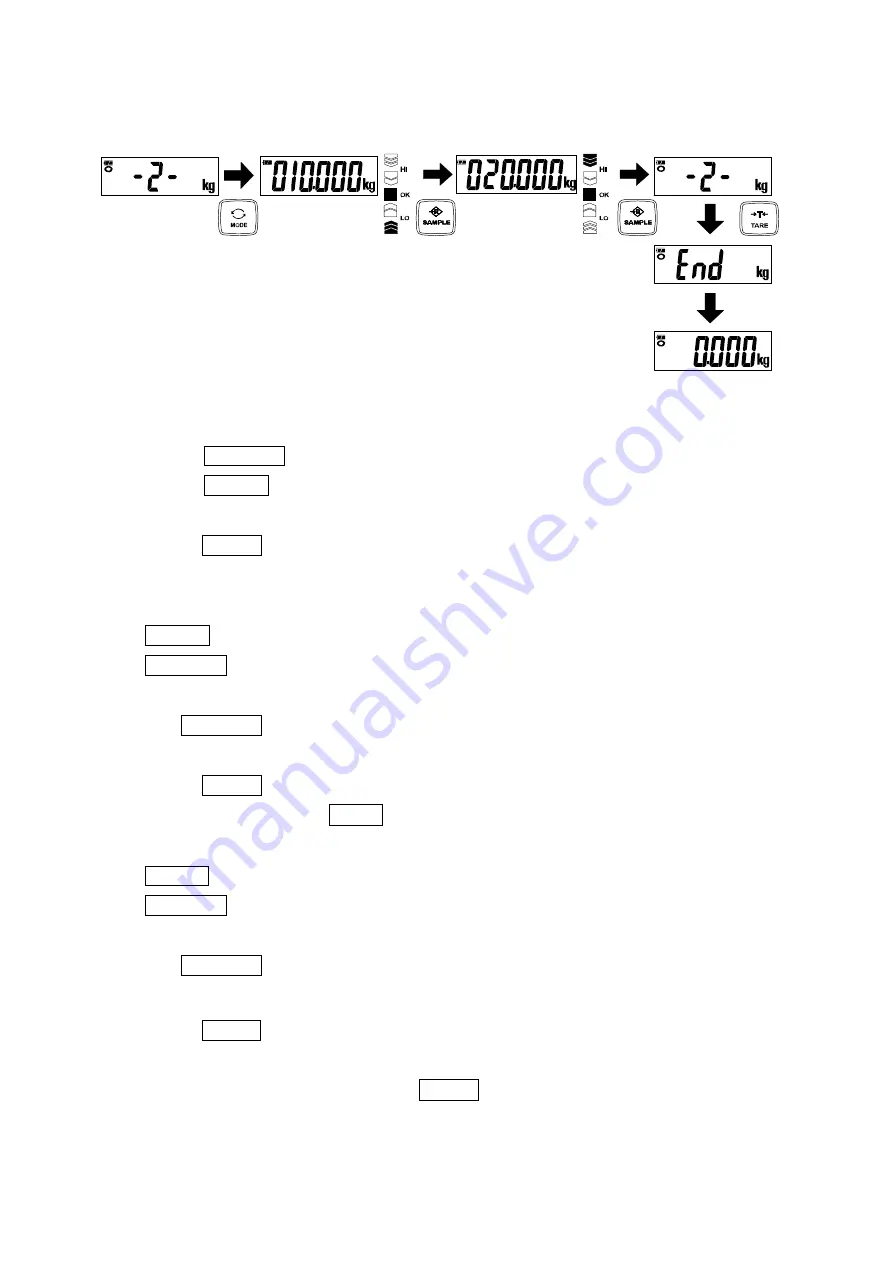
15
Confirming the second upper and lower limit value
Setting the Upper and Lower Limit Value
When the key lock function active, these operations cannot be used
.
4. Press the
SAMPLE
key to display the memory number to be set.
5. Press the
MODE
key to display the lower limit value.
6. Press the
TARE
key at the lower limit value display to make LO and a digit of the value
blink.
7. Set the lower limit value by using the following keys.
MODE
:
To change which digit is blinking.
SAMPLE
:
To increase by +1 the value of the blinking digit.
The minus sign can be set at the next digit of the least significant digit.
The
SAMPLE
switch alternates the minus sign on and off.
The blinking "
—
" shows minus and no sigh shows plus.
8. Press the
TARE
key to store the lower limit value. The scale then displays the upper
limit value after displaying
end
.
9. Set the upper limit value by using the following keys.
MODE
:
To change which digit is blinking.
SAMPLE
:
To increase by +1 the value of the blinking digit.
The minus sign can be set at the next digit of the least significant digit.
The
SAMPLE
switch alternates the minus sign on and off.
The blinking "
—
" shows minus and no sigh shows plus.
10. Press the
TARE
key to store the upper limit value. The scale then retunes to the
memory number display.
11. To return to weighing mode, press the
TARE
key. (Start comparing using memory
number displayed at this time.)
Lower limit
Memory number
display
Upper limit
Summary of Contents for SJ-15KWP
Page 1: ...SJ 3000WP BT SJ 6000WP BT SJ 15KWP BT SJ 30KWP BT 1WMPD4003567B ...
Page 18: ...16 Lower limit Upper limit ...
Page 46: ...44 World map ...
Page 47: ......