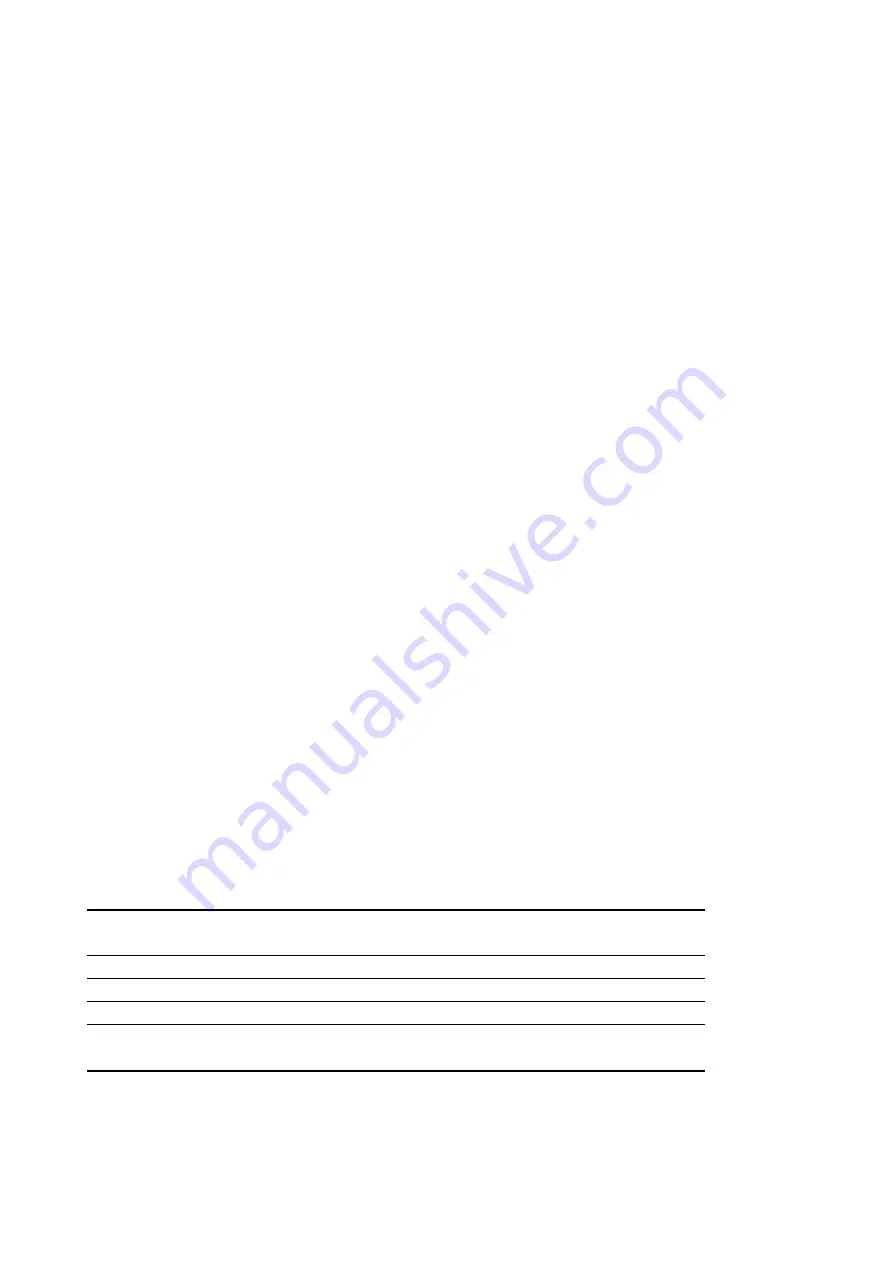
25
2-5 IDE DRIVER INSTALLATION
The IDE driver installation procedure is as following :
Setup for Windows 95 :
1. Starting Windows 95
2. Select “START”, “RUN”.
3. Install INF.EXE before you install IDE driver, please refer to readme file.
4. Type “A:\WIN95\SETUP.EXE”.
If the installation is to be done from CD-ROM, put the All-In-One CD
into your CD-ROM drive; In Windows 95, choose Run menu, type
D:\WIN95\SETUP.EXE.(If your CD-ROM is not the drive D, type the
appropriate letter instead.)
5. Restart computer, then follow the instructions on your screen to install
new IDE driver we offer in the 3.5“ diskette or CD.
6. Exit Windows 95, turn power off; then turn power on.
After installation, the screen will show a yellow
!
, please ignore it.
(The other platforms please refer to readme file.)
Make sure your HDD should follow ATA standard, and your CD-ROM should
follow ATAPI standard. When you plug-in the IDE devices, please plug your first and
second devices into IDE 1 port (Master then Slave), then plug third and forth devices
into IDE 2 port. If you have CD-ROM driver, please set it behind hard disk devices as
the last device. For example, if you have 2 HDDs and 1 CD-ROM, you should set
HDD1 and HDD2 in IDE1 Master and Slave, set CD-ROM in IDE 2 Master. Some of
the brands devices combination may not work under this sequence, you can try to
re-arrange the devices sequence, or contact your vendor.
Primary
Master
Primary
Slave
Secondary
Master
Secondary
Slave
ATA
no
ATAPI
ATA
ATAPI
disk & CD-ROM
ATA
ATAPI
use only one cable
ATA
ATAPI ATAPI
CD-ROM and a tape
or two CD-ROMs






























