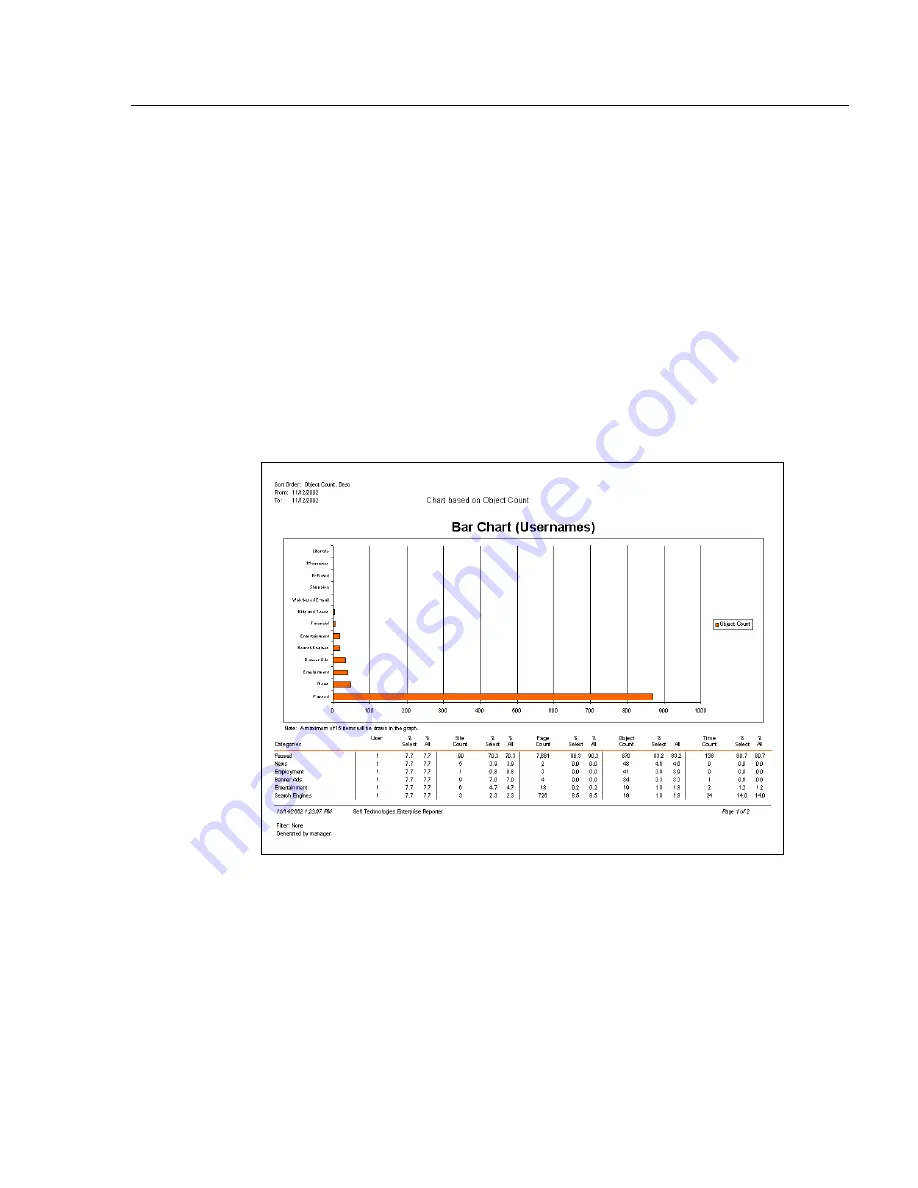
8
E
6 T
ECHNOLOGIES
, E
NTERPRISE
R
EPORTER
3.0 U
SER
’
S
G
UIDE
173
C
LIENT
U
SER
S
ECTION
: C
HAPTER
4 - U
SING
THE
C
LIENT
Bar Chart report
Bar charts feature color-coded blocks that represent the
quantity of items in each category or group. The top of the
report displays the name of the report, the Sort Order, and the
date range. The body of the report includes the bar chart and
color key. Beneath this chart is a text report showing the type
of sort selected, and columns of figures and percentages.
The footer displays the date and time the report was gener-
ated, the page number and range of pages in the report,
selected Filter settings, and username of the user login ID
(Generated by).
Fig. 2:4-25 Bar Chart report format
Summary of Contents for 3
Page 1: ...8e6 Enterprise Reporter 3 0 USER S GUIDE ...
Page 2: ......















































