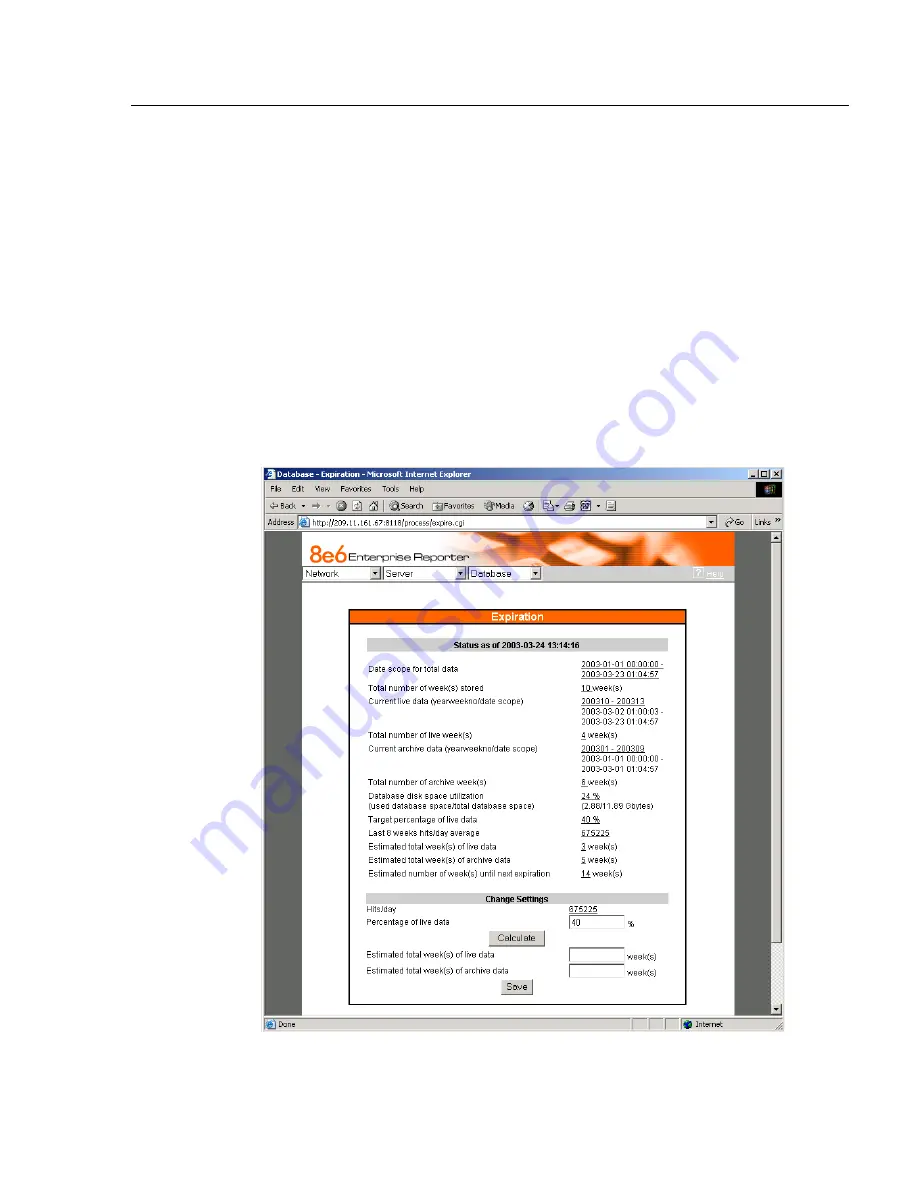
8
E
6 T
ECHNOLOGIES
, E
NTERPRISE
R
EPORTER
3.0 U
SER
’
S
G
UIDE
67
A
DMINISTRATOR
S
ECTION
: C
HAPTER
2 - C
ONFIGURING
THE
ER 3.0 S
ERVER
3. In the Verify Password field, re-enter the password in the
exact format used in the New Password field. An asterisk
displays for each character entered at this field.
4. Click the Change button to display the screen confirming
that the password has been changed.
5. Click the Back button of the browser window to return to
the Tools screen.
Expiration screen
The Expiration screen displays when the Expiration option is
selected from the Database menu. This screen shows
Fig. 1:2-24 Expiration screen
Summary of Contents for 3
Page 1: ...8e6 Enterprise Reporter 3 0 USER S GUIDE ...
Page 2: ......






























