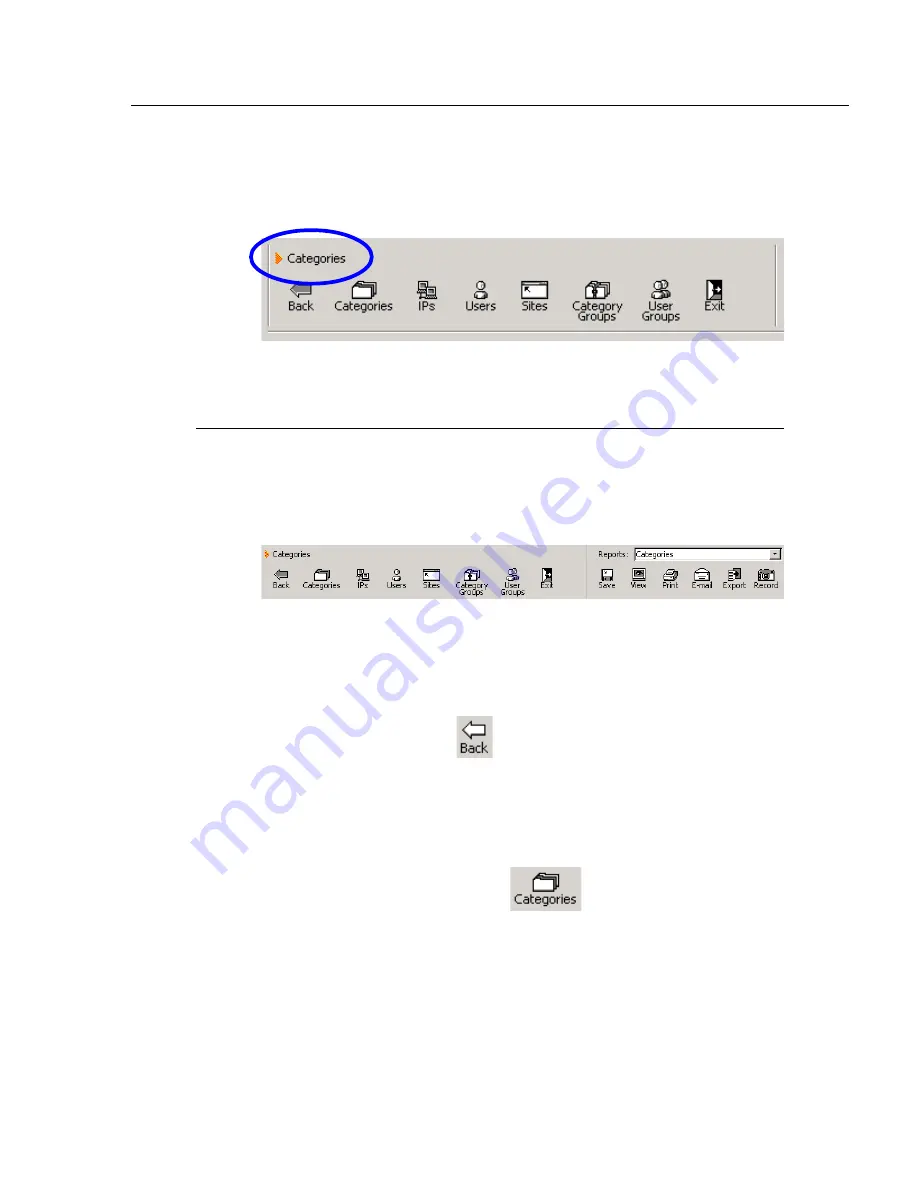
8
E
6 T
ECHNOLOGIES
, E
NTERPRISE
R
EPORTER
3.0 U
SER
’
S
G
UIDE
147
C
LIENT
U
SER
S
ECTION
: C
HAPTER
4 - U
SING
THE
C
LIENT
To return to a previous report view, click the Back icon in the
navigation bar located beneath the navigation path.
Navigation bar
The navigation bar, located beneath the navigation path,
includes a row of icons and the Reports (or Report Layout)
pull-down menu:
Back icon
Clicking the Back icon
returns you to a prior screen, if
you have viewed other reports during this session.
Categories icon
Clicking the Categories icon
displays the report
showing categories set up for your Web access logging
device(s).
Fig. 2:4-10 Navigation bar
Fig. 2:4-9 Navigation path
Summary of Contents for 3
Page 1: ...8e6 Enterprise Reporter 3 0 USER S GUIDE ...
Page 2: ......
















































