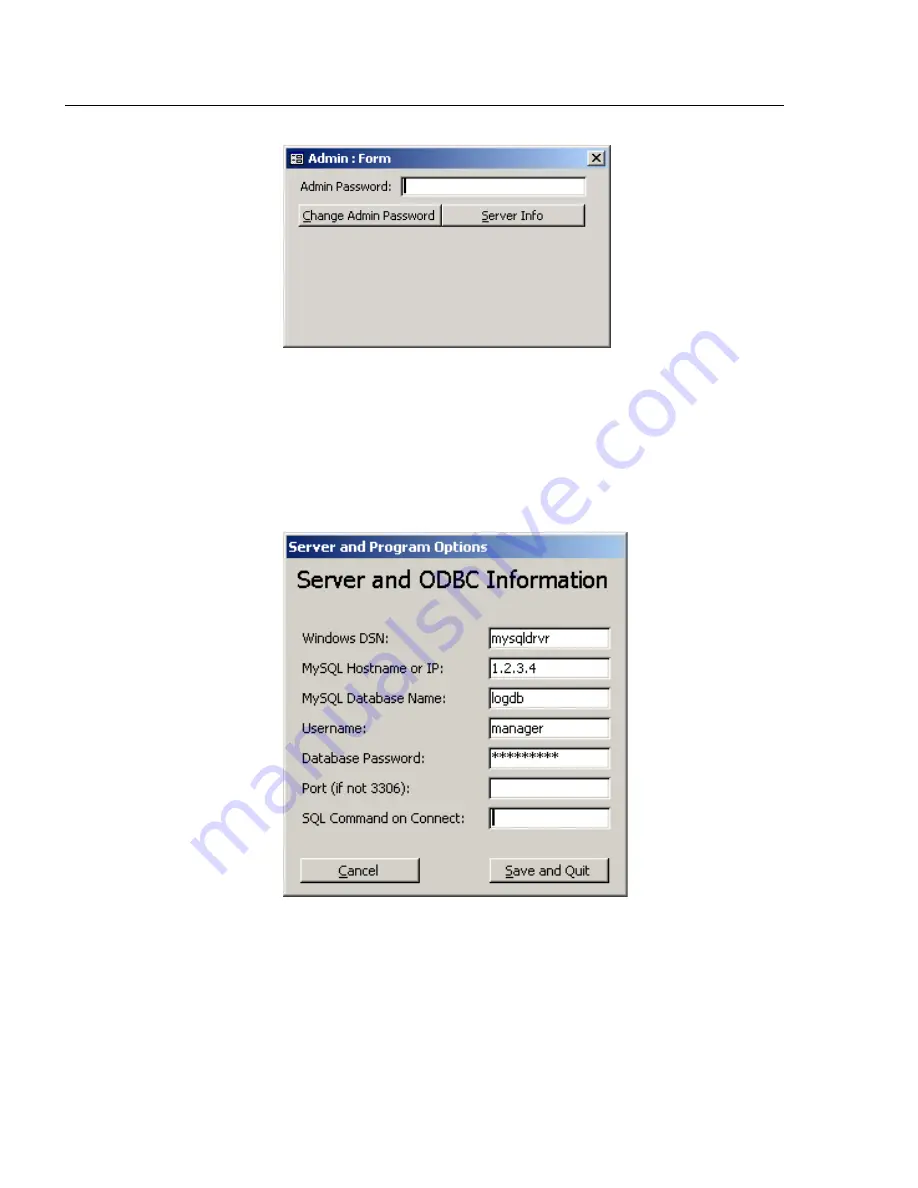
90
8
E
6 T
ECHNOLOGIES
, E
NTERPRISE
R
EPORTER
3.0 U
SER
’
S
G
UIDE
C
LIENT
U
SER
S
ECTION
: C
HAPTER
1 - W
ORKSTATION
C
ONFIGURATION
3. In the Admin Password field, type in the default password
admin exactly as shown here, in lowercase letters.
4. Click the Server Info button to display the Server and
ODBC Information box:
5. In the MySQL Hostname or IP field, change the entry from
“1.2.3.4” to the IP address of your ER 3.0 Server, entered in
the LAN 1 IP field on the Network Settings screen of the
Administrator GUI.
Fig. 2:1-20 Admin: Form popup box
Fig. 2:1-21 Unchanged IP address and password
Summary of Contents for 3
Page 1: ...8e6 Enterprise Reporter 3 0 USER S GUIDE ...
Page 2: ......






























