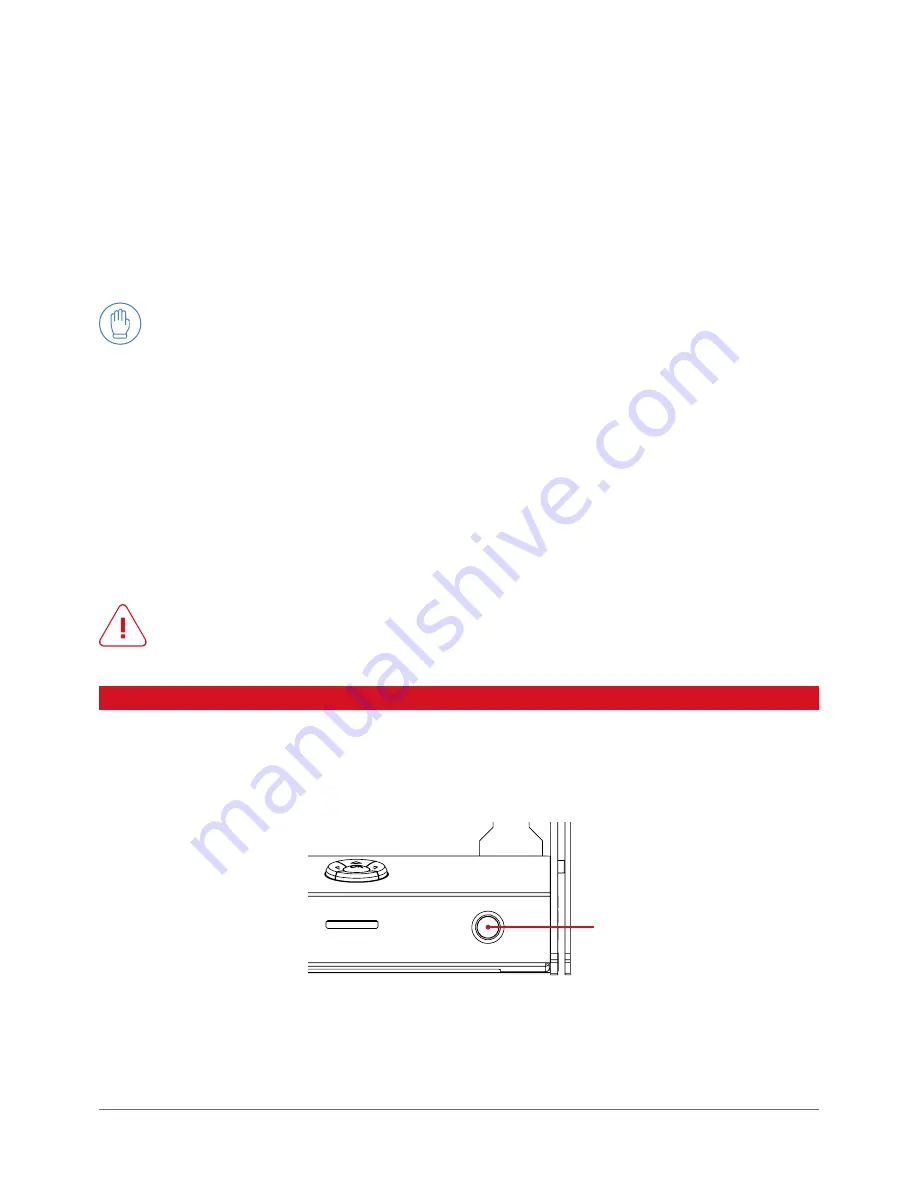
3DGence ONE | 49
version 1.0/08.2017
For this purpose:
1. Wear protective gloves.
2. From the printer’s menu activate Preheat PLA/Preheat ABS - depending on the material used in the nozzle. Caution! Working
table also heats up within this option.
3. Secure good access to the head. Use options Prepare → Park Heatbed → Middle or Bottom.
4. Gently remove the molten/burnt remains of material using non-combustible cloth, metal spatula or tweezers.
5. Turn off the heating after cleaning the head (To do this, use e.g. Cooldown function from printer’s menu.
2.2. Cleaning work table
A dirty or greasy surface of work table can seriously impair or make impossible the printing process. It is
recommended to clean the working table before each new printing.
The work table should be cleaned according to the instruction below:
1. Turn off all heating elements and wait until they are completely cooled down. Use “Cooldown” option from the menu.
2. Turn the device off by pressing the power button and unplug the printer from the power source.
3. Wear protective gloves.
4. Use the spatula to clean the surface of the work table from any residual material. Then moisten a cotton cloth (not synthetic)
with the following type of solvent cleaners:
• 10% solution of spirit vinegar
• acetone
• nitro
• petroleum cleaner
When degreasing the table, pay special attention to avoid spreading solvent cleaners on any plastic and painted elements
of the printer as it can damage them.
5. Wait until the solvent cleaner evaporates.
WARNING:
Always read and observe safety instructions on solvent containers - solvent fumes may be harmful.
3. SWITCHING OFF PRINTER
To turn off the printer, press POWER button on the right side of the front main panel of the printer (fig. 35).
1
Fig. 35. Location of POWER (1).
Summary of Contents for ONE
Page 1: ...USER MANUAL 3DGence ONE ...
Page 2: ......

























