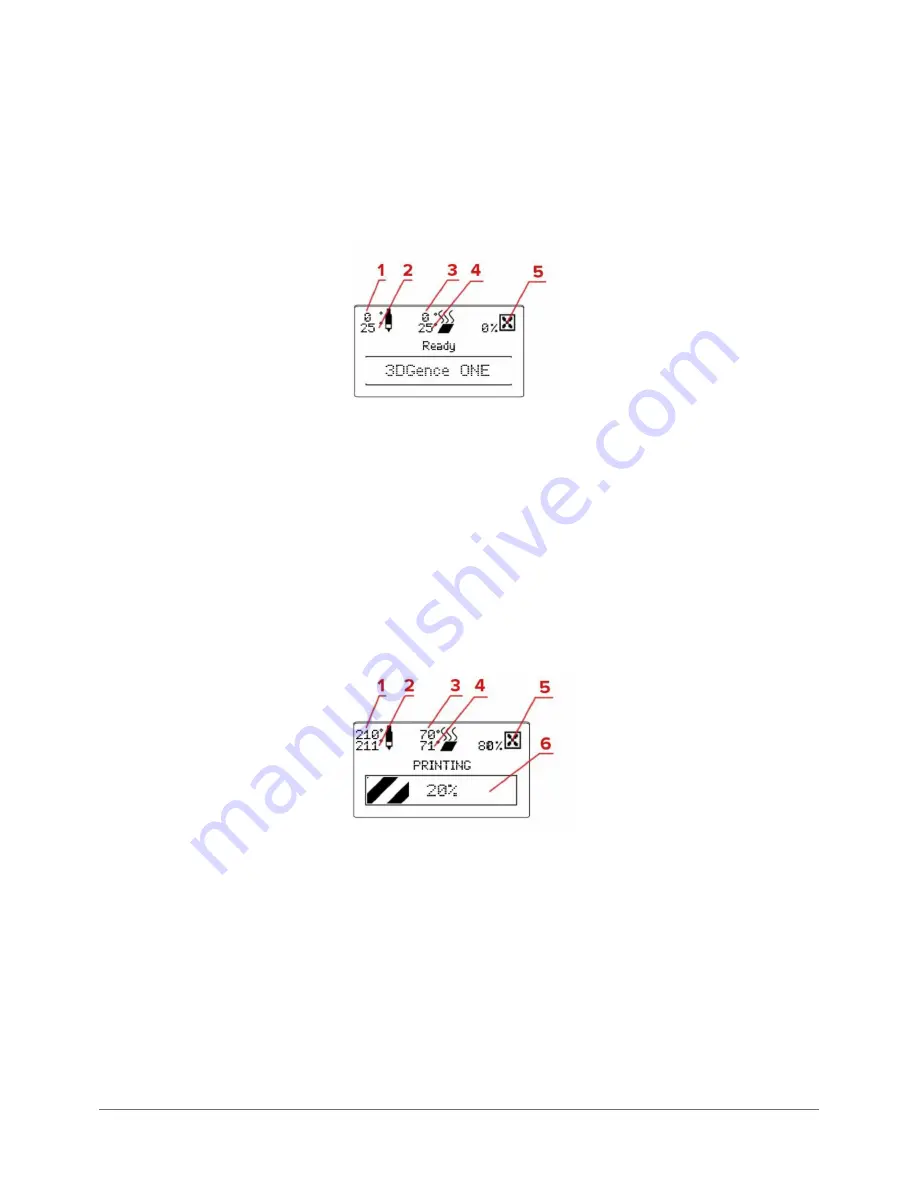
3DGence ONE | 19
version 1.0/08.2017
3.3. LCD Display
LCD display enables accessing all MENU functions and direct control of important parameters of 3DGence ONE printer
such as hotend and heatbed temperature. Location of particular parameters on LCD panel is presented below.
After starting the printer it displays the following information (fig. 18):
3DGence ONE printer displays the following information:
1. Hotend temperature,
2. Current temperature of hotend (as indicated by temperature sensor),
3. Heatbed temperature,
4. Current temperature of heatbed (as indicated by temperature sensor)
5. Blow power of cooling fans (%).
After starting printing, LCD panel displays the following information (fig. 19):
Fig. 18. 3DGence LCD display after turning on.
Fig. 19. 3DGence LCD display while printing.
Information currently displayed:
1. The introduced hotend temperature,
2. Current temperature of hotend (as indicated by temperature sensor)
3. The introduced heatbed temperature,
4. Current temperature of heatbed (as indicated by temperature sensor)
5. Blow power of cooling fans (%).
6. Printing progress panel (graphic presentation and percentage).
Summary of Contents for ONE
Page 1: ...USER MANUAL 3DGence ONE ...
Page 2: ......
















































