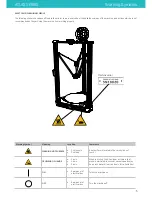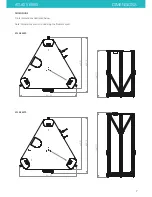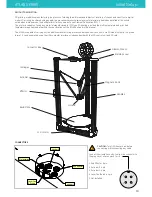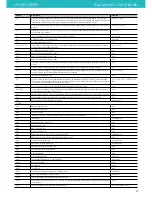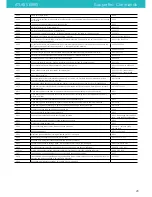CLEANING THE NOZZLE
Use extreme caution when maintaining or operating heated machinery. The nozzle must be heated to 180º C ( minimum ) when cleaning.
When to clean the nozzle:
•
When filament is not flowing smoothly
•
When filament is not being extruded appropriately
•
When changing material type
•
Periodically between large prints—preventative maintenance
How to clean the nozzle:
Canola oil treatment:
1.
Dip 20 mm of filament into oil and shake off excess
2. Heat nozzle to 250 - 260º C
3.
Push filament through the extruder and nozzle by hand
4.
Extrude 200 mm of filament
5. Repeat 3-4 times
CAUTION:
Wear heat resistant gloves
Use appropriate tools for all cleaning and maintenance
ATLAS SERIES
Operating
PRINTING VIA SD CARD
The ATLAS can be operated independently with the LCD Control Unit and an SD Card.
Select PLAY on the LCD Control Unit, then choose the .gcode file you wish to print
PRINTING VIA USB CONNECTION WITH COMPUTER
The ATLAS can be operated through the 3D printing software’s Manual or Machine Control Panel.
Follow the Connect the USB instructions on page 13.
Once connected, the printer can be operated via the computer and software interface.
NOZZLE SIZES AND TYPES
Nozzle Size
Brass
Hardened Steel
Stainless Steel
0.15 mm
High Precision - Slower Prints
•
0.25 mm
High Precision - Slower Prints
•
•
•
0.30 mm
•
•
•
0.35 mm
•
•
•
0.40 mm
Balanced Nozzle - Supplied by Default
•
•
•
0.60 mm
•
•
•
0.80 mm
Lower Precision - High Speed
•
•
•
undrilled
•
19