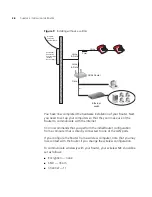Accessing the Setup Wizard
39
Wizard - Time and
Time Zone
The
Time and Time Zone
screen allows you to set up the time for the
Router.
Figure 25
Time and Time Zone Screen
1
Select the correct base date and time.
2
If you want to automatically synchronize the Router with a public time
server, check the
Enable
box in the
Using Time Server (NTP)
field.
3
Select the time zone in the
Set Time Zone
drop-down menu.
4
Enter the time in the
Synchronization Interval
field.
5
Select the desired servers from the
Time Server
drop-down menu.
6
Check the
Enable
box in the
Daylight Savings
field, if daylight savings
applies to your area.
7
Click
Next
.
Summary of Contents for WL-603
Page 8: ......
Page 12: ...10 ABOUT THIS GUIDE...
Page 22: ...20 CHAPTER 1 INTRODUCING THE ROUTER...
Page 34: ...32 CHAPTER 3 SETTING UP YOUR COMPUTERS...
Page 146: ...144 CHAPTER 6 TROUBLESHOOTING...
Page 161: ...159...
Page 166: ...164 APPENDIX E OBTAINING SUPPORT FOR YOUR 3COM PRODUCTS...
Page 180: ...178...