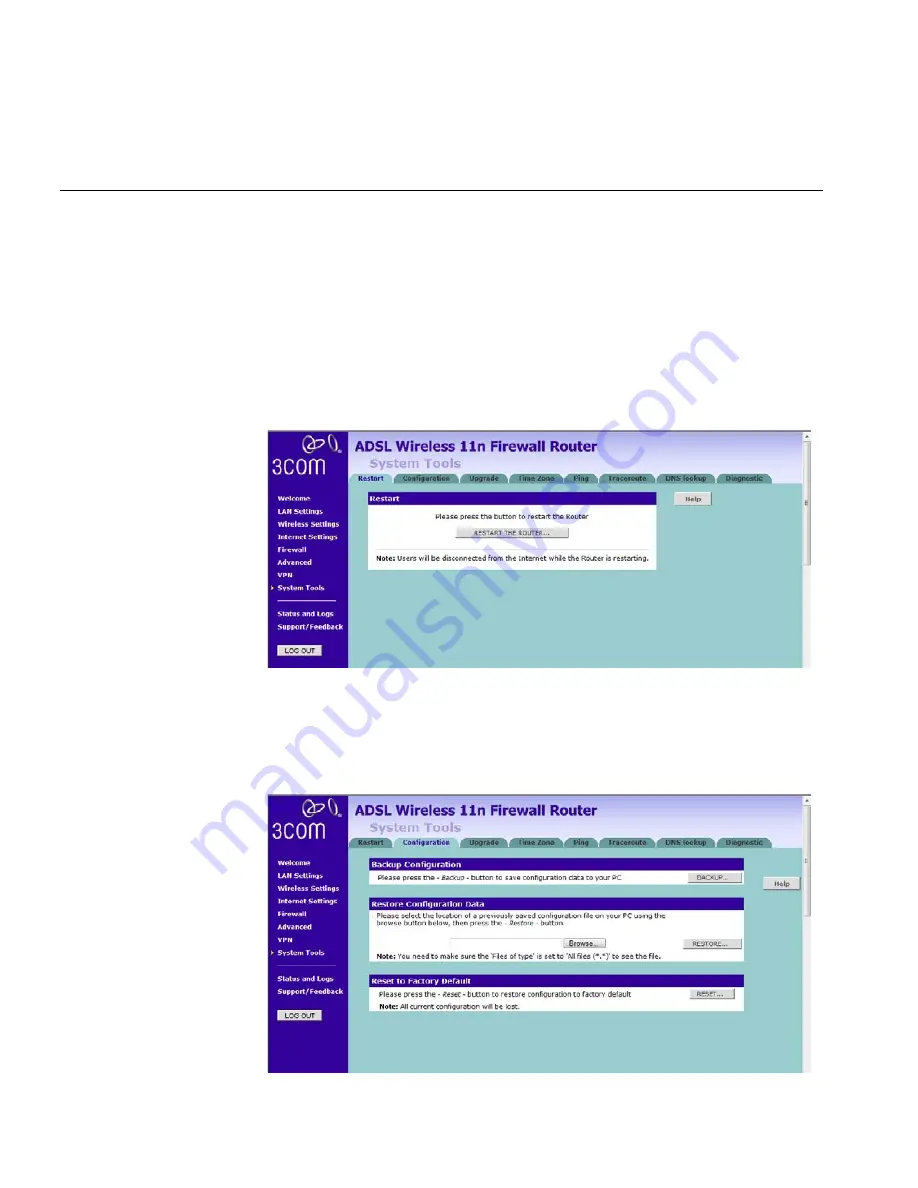
124
C
HAPTER
5: C
ONFIGURING
THE
R
OUTER
System Tools
These screens allow you to manage different parameters of the Router
and perform certain administrative functions.
Restart Router
Sometimes it may be necessary to restart (or reboot) the Router.
Restarting the Router from this screen will not delete any of your
configuration settings.
Click the
Restart the Router
button to restart the Router.
Figure 101
Restart Router Screen
Configuration
Use this configuration screen to backup, restore or reset the
configuration details of the Router.
Figure 102
Configuration Screen
Summary of Contents for WL-603
Page 8: ......
Page 12: ...10 ABOUT THIS GUIDE...
Page 22: ...20 CHAPTER 1 INTRODUCING THE ROUTER...
Page 34: ...32 CHAPTER 3 SETTING UP YOUR COMPUTERS...
Page 146: ...144 CHAPTER 6 TROUBLESHOOTING...
Page 161: ...159...
Page 166: ...164 APPENDIX E OBTAINING SUPPORT FOR YOUR 3COM PRODUCTS...
Page 180: ...178...
















































