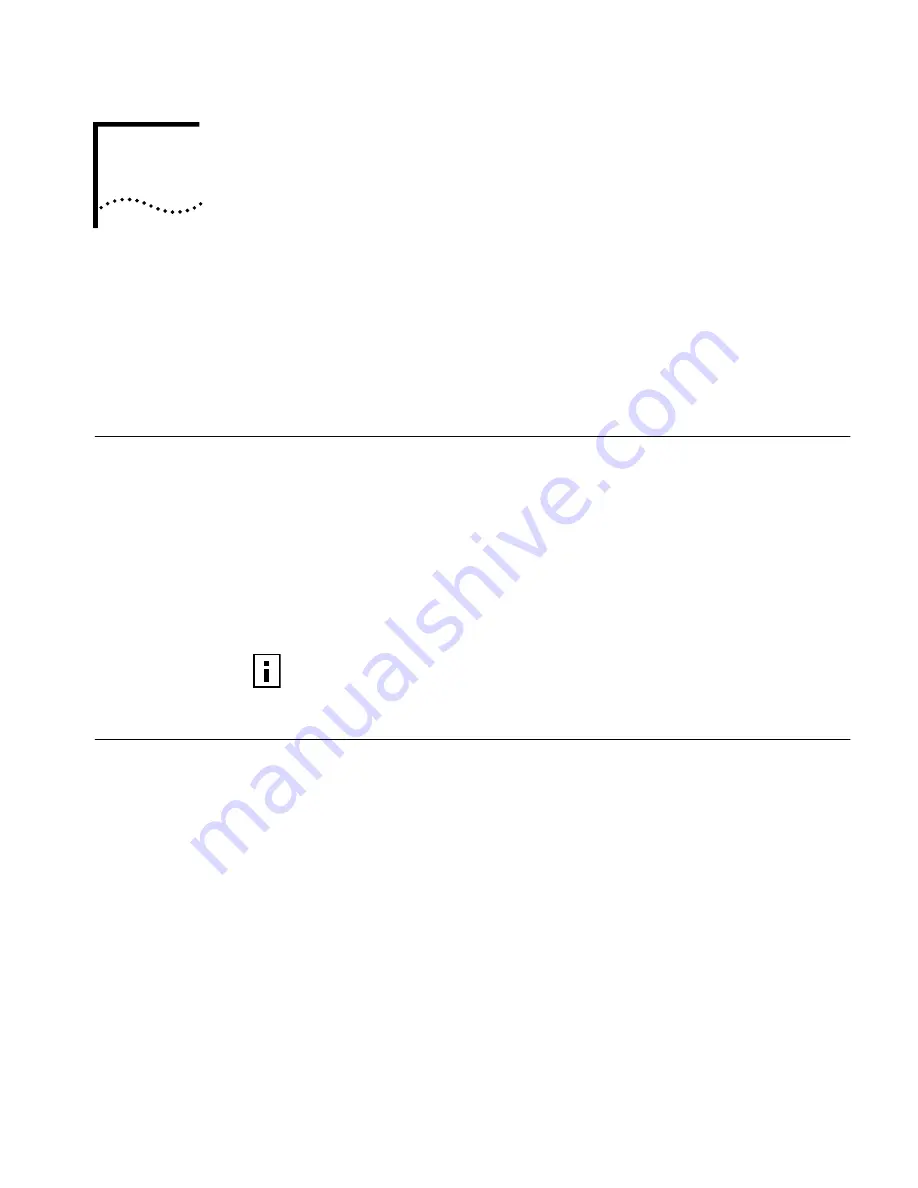
5
C
ONDUCTING
A
S
ITE
S
URVEY
Setting up a basic wireless LAN can be as simple as placing a 3Com 11 Mbps
Wireless LAN access point in a central area, plugging it in, and setting up one or
more clients. However, you can be certain that you have selected the best location
if you conduct a
site survey
before installing an access point permanently. The
3Com Site Survey utility performs a set of tests that help you evaluate locations for
3Com access point units.
Before You Begin
You need the following items to conduct a site survey:
■
3Com 11 Mbps Wireless LAN access point, power adapter, and
mounting hardware.
■
Wireless client laptop computer with a wireless PC card and the 3Com Site
Survey tool installed. Alternatively, you can run the tests from client desktop
computers with wireless PCI cards and the 3Com Site Survey tool installed.
■
The IP address of the access point being surveyed. You can use the device
manager tool that came with your 3Com access point or another network
management tool to find the IP address.
Choosing Trial
Locations
To set up the tests, you install the access point temporarily in several trial locations.
Look at your site floor plan and make a list of work areas where clients are likely to
be positioned. For example, list the office cubicles where users will be logging on
to the 3Com Wireless LAN. Then select several trial locations for the access point
and make a list of these locations. For example, you may wish to test the access
point mounted on the ceiling, on a desk, and on a wall.
Look for locations in the center of the room and away from potential transmission
barriers. Consider the following environmental and electrical factors when you
choose locations.
Environmental
Requirements
Look for installation locations away from transformers, heavy-duty motors,
fluorescent lights, microwave ovens, refrigerators, and other industrial equipment.
Avoid areas with excessive moisture, heat, and dust. Signal loss can occur when
metal, concrete, Interfering metal fire breaks, walls, or floors block transmission.
Doorways and passages can also affect the radio signal.
The Site Survey utility is designed to test one 3Com 11 Mbps Wireless LAN access
point unit at a time. The tool cannot be used with access points from
other manufacturers.
Summary of Contents for Wireless LAN 11 Mbps
Page 5: ...Returning Products for Repair 48 REGULATORY COMPLIANCE INFORMATION INDEX...
Page 6: ......
Page 10: ......
Page 22: ......
Page 28: ......
Page 42: ...36 CHAPTER 4 CONFIGURING THE ACCESS POINT 8000...
Page 48: ......
















































