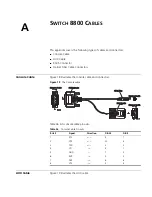56
A
PPENDIX
A: S
WITCH
8800 C
ABLES
Figure 19
The AUX Cable
Table 37 lists the AUX cable pin-outs.
RJ-45 Connector
Figure 20 illustrates the RJ-45 connector.
Figure 20
The RJ-45 Connector
Table 38 lists RJ-45 MDI port pin-outs.
Table 37
AUX Cable Pin-outs
RJ-45
Signal
Direction
DB-25
DB-9
1
RTS
--->
4
7
2
DTR
--->
20
4
3
TXD
--->
2
3
4
CD
<---
8
1
5
GND
---
7
5
6
RXD
<---
3
2
7
DSR
<---
6
6
8
CTS
<---
5
8
Enlarged B side
Enlarged B side
Enlarged A side
Enlarged A side
Enlarged C side
Enlarged C side
DB25 Male
DB25 Male
Label
Label
DB9Male
DB9Male
8P8C Plug
8P8C Plug
Table 38
RJ-45 MDI Port Pin-outs
Pinout
10BASE-T/100BASE-TX
1000BASE-T
Signal
Function
Signal
Function
1
Tx+
Send data
BIDA+
Send data to direction A
2
Tx-
Send data
BIDA-
Receive data from direction A
PIN #8
PIN #1
Summary of Contents for 8800 SERIES
Page 28: ...28 CHAPTER 2 INSTALLING THE SWITCH 8800 ...
Page 34: ...34 CHAPTER 3 CONFIGURING THE SWITCH 8800 ...
Page 50: ...50 CHAPTER 5 MAINTAINING HARDWARE ...
Page 54: ...54 CHAPTER 6 TROUBLESHOOTING ...
Page 58: ...58 APPENDIX A SWITCH 8800 CABLES ...
Page 62: ...62 APPENDIX B OBTAINING SUPPORT FOR YOUR SWITCH 8800 ...