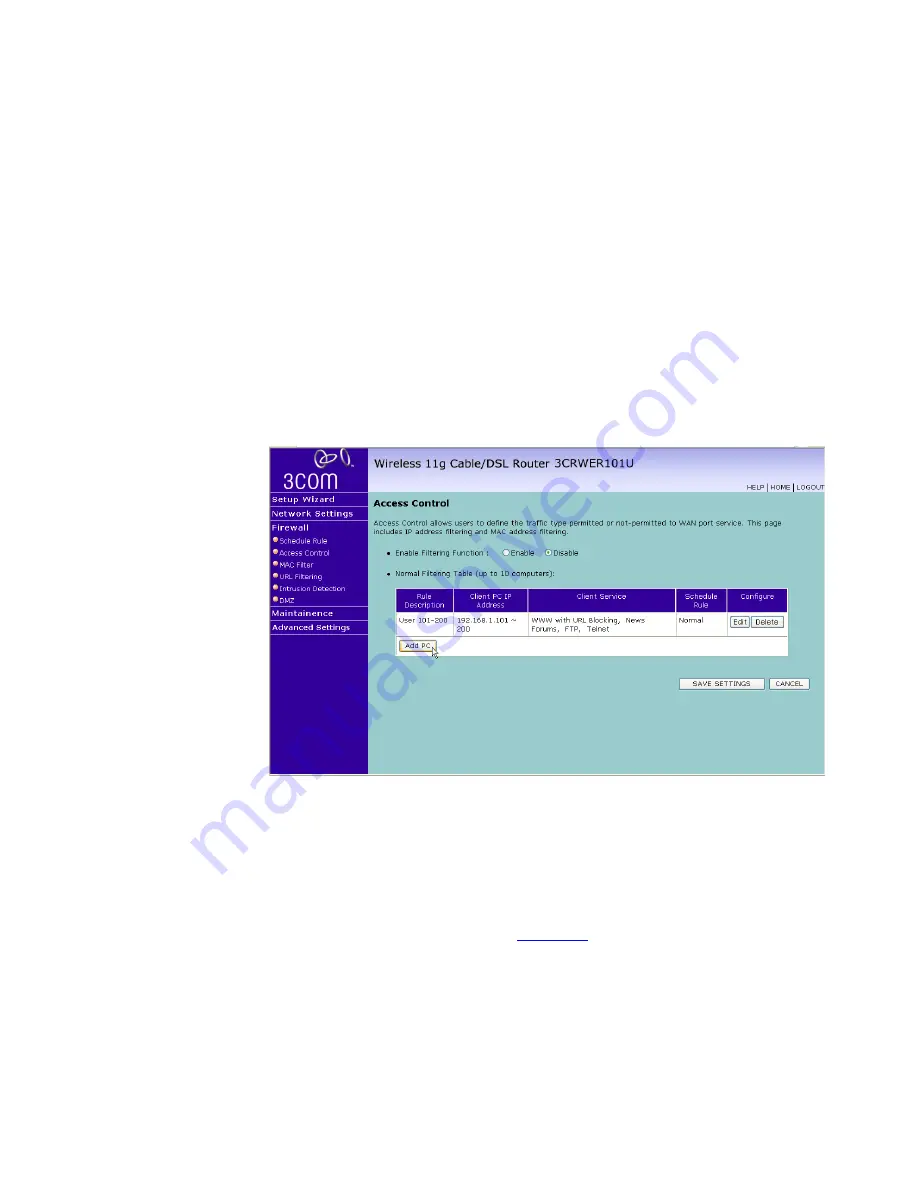
60
C
HAPTER
5: C
ONFIGURING
THE
R
OUTER
3
Specify the schedule rules for the required days and times - note that all
times should be in 24 hour format.
4
Click
OK
and
SAVE SETTINGS
.
Access Control
The Router can be configured to restrict access to the Internet, email or
other network services at specific days and times. Restriction can be set
for a single computer, a range of computers, or multiple computers.
You can define the traffic type permitted or not-permitted to the Internet.
Figure 43
Access Control Screen
To edit or delete specific existing filtering rules, click on
Edit
or
Delete
for
the appropriate filtering rule.
To configure a new filtering rule:
1
Check the
Enable Filtering Function
checkbox.
2
Click
Add PC
(a screen similar to
Figure 44
will appear).
Summary of Contents for 3CRWER101A-75
Page 10: ...8 ABOUT THIS GUIDE ...
Page 18: ...16 CHAPTER 1 INTRODUCING THE ROUTER ...
Page 23: ...Setting up your computers for networking with the Router 21 Figure 8 WLAN Connections ...
Page 24: ...22 CHAPTER 2 INSTALLING THE ROUTER ...
Page 90: ...88 CHAPTER 5 CONFIGURING THE ROUTER ...
Page 104: ...102 APPENDIX B TECHNICAL SPECIFICATIONS ...
Page 112: ...110 APPENDIX D OBTAINING SUPPORT FOR YOUR PRODUCT ...
Page 122: ...120 ...






























