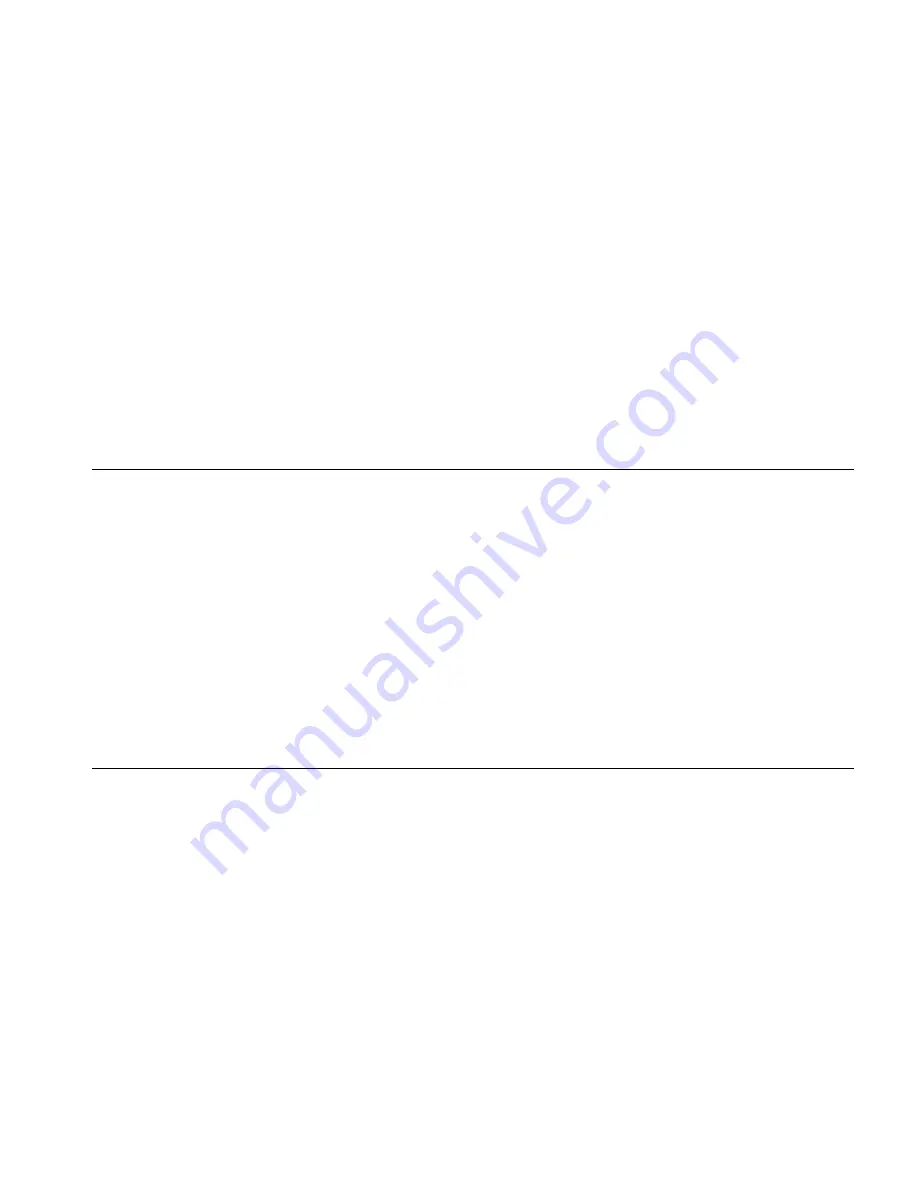
System
78
UPNP
82
DNS
83
DDNS
84
Routing
85
Static Routes
85
RIP
86
Routing Table
87
6
T
ROUBLESHOOTING
Basic Connection Checks
89
Browsing to the Router Configuration Screens
89
Connecting to the Internet
90
Forgotten Password and Reset to Factory Defaults
90
Wireless Networking
91
Recovering from Corrupted Software
93
Frequently Asked Questions
94
A
IP A
DDRESSING
The Internet Protocol Suite
95
Managing the Router over the Network
95
IP Addresses and Subnet Masks
95
How does a Device Obtain an IP Address and Subnet Mask?
97
DHCP Addressing
97
Static Addressing
97
Auto-IP Addressing
97
Summary of Contents for 3CRWER101A-75
Page 10: ...8 ABOUT THIS GUIDE ...
Page 18: ...16 CHAPTER 1 INTRODUCING THE ROUTER ...
Page 23: ...Setting up your computers for networking with the Router 21 Figure 8 WLAN Connections ...
Page 24: ...22 CHAPTER 2 INSTALLING THE ROUTER ...
Page 90: ...88 CHAPTER 5 CONFIGURING THE ROUTER ...
Page 104: ...102 APPENDIX B TECHNICAL SPECIFICATIONS ...
Page 112: ...110 APPENDIX D OBTAINING SUPPORT FOR YOUR PRODUCT ...
Page 122: ...120 ...






































