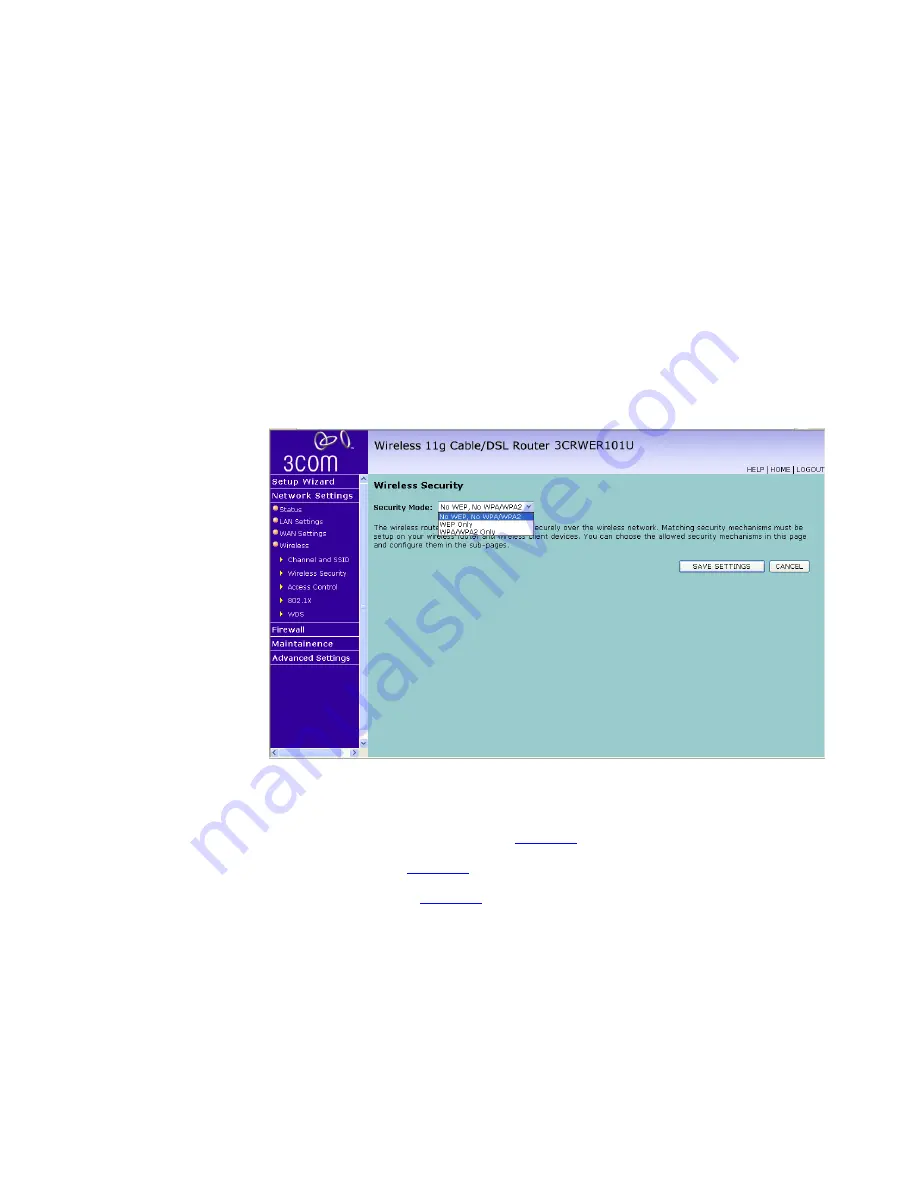
50
C
HAPTER
5: C
ONFIGURING
THE
R
OUTER
4
Select the wireless channel you want to use from the
Wi-Fi Channel
number
drop-down menu.
5
Enabling Extend Range extends the wireless radio range of the Router.
6
Click
SAVE SETTINGS
.
Wireless Security
This feature prevents any non-authorized party from reading or changing
your data over the wireless network.
Figure 34
Wireless Security Screen
Select the wireless security mode that you want to use from the
drop-down menu, and click
SAVE SETTINGS
. There are three selections:
■
No WEP, No WPA/WPA2 (see
page 51
)
■
WEP Only (see
page 51
)
■
WPA/WPA2 (see
page 52
)
Summary of Contents for 3CRWER101A-75
Page 10: ...8 ABOUT THIS GUIDE ...
Page 18: ...16 CHAPTER 1 INTRODUCING THE ROUTER ...
Page 23: ...Setting up your computers for networking with the Router 21 Figure 8 WLAN Connections ...
Page 24: ...22 CHAPTER 2 INSTALLING THE ROUTER ...
Page 90: ...88 CHAPTER 5 CONFIGURING THE ROUTER ...
Page 104: ...102 APPENDIX B TECHNICAL SPECIFICATIONS ...
Page 112: ...110 APPENDIX D OBTAINING SUPPORT FOR YOUR PRODUCT ...
Page 122: ...120 ...






























