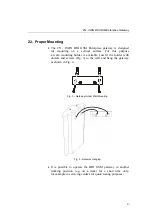2N
- ISDN BRI GSM Enterprise Gateway
Power Indicator
The
Power
LED signals whether the BRI GSM gateway is
supplied or not.
Power Indicator (green)
Power LED
colour/status
No light
The system is not working. / Blown fuse.
Continuous light
The system is working.
Tab. 1 – Survey of Power Indicator Statuses
BRI Indicators
The
BRI 1
and
BRI 2
LEDs signal the statuses of your ISDN
extension B channels, each being assigned to two lines
of the opposite direction (TE1/NT1; TE2/NT2).
BRI 1
indicates
the status of the B channels between the GSM gateway and ISDN
terminals, while
BRI 2
relates to the B channels between the GSM
gateway and network termination, or your PBX, see Subs. 4.4.
BRI 1 / BRI 2 (green)
BRI 1 / BRI 2
LED colour / status
Channels are not occupied and physical
and data link layers are activated
no light
1 B-channel towards TE is occupied
Green / BRI 1 is shining
2 B-channels towards TE are occupied
Green / BRI 1 is shining
1 B-channel towards NT is occupied
Green / BRI 2 is shining
2 B-channels towards NT are occupied
Green / BRI 2 is shining
TE not connected
Red / BRI 1 is shining
Physical layer activated
Red / BRI 1 or BRI 2 are blinking
NT (PBX) not connected
Red / BRI 2 is shining
Tab. 2 – Survey of BRI 1 / BRI 2 Indicator Statuses
17
Summary of Contents for ISDN BRI GSM
Page 1: ...2N ISDN BRI GSM Enterprise Gateway User Manual Version 1 1 ...
Page 4: ......
Page 8: ......
Page 46: ...2N ISDN BRI GSM Enterprise Gateway Fig 28 Incoming Call Processing Procedure 36 ...
Page 88: ...2N ISDN BRI GSM Enterprise Gateway 78 ...
Page 106: ...2N ISDN BRI GSM Enterprise Gateway 96 ...
Page 109: ...2N ISDN BRI GSM Enterprise Gateway 2005 2N TELEKOMUNIKACE a s Praha PB 1272 v 1 1 99 ...