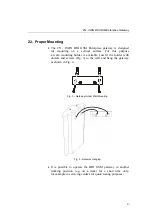2N
- ISDN BRI GSM Enterprise Gateway
•
SIM card insertion
– SIM cards are inserted in holders
on the gateway top. The SIM card holder is of the push/pull
type, which means that all you have to do is insert a SIM card
and press the holder gently until it snaps into position (see
Subs.2.7). Secure the SIM card with a latch to avoid incidental
removal.
!CAUTION!
If you use PIN-asking SIM cards, first
set an identical PIN code for all SIM cards used in the GSM
gateway, save it into the GSM gateway configuration and only
then insert the SIM cards in the GSM gateway.
•
PC connection
– the gateway parameters are normally set
using the configuration software available on the CD included
in the delivery. To interconnect your PC with the GSM ISDN
gateway use the USB or patch cable included in the delivery
*
•
Configuration program installation
- run the installation file
from the installation CD on a PC connected to the gateway
and install the ISDN GSM configuration software
•
Configuration program
- run the ISDN GSM program
installed and select a virtual COM port for your PC - gateway
connection. Establish communication between your PC and
the gateway (refer to Subs. 8.1).
•
2N - ISDN BRI GSM Enterprise
configuration
- now use the
configuration software to set all necessary gateway parameters
- ISDN parameters, basic GSM parameters and tariff
metering/pricing parameters, routing, restrictions, rates, system
parameters, and input and switch properties. Having set the
required parameters, upload the configuration data to the
gateway via a serial link. For more details on the configuration
software see Section 8.
*
according to the particular GSM ISDN gateway type
8
Summary of Contents for ISDN BRI GSM
Page 1: ...2N ISDN BRI GSM Enterprise Gateway User Manual Version 1 1 ...
Page 4: ......
Page 8: ......
Page 46: ...2N ISDN BRI GSM Enterprise Gateway Fig 28 Incoming Call Processing Procedure 36 ...
Page 88: ...2N ISDN BRI GSM Enterprise Gateway 78 ...
Page 106: ...2N ISDN BRI GSM Enterprise Gateway 96 ...
Page 109: ...2N ISDN BRI GSM Enterprise Gateway 2005 2N TELEKOMUNIKACE a s Praha PB 1272 v 1 1 99 ...