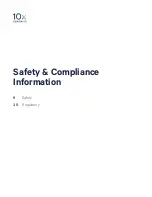19
CG000542 | Rev A
User Guide | CytAssist Instrument | Tips & Best Practices
b.
Lay the tissue slide flat against the stage surface. Both hands needed:
use one hand to hold the slide in place and the other to pivot the clips
and overlap the slide. Ensure that at least one clip secures the slide
before adjusting the position further.
c.
Use fingers to finely adjust the position of the tissue within the
alignment guides. DO NOT touch the tissue section.
d.
If only one tissue on one slide will be loaded, use a blank slide for the
second position on the Tissue Slide Stage.
B
C
Secure slide
Pivot clip
Tissue Slide
Placement on
Tissue Slide Stage
contd.
CORRECT
Tissue lies completely within alignment guides
INCORRECT
Tissue is intersected by alignment guides
6.5 mm Capture Area used as an
Tissue Slide Stage is Empty
Tissue Slide Stage is Loaded Correctly
with Two Slides
A blank
slide may be
used when
processing
only one
tissue slide
Summary of Contents for Visium CytAssist
Page 5: ...Introduction 6 Introduction 7 Product Identification 7 Product Specifications...
Page 8: ...Safety Compliance Information 9 Safety 10 Regulatory...
Page 11: ...System Components 12 System Components 13 Accessory Kits...
Page 24: ...Menu Options 23 Menu Options 26 Firmware Update Procedure...
Page 42: ...Maintenance 41 System Maintenance 43 Moving Shipping the Instrument...
Page 48: ...Troubleshooting 47 Troubleshooting 49 Error Screens...