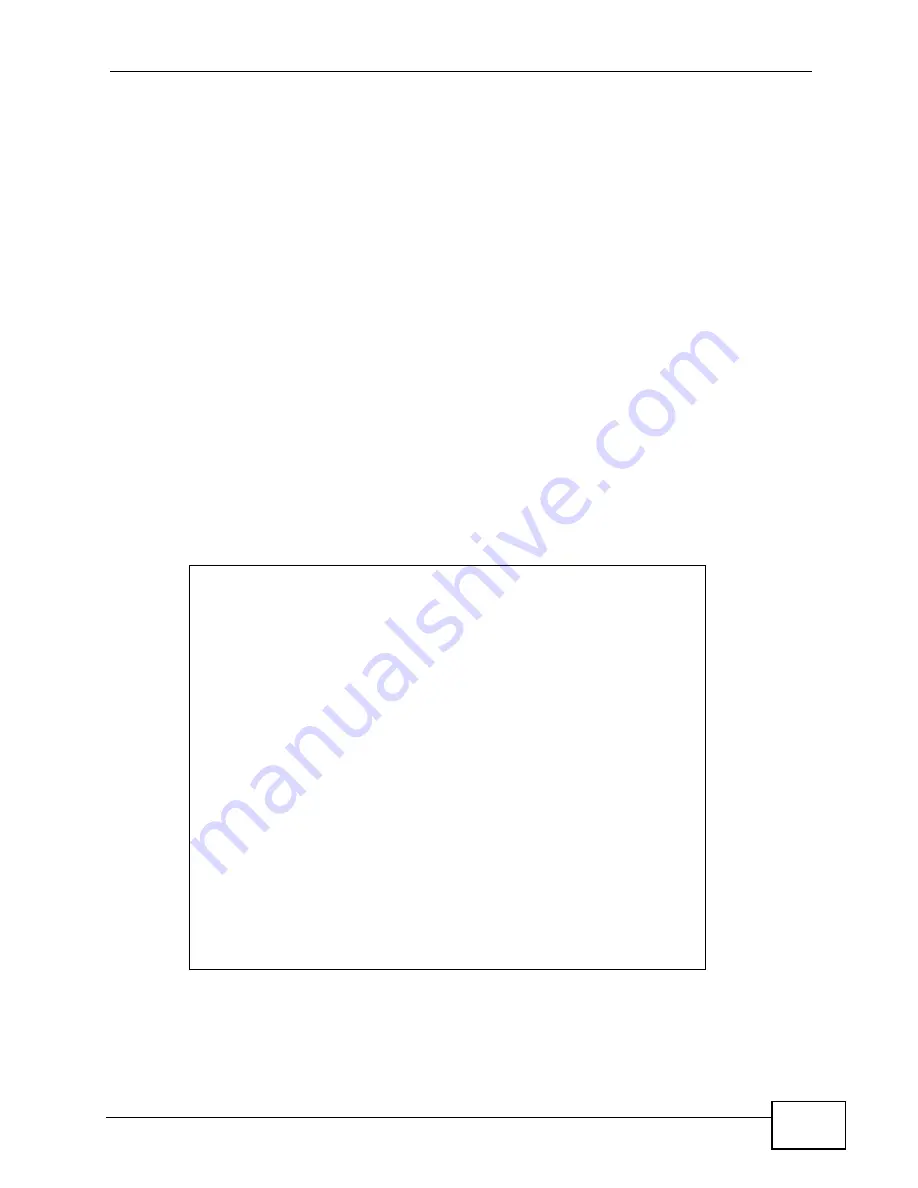
Chapter 34 System File Maintenance
X2002 User’s Guide
455
1
Rename the file you want to upload to ZLD-current and place it in the directory
from which you launch your FTP session. In our example this is the root directory
“C:\”.
2
Launch the FTP client on your computer. For example, from the command prompt
type ftp, followed by a space and the IP address of your X2002.
3
Type your username and press
[ENTER]
when prompted (the default is “admin”.
4
Enter your password as requested (the default is “1234”).
5
Enter
bin
to set transfer mode to binary.
6
Use
put
to transfer files from the computer to the X2002, for example,
put ZLD-
current
transfers the firmware and configuration that your renamed to
ZLD-
current
to the X2002.
7
The X2002 uploads the file and automatically reboots. The FTP session with the
X2002 is automatically terminated.
This is a sample FTP session showing the transfer of the
ZLD-current
file to the
X2002:
Be sure to upload the correct model firmware as uploading the
wrong model firmware may damage your device.
C:\>ftp 172.23.37.201
Connected to 172.23.37.201.
220 ProFTPD 1.2.10 Server (ProFTPD Default Installation)
[172.23.37.201]
User (172.23.37.201:(none)): admin
331 Password required for admin.
Password: ****
230 User admin logged in.
ftp> bin
200 Type set to I
ftp> put ZLD-current
200 PORT command successful
150 Opening BINARY mode data connection for ZLD-current
226-path /etc/zyxel/ftp/.tmp/ZLD-current
226-firmware verifying...
226-firmware updating...
226-Please Wait about 5 minutes!!
226-Do not poweroff or reset,
226-system will reboot automatically after finished updating.
226 Transfer complete.
226-copy_firmware:file /etc/zyxel/ftp/.tmp/ZLD-current
226-done
226-Receive firmware success!
226-System reboot automatically!
Содержание X2002
Страница 2: ......
Страница 24: ...Table of Contents X2002 User s Guide 24...
Страница 25: ...25 PART I User s Guide...
Страница 26: ...26...
Страница 40: ...Chapter 2 How It Works X2002 User s Guide 40...
Страница 99: ...99 PART II Technical Reference...
Страница 100: ...100...
Страница 124: ...Chapter 5 Network Deployment X2002 User s Guide 124...
Страница 166: ...Chapter 7 Auto Provision X2002 User s Guide 166...
Страница 170: ...Chapter 8 QoS X2002 User s Guide 170...
Страница 248: ...Chapter 16 Click To Talk Group X2002 User s Guide 248...
Страница 252: ...Chapter 17 Group Access Code X2002 User s Guide 252...
Страница 304: ...Chapter 19 Auto Attendant X2002 User s Guide 304...
Страница 312: ...Chapter 20 LCR X2002 User s Guide 312...
Страница 346: ...Chapter 22 Call Services X2002 User s Guide 346...
Страница 380: ...Chapter 25 Status Observation X2002 User s Guide 380...
Страница 402: ...Chapter 27 Call Detail Record CDR X2002 User s Guide 402...
Страница 410: ...Chapter 28 ACD Logs X2002 User s Guide 410...
Страница 416: ...Chapter 29 Administrator Accounts X2002 User s Guide 416...
Страница 424: ...Chapter 30 Diagnostics X2002 User s Guide 424...
Страница 426: ...Chapter 31 X2002 User s Guide 426...
Страница 446: ...Chapter 32 Remote Management X2002 User s Guide 446...
Страница 448: ...Chapter 33 TFTP Management X2002 User s Guide 448...
Страница 462: ...Chapter 35 License Control X2002 User s Guide 462...
Страница 482: ...Chapter 36 Web Portal X2002 User s Guide 482...
Страница 508: ...Chapter 39 Product Specifications X2002 User s Guide 508...
Страница 548: ...Appendix C Legal Information X2002 User s Guide 548...
Страница 562: ...Index X2002 User s Guide 562...






























