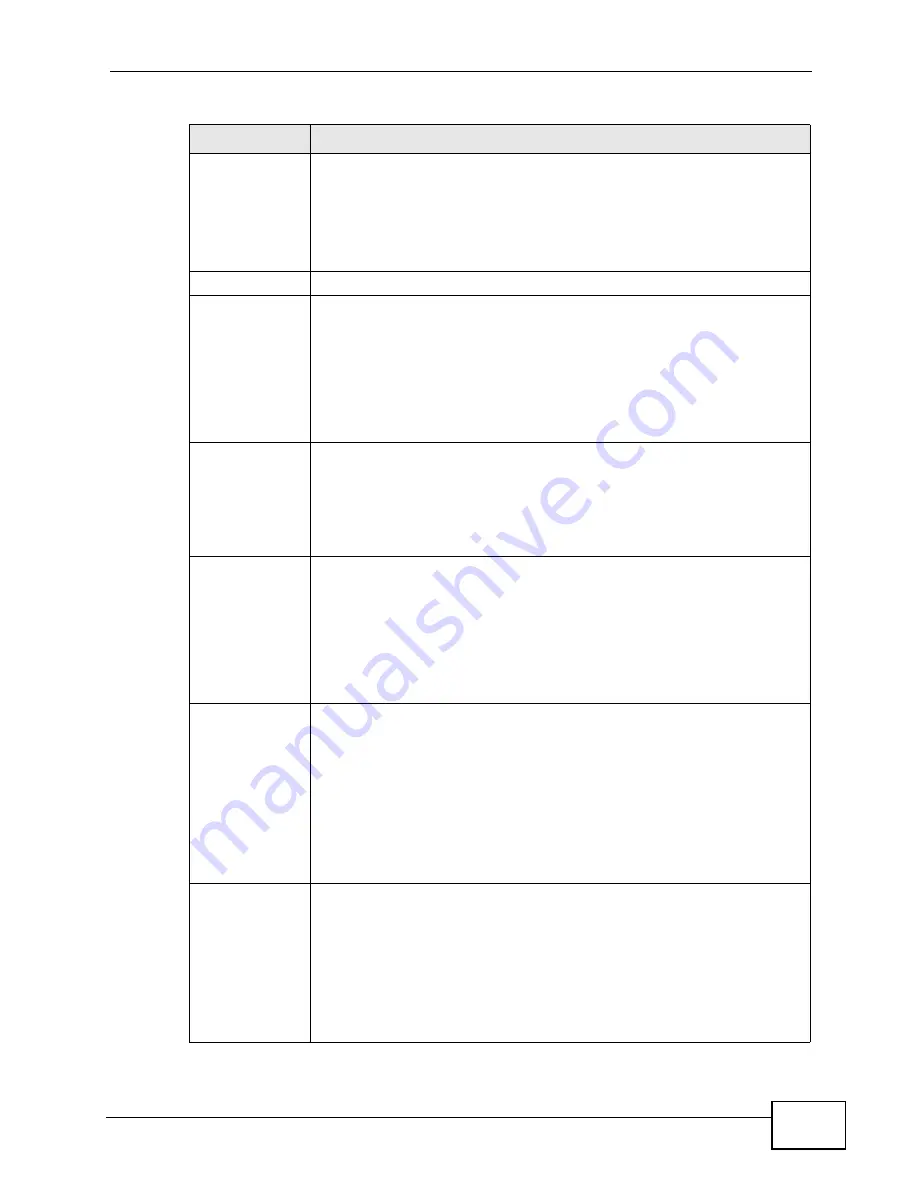
Chapter 13 Authority Group
X2002 User’s Guide
207
Office Hours
Click this button to open the
Office Hours
screen, where you can
configure an extension’s individual office hour settings. The auto-
attendant uses the system-wide office hour settings by default, then
applies extension-specific office hour settings.
This screen is almost identical to the one described in
with only a few minor exceptions.
Time
Specify the time range in 24 hour format for the office hours.
DND (Do Not
Disturb)
Select
Disable
to turn this feature off for this extension.
Select
Enable
and the X2002 will not forward calls to your extension.
Click on
White List
) to configure
telephone numbers which ignore whether you have DND turned on or
off.
Select
Voice Mail
and the X2002 will forward calls directly to voice
mail.
Blind
Forward
Select
Disable
to turn this feature off for this extension.
Select
Enable
and specify an extension 0-20 digits in length. The
X2002 will forward all incoming calls to that extension.
Select
Voice Mail
and the X2002 will forward calls directly to voice
mail.
Busy
Forward
Select
Disable
to turn this feature off for this extension.
Select
Enable
and specify an extension 0-20 digits in length. The
X2002 will forward all incoming calls to that extension when your phone
is off the hook. For FXS (analog phones) extensions incoming calls are
put into a call waiting queue.
Select
Voice Mail
and the X2002 will forward calls directly to voice
mail.
No Answer
Forward
Select
Disable
to turn this feature off for this extension.
Select
Enable
and the X2002 will forward all incoming calls to the
extensions you specify when you do not answer the phone within the
default ring time. The default ring time is configured in the
Configuration
>
PBX
>
Server Configuration
>
Global Set
screen.
Click
Find Me List
(see
) to specify a list of
extensions that the X2002 will forward incoming calls to.
Select
Voice Mail
and the X2002 will forward calls directly to voice
mail.
After Office
Hours
These fields specify how to treat calls to your extension that occur after
office hours.
Select
Disable
to turn this feature off for this extension.
Select
Enable
and specify an extension 0-20 digits in length. The
X2002 will forward all incoming calls to that extension.
Select
Voice Mail
and the X2002 will forward calls directly to voice
mail.
Table 56
SIP Extension: Call Forward (continued)
LABEL
DESCRIPTION
Содержание X2002
Страница 2: ......
Страница 24: ...Table of Contents X2002 User s Guide 24...
Страница 25: ...25 PART I User s Guide...
Страница 26: ...26...
Страница 40: ...Chapter 2 How It Works X2002 User s Guide 40...
Страница 99: ...99 PART II Technical Reference...
Страница 100: ...100...
Страница 124: ...Chapter 5 Network Deployment X2002 User s Guide 124...
Страница 166: ...Chapter 7 Auto Provision X2002 User s Guide 166...
Страница 170: ...Chapter 8 QoS X2002 User s Guide 170...
Страница 248: ...Chapter 16 Click To Talk Group X2002 User s Guide 248...
Страница 252: ...Chapter 17 Group Access Code X2002 User s Guide 252...
Страница 304: ...Chapter 19 Auto Attendant X2002 User s Guide 304...
Страница 312: ...Chapter 20 LCR X2002 User s Guide 312...
Страница 346: ...Chapter 22 Call Services X2002 User s Guide 346...
Страница 380: ...Chapter 25 Status Observation X2002 User s Guide 380...
Страница 402: ...Chapter 27 Call Detail Record CDR X2002 User s Guide 402...
Страница 410: ...Chapter 28 ACD Logs X2002 User s Guide 410...
Страница 416: ...Chapter 29 Administrator Accounts X2002 User s Guide 416...
Страница 424: ...Chapter 30 Diagnostics X2002 User s Guide 424...
Страница 426: ...Chapter 31 X2002 User s Guide 426...
Страница 446: ...Chapter 32 Remote Management X2002 User s Guide 446...
Страница 448: ...Chapter 33 TFTP Management X2002 User s Guide 448...
Страница 462: ...Chapter 35 License Control X2002 User s Guide 462...
Страница 482: ...Chapter 36 Web Portal X2002 User s Guide 482...
Страница 508: ...Chapter 39 Product Specifications X2002 User s Guide 508...
Страница 548: ...Appendix C Legal Information X2002 User s Guide 548...
Страница 562: ...Index X2002 User s Guide 562...






























