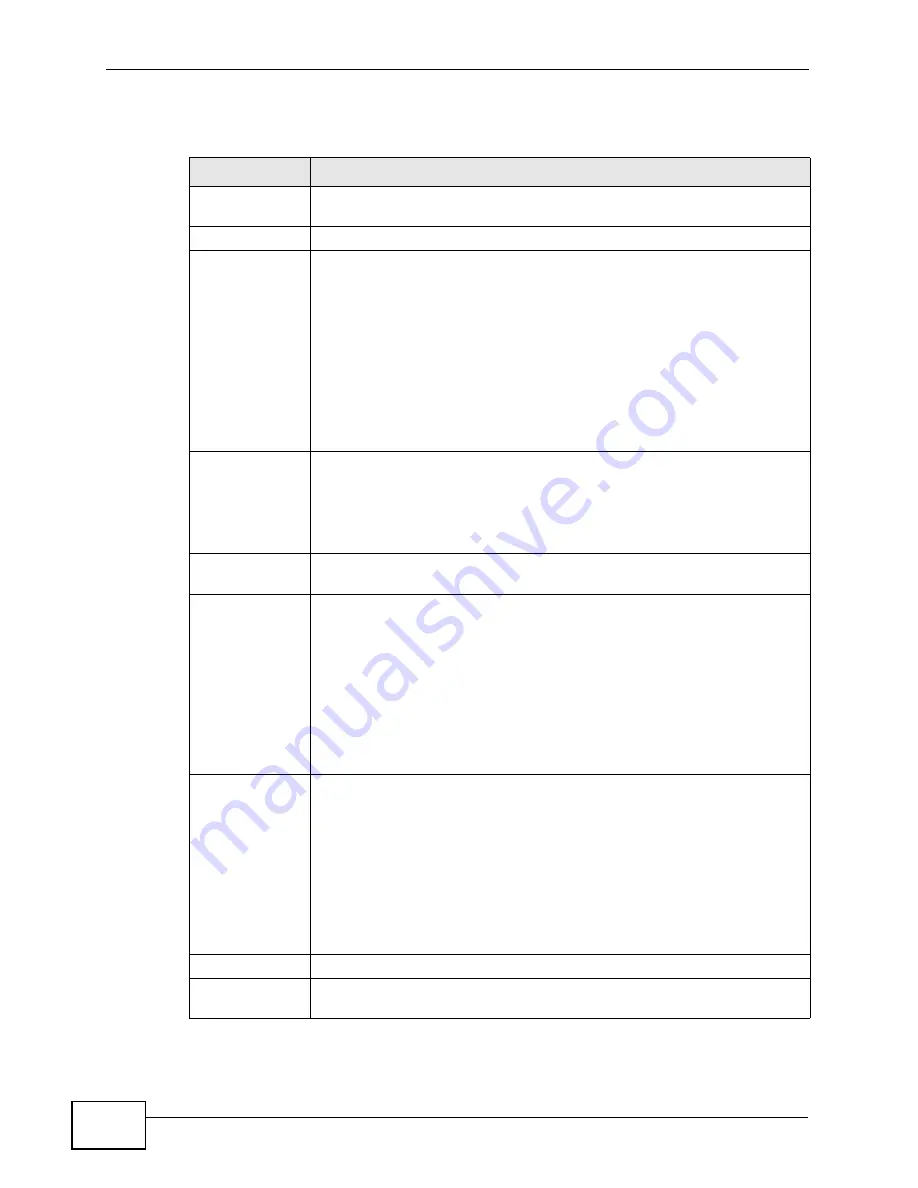
Chapter 14 Ring Group
X2002 User’s Guide
234
Each field is described in the following table.
Table 75
Add/Edit Hunt Group
LABEL
DESCRIPTION
Entry Number
Type the number you have to dial to call the extensions in this hunt
group. This number can be from 3-10 digits long.
Description
Type a description for this hunt group.
Ring Algorithm
Select the method for the X2002 to decide the ring order of extensions
in this hunt group.
•
Ring All
- ring all extensions at the same time until one answers.
•
Round Robin
- take turns ringing each available (not engaged)
extension in the hunt group. Start with the first extension (top in the
Selected Member
column) in this group.
•
Least Recent
- ring the extension which was least recently called in
this group.
•
Fewest Calls
- ring the extension with fewest completed calls in this
group.
•
Random
- ring a random extension.
Music On Hold
Select the Music on Hold a caller hears when being placed on hold with
an extension from this hunt group.
•
Ring Tone
- The caller hears the system ring tone.
•
System MOH
- The caller hears the music file selected from the
associated menu.
Time Out
Set the duration in seconds for the call to be sent around the hunt
group before the X2002 hangs up.
Office Hours
Select the extensions that you want to be in this hunt group during the
office hours period you configured for the X2002. (See
Move the extensions you want to be in this hunt group to the
Selected
Member
column by highlighting them in the
Peer Pool
column and
clicking the
Right
icon.
Remove the extensions you don’t want to be in this hunt group from the
Selected Member
column by highlighting them and clicking the
Left
icon.
Night Service
Select the extensions that you want to be in this hunt group in the off
hours period (not during office hours) you configured for the X2002.
(See
Move the extensions you want to be in this hunt group to the
Selected
Member
column by highlighting them in the
Peer Pool
column and
clicking the
Right
icon.
Remove the extensions you don’t want to be in this hunt group from the
Selected Member
column by highlighting them and clicking the
Left
icon.
Apply
Click
Apply
to save your changes and to apply them to the X2002.
Cancel
Click
Cancel
to go back to the
Ring Group
configuration page without
saving your changes.
Содержание X2002
Страница 2: ......
Страница 24: ...Table of Contents X2002 User s Guide 24...
Страница 25: ...25 PART I User s Guide...
Страница 26: ...26...
Страница 40: ...Chapter 2 How It Works X2002 User s Guide 40...
Страница 99: ...99 PART II Technical Reference...
Страница 100: ...100...
Страница 124: ...Chapter 5 Network Deployment X2002 User s Guide 124...
Страница 166: ...Chapter 7 Auto Provision X2002 User s Guide 166...
Страница 170: ...Chapter 8 QoS X2002 User s Guide 170...
Страница 248: ...Chapter 16 Click To Talk Group X2002 User s Guide 248...
Страница 252: ...Chapter 17 Group Access Code X2002 User s Guide 252...
Страница 304: ...Chapter 19 Auto Attendant X2002 User s Guide 304...
Страница 312: ...Chapter 20 LCR X2002 User s Guide 312...
Страница 346: ...Chapter 22 Call Services X2002 User s Guide 346...
Страница 380: ...Chapter 25 Status Observation X2002 User s Guide 380...
Страница 402: ...Chapter 27 Call Detail Record CDR X2002 User s Guide 402...
Страница 410: ...Chapter 28 ACD Logs X2002 User s Guide 410...
Страница 416: ...Chapter 29 Administrator Accounts X2002 User s Guide 416...
Страница 424: ...Chapter 30 Diagnostics X2002 User s Guide 424...
Страница 426: ...Chapter 31 X2002 User s Guide 426...
Страница 446: ...Chapter 32 Remote Management X2002 User s Guide 446...
Страница 448: ...Chapter 33 TFTP Management X2002 User s Guide 448...
Страница 462: ...Chapter 35 License Control X2002 User s Guide 462...
Страница 482: ...Chapter 36 Web Portal X2002 User s Guide 482...
Страница 508: ...Chapter 39 Product Specifications X2002 User s Guide 508...
Страница 548: ...Appendix C Legal Information X2002 User s Guide 548...
Страница 562: ...Index X2002 User s Guide 562...


































