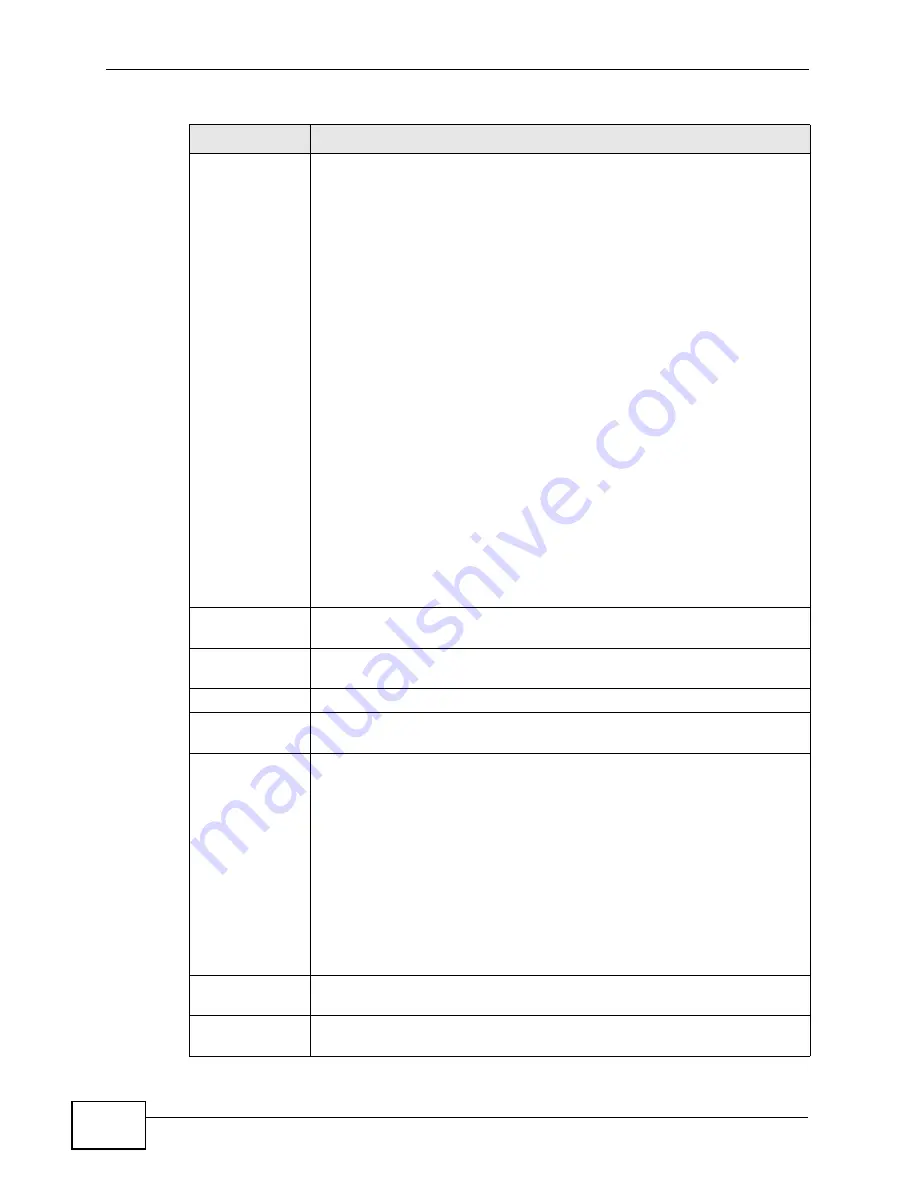
Chapter 25 Status Observation
X2002 User’s Guide
378
ACD Queue
This section displays the current statistics for the queue on the selected
Skill/Number
. The following statistics are monitored:
•
Number of Agents
- This indicates the total number of agents
associated with the selected skill.
•
Agents Login
- This indicates how many of the agents associated
with this skill are currently logged in.
•
Available Agents
- This indicates how many of the currently logged
in agents associated with this skill are available.
•
Agents on Call
- This indicates how many of the currently logged in
agents associated with this skill are engaged in phone calls.
•
Waiting Calls
- This indicates how many calls are still in the queue
for the selected skill.
•
Service Level Rate
- This indicates the average service level score
of all the agents associated with this skill who login within a single
24-period.
•
Accepted Service Level
- This number corresponds to the
Service
Level
setting on the
Skill
screen (
•
Completed Calls
- This indicates the total number calls received
and completed by all agents associated with the skill.
•
Abandon Calls
- This indicates the total number of calls that were
never answered by all agents associated with this skill.
Note: All of these statistics reset everyday at midnight, or if you
make any changes to the associated skill/number, or if you
restart the X2002. Once the statistics reset then they begin
calculating anew.
Agent Name This displays the name of an agent associated with the selected skill/
number.
Agent ID
This displays the ID numbers of an agent associated with the selected
skill/number.
Login
This indicates the time of the agent’s last login.
Extension
This displays the extension of an agent associated with the selected
skill/number.
State
This displays the current state of an agent associated with the selected
skill/number.
•
Idle
- This indicates the agent associated with the selected skill/
number is logged in and idle.
•
Busy(skill_XXXXX)
- This indicates the agent associate with the
selected skill/number is logged and busy. The skill that appears in
parentheses indicates the skill with which he is currently occupied, if
he belongs to multiple skills.
•
Pause
- This indicates the agent associated with the selected skill/
number is logged in and his account is currently paused (not
receiving or making calls).
•
Logoff
- This indicates the agent associated with the selected skill/
number is not logged in.
Priority
This indicates the priority rating of the agent associated with the
selected skill/number.
Caller ID
This indicates the caller ID of the most recent call to the agent
associated with the selected skill/number.
Table 148
Status Observation > ACD Queue (continued)
LABEL
DESCRIPTION
Содержание X2002
Страница 2: ......
Страница 24: ...Table of Contents X2002 User s Guide 24...
Страница 25: ...25 PART I User s Guide...
Страница 26: ...26...
Страница 40: ...Chapter 2 How It Works X2002 User s Guide 40...
Страница 99: ...99 PART II Technical Reference...
Страница 100: ...100...
Страница 124: ...Chapter 5 Network Deployment X2002 User s Guide 124...
Страница 166: ...Chapter 7 Auto Provision X2002 User s Guide 166...
Страница 170: ...Chapter 8 QoS X2002 User s Guide 170...
Страница 248: ...Chapter 16 Click To Talk Group X2002 User s Guide 248...
Страница 252: ...Chapter 17 Group Access Code X2002 User s Guide 252...
Страница 304: ...Chapter 19 Auto Attendant X2002 User s Guide 304...
Страница 312: ...Chapter 20 LCR X2002 User s Guide 312...
Страница 346: ...Chapter 22 Call Services X2002 User s Guide 346...
Страница 380: ...Chapter 25 Status Observation X2002 User s Guide 380...
Страница 402: ...Chapter 27 Call Detail Record CDR X2002 User s Guide 402...
Страница 410: ...Chapter 28 ACD Logs X2002 User s Guide 410...
Страница 416: ...Chapter 29 Administrator Accounts X2002 User s Guide 416...
Страница 424: ...Chapter 30 Diagnostics X2002 User s Guide 424...
Страница 426: ...Chapter 31 X2002 User s Guide 426...
Страница 446: ...Chapter 32 Remote Management X2002 User s Guide 446...
Страница 448: ...Chapter 33 TFTP Management X2002 User s Guide 448...
Страница 462: ...Chapter 35 License Control X2002 User s Guide 462...
Страница 482: ...Chapter 36 Web Portal X2002 User s Guide 482...
Страница 508: ...Chapter 39 Product Specifications X2002 User s Guide 508...
Страница 548: ...Appendix C Legal Information X2002 User s Guide 548...
Страница 562: ...Index X2002 User s Guide 562...
































