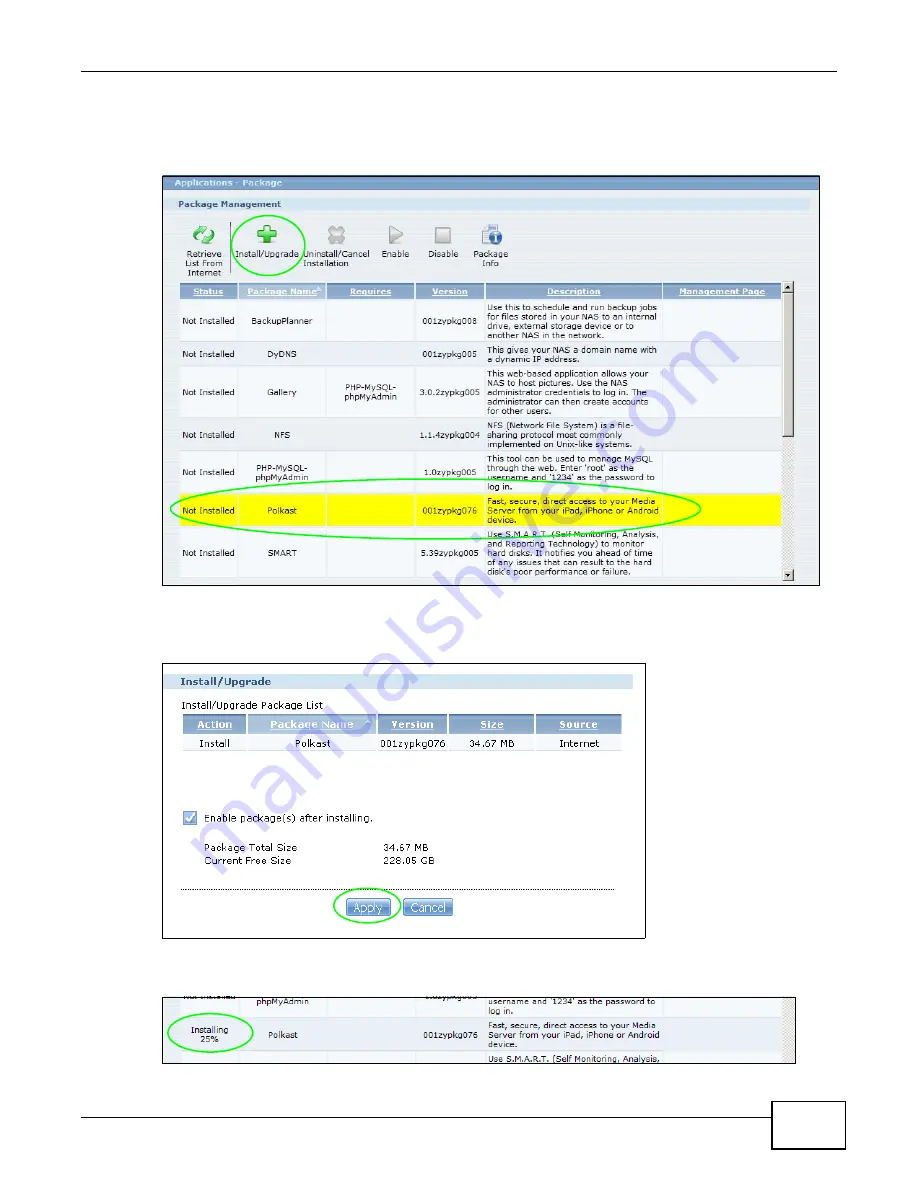
Chapter 11 Packages
Media Server User’s Guide
255
Note: If Polkast does not appear, click the Retrieve List from Internet icon to update
the list.
Figure 129
Polkast Installation Step 1
2
The following confirmation screen appears. Click Apply. The NSA must have a connection to the
Internet to download the Polkast package.
Figure 130
Polkast Installation Step 2
3
The installation progress appears in the Polkast row.
Figure 131
Polkast Installation Step 3
Содержание NSA320
Страница 4: ...Contents Overview Media Server User s Guide 4...
Страница 14: ...Table of Contents Media Server User s Guide 14...
Страница 15: ...15 PART I User s Guide...
Страница 16: ...16...
Страница 20: ...Chapter 1 Getting to Know Your NSA Media Server User s Guide 20...
Страница 40: ...Chapter 3 zCloud Media Server User s Guide 40...
Страница 125: ...Chapter 5 Tutorials Media Server User s Guide 125 5 Click Get Certificate...
Страница 145: ...145 PART II Technical Reference...
Страница 146: ...146...
Страница 150: ...Chapter 6 Status Screen Media Server User s Guide 150...
Страница 160: ...Chapter 7 System Setting Media Server User s Guide 160...
Страница 174: ...Chapter 8 Storage Media Server User s Guide 174...
Страница 284: ...Chapter 11 Packages Media Server User s Guide 284...
Страница 306: ...Chapter 14 Using Time Machine with the NSA Media Server User s Guide 306...
Страница 384: ...Index Media Server User s Guide 384...
















































