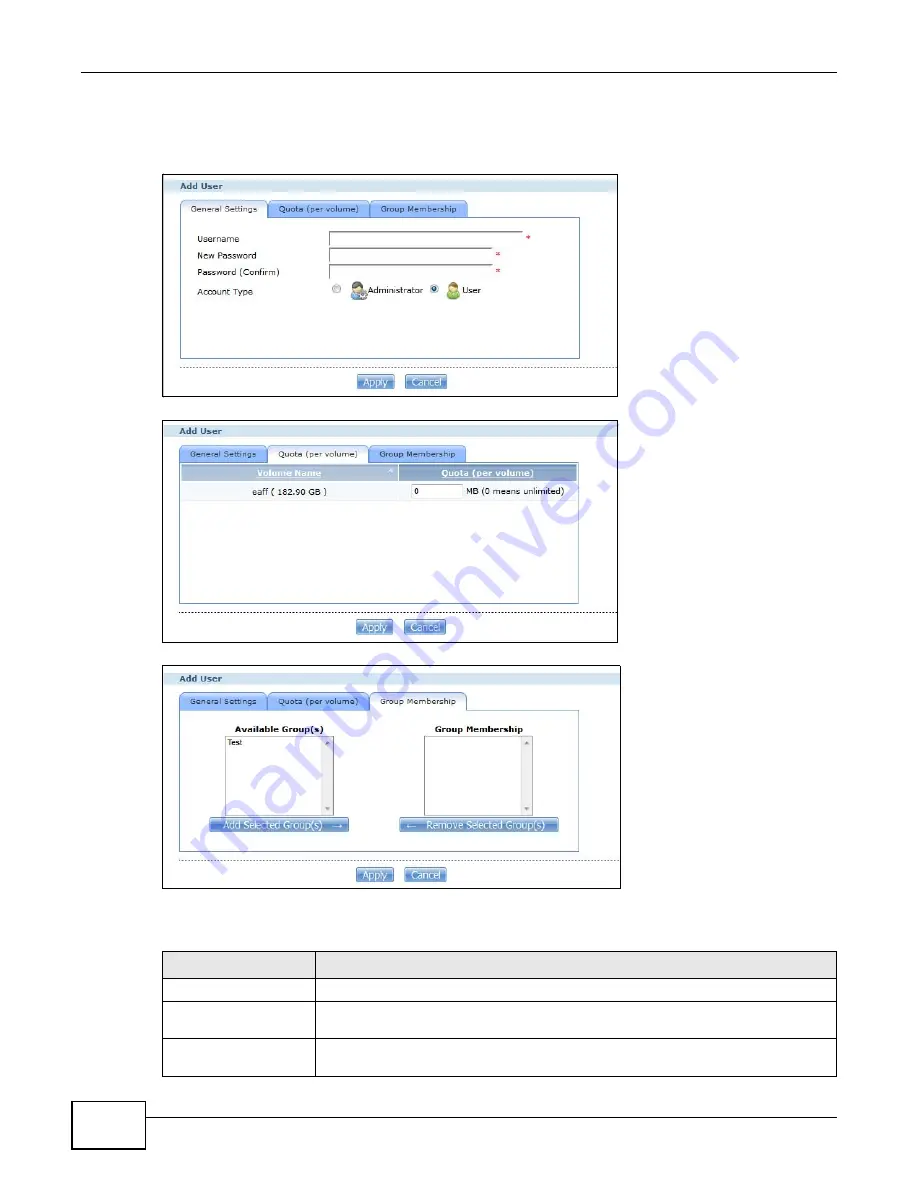
Chapter 15 Users
Media Server User’s Guide
310
Click the Add User button in the Users screen to open the following screens. Click the Edit User
button in the screen shown previously to edit an existing account.
Figure 168
Sharing > Users > Add or Edit a User: General Settings
Figure 169
Sharing > Users > Add or Edit a User: Quota (per volume)
Figure 170
Sharing > Users > Add or Edit a User: General Settings
The following table describes the labels in these screens.
Table 104
Users > Add or Edit a User
LABEL
DESCRIPTION
General Settings
Click this to configure the user’s user name and password.
Username
Type a name from 1 to 32 single-byte (no Chinese characters allowed for example)
ASCII characters. See
for more details on usernames.
New Password
Create a password associated with this user. You can type from one to 14 single-
byte (no Chinese characters allowed for example) ASCII characters.
Содержание NSA320
Страница 4: ...Contents Overview Media Server User s Guide 4...
Страница 14: ...Table of Contents Media Server User s Guide 14...
Страница 15: ...15 PART I User s Guide...
Страница 16: ...16...
Страница 20: ...Chapter 1 Getting to Know Your NSA Media Server User s Guide 20...
Страница 40: ...Chapter 3 zCloud Media Server User s Guide 40...
Страница 125: ...Chapter 5 Tutorials Media Server User s Guide 125 5 Click Get Certificate...
Страница 145: ...145 PART II Technical Reference...
Страница 146: ...146...
Страница 150: ...Chapter 6 Status Screen Media Server User s Guide 150...
Страница 160: ...Chapter 7 System Setting Media Server User s Guide 160...
Страница 174: ...Chapter 8 Storage Media Server User s Guide 174...
Страница 284: ...Chapter 11 Packages Media Server User s Guide 284...
Страница 306: ...Chapter 14 Using Time Machine with the NSA Media Server User s Guide 306...
Страница 384: ...Index Media Server User s Guide 384...






























