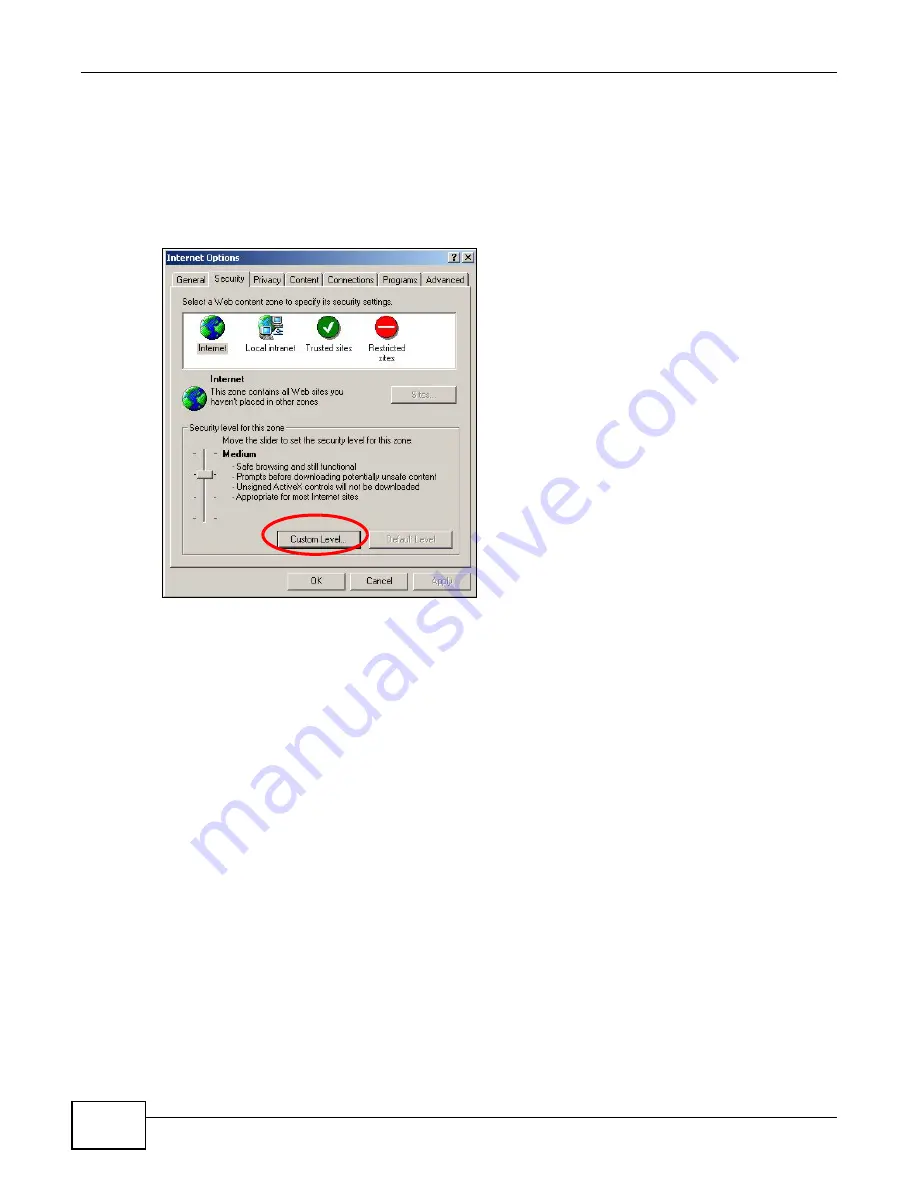
Chapter 20 Troubleshooting
Media Server User’s Guide
352
20.4.1 Enabling Scripting of Safe ActiveX Controls
If pages of the web configurator do not display properly in Internet Explorer, check that scripting of
safe ActiveX controls is enabled.
1
In Internet Explorer, click Tools, Internet Options and then the Security tab.
Figure 192
Internet Options: Security
2
Click the Custom Level... button.
3
Under Script ActiveX controls marked safe for scripting, make sure that Enable is selected
(the default).
Содержание NSA320
Страница 4: ...Contents Overview Media Server User s Guide 4...
Страница 14: ...Table of Contents Media Server User s Guide 14...
Страница 15: ...15 PART I User s Guide...
Страница 16: ...16...
Страница 20: ...Chapter 1 Getting to Know Your NSA Media Server User s Guide 20...
Страница 40: ...Chapter 3 zCloud Media Server User s Guide 40...
Страница 125: ...Chapter 5 Tutorials Media Server User s Guide 125 5 Click Get Certificate...
Страница 145: ...145 PART II Technical Reference...
Страница 146: ...146...
Страница 150: ...Chapter 6 Status Screen Media Server User s Guide 150...
Страница 160: ...Chapter 7 System Setting Media Server User s Guide 160...
Страница 174: ...Chapter 8 Storage Media Server User s Guide 174...
Страница 284: ...Chapter 11 Packages Media Server User s Guide 284...
Страница 306: ...Chapter 14 Using Time Machine with the NSA Media Server User s Guide 306...
Страница 384: ...Index Media Server User s Guide 384...






























