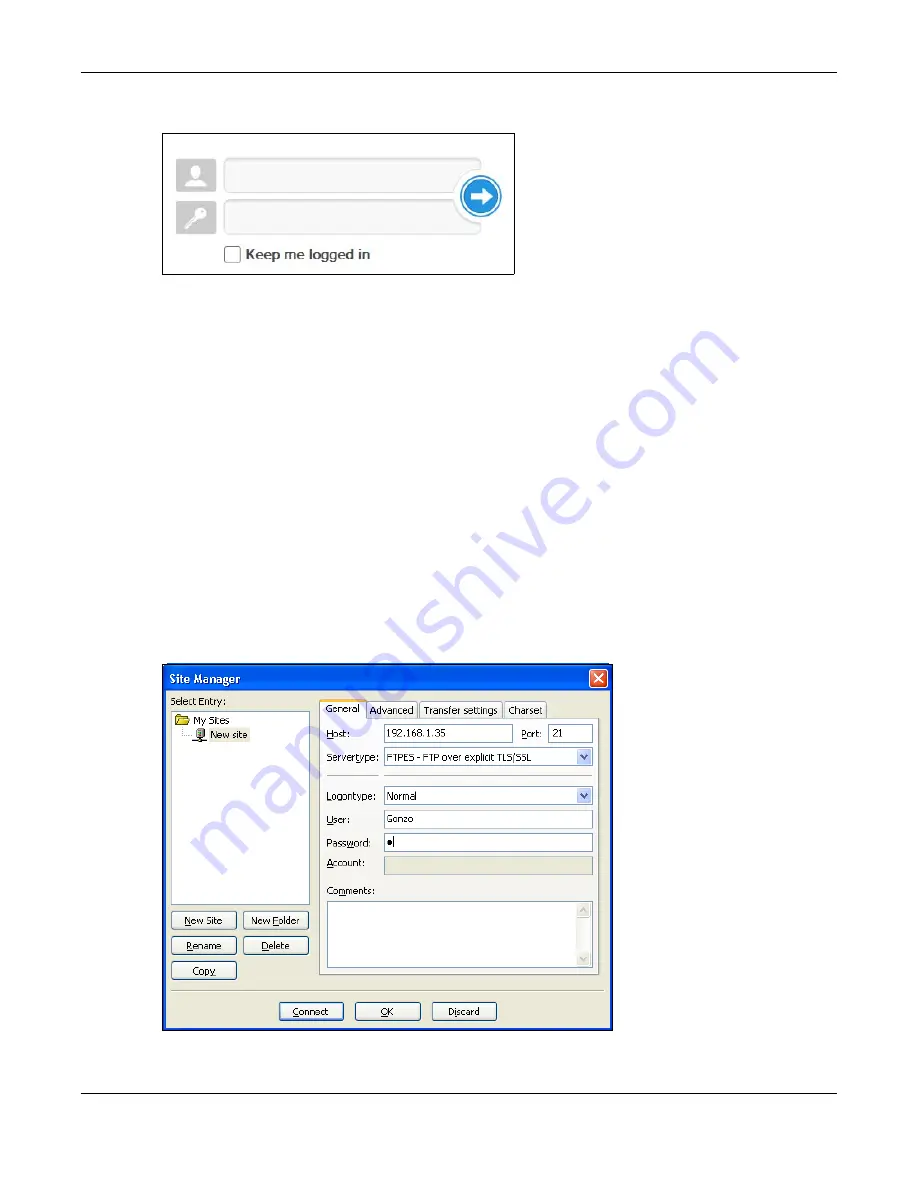
Chapter 14 Tutorials
Cloud Storage User’s Guide
188
9
The login screen displays.
Now, anyone who connects to the NAS’s Web Configurator screens will automatically do so by
HTTPs. Use a secure method to let your users know the correct fingerprint for the NAS’s certificate
so they can check it before adding a security exception (as in steps
See the next section for how to use FTPES with the NAS for secure FTP transfers.
14.12 Using FTPES to Connect to the NAS
This section covers how to use FTP over Explicit TLS/SSL with the NAS for secure FTP transfers.
Before you go through this section, read
example uses FileZilla.
1
Open FileZilla and click
File > Site Manager > New Site
.
• Configure the
Host
field with the NAS’s address.
• Set the
Servertype
to
FTPES - FTP over explicit TLS/SSL
.
• Configure the account name and password.
• Click
Connect.
Содержание NAS540
Страница 13: ...Table of Contents Cloud Storage User s Guide 13 Index 366...
Страница 29: ...Chapter 3 Accessing Your Cloud Remotely Cloud Storage User s Guide 29 Figure 16 Uploading and Media Streaming...
Страница 32: ...Chapter 4 zCloud Cloud Storage User s Guide 32 Figure 19 zCloud Android and iOS TV Streaming...
Страница 36: ...36 PART I Web Desktop at a Glance...
Страница 37: ...37...
Страница 46: ...Chapter 7 Web Configurator Cloud Storage User s Guide 46 Figure 30 Move the Group Location...
Страница 57: ...Chapter 8 Storage Manager Cloud Storage User s Guide 57 Figure 36 Manage Volume Repair RAID A...
Страница 59: ...Chapter 8 Storage Manager Cloud Storage User s Guide 59 Figure 38 Manage Volume Change RAID Type...
Страница 60: ...Chapter 8 Storage Manager Cloud Storage User s Guide 60 Figure 39 Manage Volume Change RAID Type A...
Страница 65: ...Chapter 8 Storage Manager Cloud Storage User s Guide 65 Figure 40 Create Volume on an Existing Disk Group...
Страница 66: ...Chapter 8 Storage Manager Cloud Storage User s Guide 66 Figure 41 Create Volume on a New Disk Group...
Страница 85: ...Chapter 8 Storage Manager Cloud Storage User s Guide 85 Figure 50 Creating a New LUN...
Страница 143: ...Chapter 12 Administrator Cloud Storage User s Guide 143 Session Example Windows...
Страница 201: ...201 PART II Technical Reference...
Страница 202: ...202...
Страница 364: ...Appendix C Legal Information Cloud Storage User s Guide 364 Environmental Product Declaration...
















































