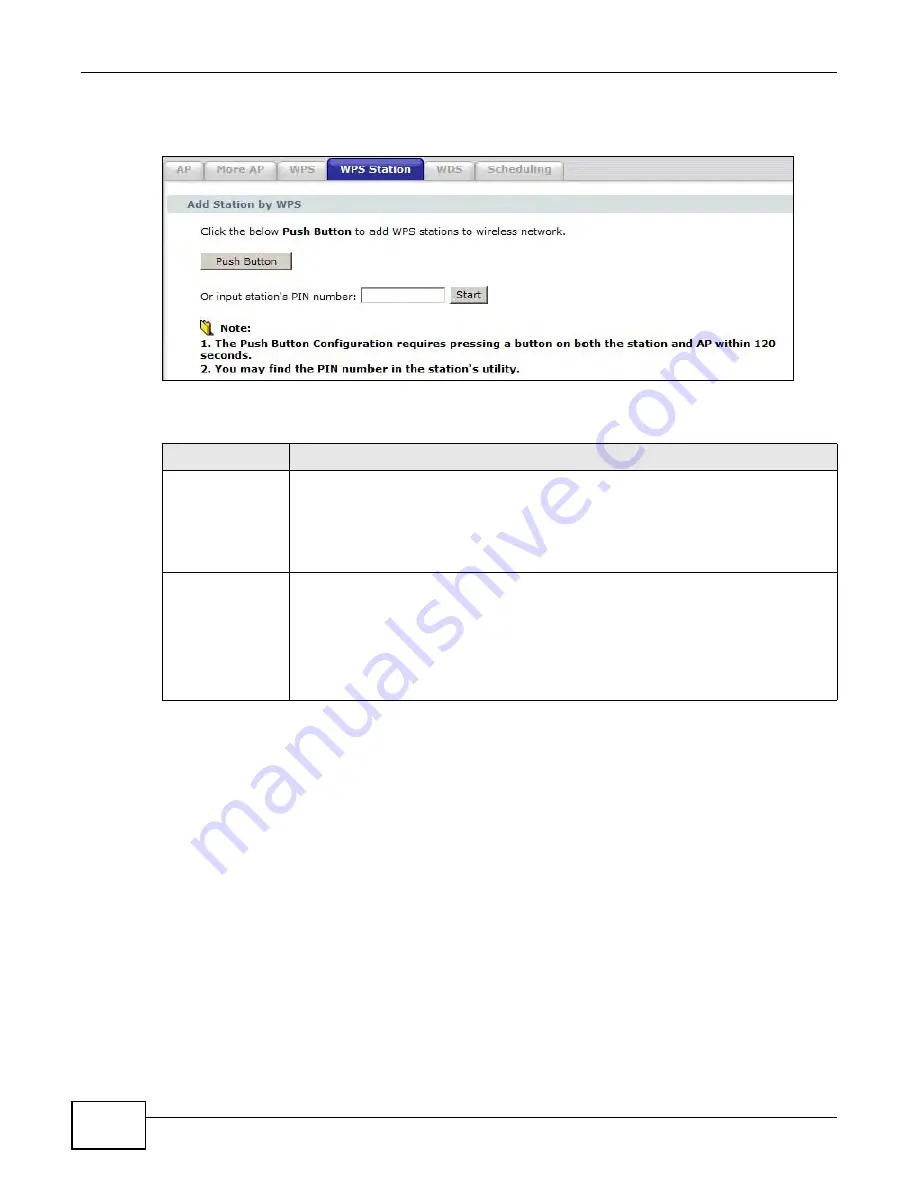
Chapter 8 Wireless LAN
AMG1302-T10A User’s Guide
110
Click
Network > Wireless LAN > WPS Station
. The following screen displays.
Figure 56
Network > Wireless LAN > WPS Station
The following table describes the labels in this screen.
8.6 The WDS Screen
An AP using the Wireless Distribution System (WDS) can function as a wireless network bridge
allowing you to wirelessly connect two wired network segments. The
WDS
screen allows you to
configure the Device to connect to two or more APs wirelessly when WDS is enabled.
Use this screen to set up your WDS (Wireless Distribution System) links between the Device and
other wireless APs. You need to know the MAC address of the peer device. Once the security
settings of peer sides match one another, the connection between devices is made.
Note: WDS security is independent of the security settings between the Device and any
wireless clients.
Note: At the time of writing, WDS is compatible with other ZyXEL APs only. Not all models
support WDS links. Check your other AP’s documentation.
Table 38
Network > Wireless LAN > WPS Station
LABEL
DESCRIPTION
Push Button
Click this to add another WPS-enabled wireless device (within wireless range of the
Device) to your wireless network. This button may either be a physical button on the
outside of device, or a menu button similar to the
Push Button
on this screen.
Note: You must press the other wireless device’s WPS button within two minutes of
pressing this button.
Or input station's
PIN number
Enter the PIN of the device that you are setting up a WPS connection with and click
Start
to authenticate and add the wireless device to your wireless network.
You can find the PIN either on the outside of the device, or by checking the device’s
settings.
Note: You must also activate WPS on that device within two minutes to have it present its
PIN to the Device.
Содержание AMG1302-T10A
Страница 4: ...Contents Overview AMG1302 T10A User s Guide 4 ...
Страница 12: ...Table of Contents AMG1302 T10A User s Guide 12 ...
Страница 13: ...13 PART I User s Guide ...
Страница 14: ...14 ...
Страница 20: ...Chapter 1 Introduction AMG1302 T10A User s Guide 20 ...
Страница 52: ...Chapter 4 Tutorials AMG1302 T10A User s Guide 52 ...
Страница 53: ...53 PART II Technical Reference ...
Страница 54: ...54 ...
Страница 126: ...Chapter 8 Wireless LAN AMG1302 T10A User s Guide 126 ...
Страница 140: ...Chapter 9 Network Address Translation NAT AMG1302 T10A User s Guide 140 ...
Страница 158: ...Chapter 11 Filters AMG1302 T10A User s Guide 158 ...
Страница 162: ...Chapter 12 Static Route AMG1302 T10A User s Guide 162 ...
Страница 166: ...Chapter 13 Port Binding AMG1302 T10A User s Guide 166 ...
Страница 176: ...Chapter 15 Quality of Service QoS AMG1302 T10A User s Guide 176 ...
Страница 198: ...Chapter 18 Universal Plug and Play UPnP AMG1302 T10A User s Guide 198 ...
Страница 202: ...Chapter 19 CWMP AMG1302 T10A User s Guide 202 ...
Страница 206: ...Chapter 20 System Settings AMG1302 T10A User s Guide 206 ...
Страница 216: ...Chapter 21 Logs AMG1302 T10A User s Guide 216 ...
Страница 266: ...Appendix C Pop up Windows JavaScripts and Java Permissions AMG1302 T10A User s Guide 266 ...
Страница 280: ...Appendix D Wireless LANs AMG1302 T10A User s Guide 280 ...
Страница 290: ...Appendix E IPv6 AMG1302 T10A User s Guide 290 ...
Страница 322: ...Appendix G Legal InformationSafety Warnings AMG1302 T10A User s Guide 322 ...
Страница 331: ...Index AMG1302 T10A User s Guide 331 ...
Страница 332: ...Index AMG1302 T10A User s Guide 332 ...






























